"Data is the new oil." – Clive Humby
Yet, raw data alone can’t fuel decisions without meaningful analysis. Imagine this: a company launches a new product, and collects tons of survey feedback, but fails to understand the patterns. The result? Missed opportunities, dissatisfied customers, and wasted resources.
Brands like Coca-Cola have made such missteps. In the 1980s, their 'New Coke' launch flopped due to misinterpreting consumer feedback. It’s a classic example of why smart data analysis matters. This guide explores how AI survey analysis can help businesses avoid costly mistakes, efficiently turning data into actionable insights.
What is AI survey analysis?
AI survey analysis transforms how businesses understand customer feedback. Imagine having thousands of survey responses and manually going through each one—it’s time-consuming and prone to errors. By learning how to use AI to analyze open-ended survey responses, companies can quickly identify trends, uncover deeper insights, and make informed decisions more efficiently. With AI content analysis, the process becomes faster, smarter, and more insightful.
AI doesn’t just count responses; it analyzes sentiment, detects trends, and highlights hidden patterns across massive datasets, including open-ended feedback. By using AI survey data analysis, companies can quickly figure out what their customers think, spot emerging issues, and make data-driven decisions that keep them ahead of the curve.
Types of survey data
When analyzing survey data, it’s crucial to understand the two main types: quantitative and qualitative. Each offers unique insights that, when combined, give a full picture of customer sentiment and behavior.
Quantitative data
Quantitative data refers to the numbers—ratings, percentages, and yes/no responses. It’s measurable and helps identify trends at scale. For example, a survey asking customers to rate their satisfaction from 1 to 10 provides clear, actionable insights like "85% of users are satisfied."
Qualitative data
Qualitative data captures open-ended feedback—customers’ thoughts, feelings, and suggestions in their own words. This data is rich in detail but harder to analyze manually. Data analysis in qualitative research, with the help of AI, makes it easier by identifying recurring themes, sentiments, and even emotions behind responses. For instance, analyzing phrases like "frustrated" or "easy to use" reveals deeper insights into customer experiences that numbers alone can’t.
Why use AI for survey analysis?
Analyzing surveys manually can be tedious and prone to mistakes, especially when dealing with large amounts of data. That’s where AI survey analysis comes in, offering a faster and smarter way to uncover insights. Here’s why more companies are using AI for their survey analysis:
- Time efficiency: AI can analyze thousands of responses in minutes, letting businesses act on feedback faster without waiting for manual results.
- Accuracy improvements: Human error is reduced when AI steps in, ensuring patterns and insights are identified more accurately and consistently across large datasets.
- Scale capabilities: AI effortlessly handles massive volumes of data. Whether it’s hundreds or millions of survey responses, AI ensures smooth, efficient analysis without any slowdowns.
- Business advantages: AI for survey analysis provides companies with timely, in-depth insights, helping them make smarter decisions and stay competitive. It transforms raw data into actionable steps that can improve customer satisfaction and business outcomes.
AI-driven tools are revolutionizing business processes by automating repetitive tasks, increasing efficiency, and improving decision-making. Just as AI enhances survey analysis, it also simplifies workforce management. For example, a smart employee time clock app helps businesses accurately track employee work hours, manage schedules, and ensure precise payroll processing—all with minimal manual effort.
How to analyze surveys with AI?
Survey analysis involves handling both quantitative and qualitative data. While quantitative data—like ratings or multiple-choice answers—can be straightforward to analyze, qualitative data, such as open-ended responses, often requires more effort.
This is where Looppanel, an AI-powered research tool, becomes invaluable. Here's how to analyze data on Looppanel for survey analysis:
Step 1: Upload your survey data
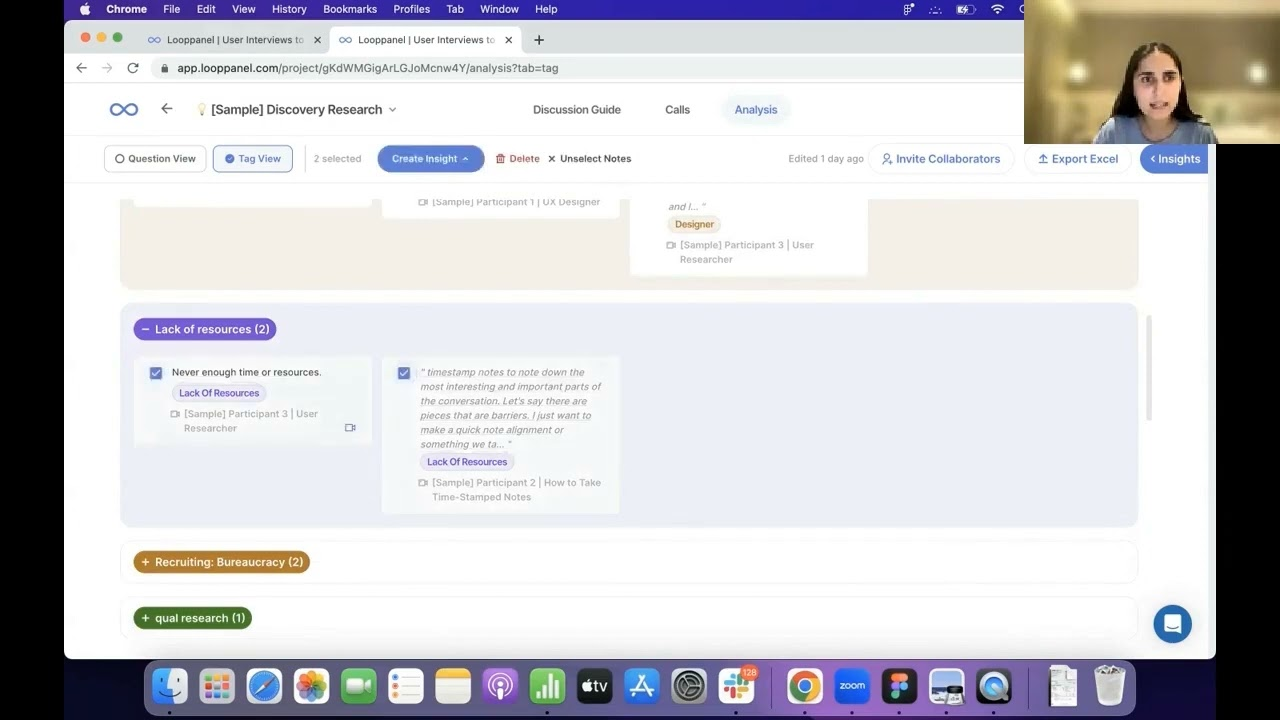
Begin by uploading your survey data into Looppanel. Once uploaded, Looppanel organizes your data, distinguishing between quantitative and qualitative responses. You can even export an Excel of all your notes for a seamless experience.
Pro tip: If you’re finding it challenging to create surveys that yield meaningful insights, check out this article on creating perfect user research interviews to enhance your approach. Learn more about the difference between the two approaches here.
Step 2: Analyze quantitative data
Quantitative data includes numerical or categorical responses, such as "On a scale of 1-10, how satisfied are you?" Looppanel allows you to visualize this data through charts and graphs, enabling quick identification of trends and patterns. While AI isn't heavily utilized here, Looppanel's intuitive interface simplifies the analysis process.
Step 3: Process qualitative data with AI

Qualitative data, like open-ended responses, contains rich insights but can be labor-intensive to analyze manually. Looppanel's AI capabilities streamline this process by:
- Transcription: If your data includes audio or video responses, Looppanel provides high-quality transcripts in multiple languages with the utmost accuracy.
- Sentiment Analysis: The platform performs sentiment analysis, and color-coding responses to indicate positive, negative, or neutral sentiments, helping you gauge overall customer feelings.
- Theme Identification: Looppanel suggests tags and organizes notes by survey questions, allowing you to spot recurring themes and patterns efficiently.
You can even explore the top AI tools for thematic analysis to make the most out of your surveys.
Step 4: Segment your findings

Looppanel enables you to filter and segment responses based on various criteria, such as demographics or customer categories. This feature helps you understand how different groups perceive your product or service, facilitating targeted improvements.
Step 5: Generate and Share Insights

After completing your analysis, Looppanel allows you to create shareable 'insights' by selecting multiple notes. These insights are saved within the platform and can be shared with others for team collaboration.
By leveraging AI for survey analysis, Looppanel simplifies the complex task of interpreting large volumes of qualitative feedback, enabling you to focus on making informed decisions that enhance your business.
Top 6 tools for AI survey analysis
Collecting and analyzing survey data efficiently is crucial for businesses aiming to understand customer feedback and make informed decisions. AI-powered analysis tools for user research and qualitative data have revolutionized this process, offering speed and accuracy. Below are some top tools for AI survey analysis:
Data collection tools
1. Typeform

Typeform makes data collection an engaging experience. With its user-friendly, conversational interface, it helps collect responses in an interactive manner. Unlike traditional static surveys, Typeform allows users to answer questions one at a time, making the process feel like a natural conversation. This approach increases engagement and improves response rates, especially when collecting feedback for customer satisfaction or market research.
Key Features:
- Conversational design: Allows for a more engaging, one-question-at-a-time experience, ideal for creating a positive user experience.
- Customization: Offers a wide range of design templates to match the survey’s purpose, brand colors, and tone.
- Conditional logic: Helps create personalized surveys by showing relevant questions based on previous answers.
Ideal For: Best for businesses looking to create user-friendly, engaging surveys that encourage higher participation and completion rates.
Pricing: A free version is available; paid plans start at $25 per month for more advanced features.
2. SurveyMonkey

SurveyMonkey is one of the most widely used survey platforms, enabling businesses to easily create and distribute surveys for data collection. It offers a range of templates and customization options, allowing for an efficient collection of feedback and insights. With its straightforward survey creation process, SurveyMonkey is ideal for both small businesses and large enterprises to gather data from various sources.
Key Features:
- Template library: Provides a vast selection of pre-designed templates that simplify the survey creation process.
- Multi-channel distribution: Distribute surveys via email, social media, or website links to reach a broader audience.
- Customizable questions: Offers a variety of question types (e.g., multiple choice, rating scales, open-ended) to tailor surveys to specific needs.
Ideal For: Organizations that need a reliable and flexible tool for collecting data at scale, whether it’s for customer feedback, employee surveys, or market research.
Pricing: A basic free plan is available; premium options start at Rs. 1999 per month for individuals.
3. Google Forms

Google Forms is a simple, free tool for collecting survey data and AI survey analysis for free, offering an easy solution for users who need basic data collection without complex functionality. It integrates seamlessly with Google Sheets, allowing users to automatically store and manage collected data. Google Forms is widely used for casual surveys, event registration, or feedback forms.
Key Features:
- Simple interface: Allows quick survey creation with no steep learning curve.
- Multiple question types: Includes a variety of question formats, such as multiple choice, checkboxes, and short/long answers.
- Real-time collaboration: Team members can collaborate on creating and editing surveys in real time.
Ideal For: Perfect for individuals, educators, or small businesses who need a quick, no-cost solution for collecting feedback or simple data.
Pricing: Initial AI survey analysis is free with a Google account.
4. Qualtrics

Qualtrics is an advanced survey tool primarily designed for large enterprises and research organizations. It is known for its ability to gather data with precision, making it ideal for comprehensive market research, employee satisfaction surveys, and customer feedback programs. Qualtrics offers a robust set of features for collecting diverse data types, from simple satisfaction surveys to complex, multi-step research questionnaires.
Key Features:
- Advanced survey logic: Offers complex survey design capabilities, such as branching, skip logic, and question randomization.
- Multiple distribution channels: Surveys can be distributed across various channels, including email, mobile apps, and social media.
- Rich question types: Supports a broad array of question types, including matrix questions, sliders, and image-based choices, tailored for research-based data collection.
Ideal for: Best suited for enterprises, academic institutions, or research teams that require advanced, customizable surveys and a wide reach for data collection.
Pricing: Qualtrics is initially free, for a premium plan with additional benefits, you’ll have to raise a request.
B. Analysis Tools
1. Looppanel

Looppanel is a powerful, AI-driven survey analysis tool designed to simplify and automate the often complex process of analyzing survey data. While traditional survey tools focus mainly on data collection, Looppanel takes it a step further by offering advanced AI capabilities that turn raw data into actionable insights with minimal effort.
Looppanel stands out with its ability to analyze both structured (quantitative) and unstructured (qualitative) data seamlessly. Its AI-powered algorithms categorize, summarize, and provide deep insights into your survey responses, making it an ideal tool for businesses, market researchers, and data analysts who want more than just basic data outputs. With a user-friendly interface and automated features, the platform is designed to help you get the most out of your survey data using features such as transcripts, thematic analysis, tagging, and note-taking, without needing complex statistical knowledge.
Key Features:
- AI-powered analysis: Uses machine learning to identify trends and patterns in survey data, delivering insights without manual effort.
- Quantitative & qualitative analysis: Efficiently processes both numerical and open-ended responses, providing a comprehensive view of your data.
- Sentiment analysis: Analyzes text-based responses to gauge sentiment, offering valuable insights into customer opinions or employee feedback.
- Automated reporting: Generates clear, visual reports that summarize survey results, saving you time on presentation creation.
- Real-Time results: Provides instant access to survey results as data is collected, making it easy to act on insights quickly.
Ideal For: Looppanel is perfect for businesses, research teams, and data analysts who need an AI-powered solution to analyze both quantitative and qualitative data, automate reporting, and generate actionable insights effortlessly.
Pricing: Starts at $30/month with a free 15-day trial
2. ChatGPT

While ChatGPT is primarily known for its conversational capabilities, it can also play a role in survey analysis, especially for qualitative data. By using natural language processing (NLP), ChatGPT can help in summarizing, categorizing, and extracting key insights from open-ended survey responses. It offers an effective way to process large volumes of textual data, though it may not be as advanced as other specialized survey analysis tools in the market when it comes to comprehensive survey data analysis.
Key Features:
- Text summarization: ChatGPT can quickly summarize open-ended survey responses, saving you time.
- Keyword extraction: It helps identify key themes or phrases from text-based responses.
- Categorization: ChatGPT can categorize qualitative data into different groups based on context or sentiment.
Ideal For: Ideal for individuals or small teams who want a simple, conversational tool to help with basic qualitative survey data analysis.
Pricing: ChatGPT offers free basic access, with ChatGPT plus plans starting at $20/per month available for more advanced features and larger datasets.
How to select the right AI tool for survey analysis?
Choosing the right AI tool for survey analysis involves considering several critical factors to ensure it meets your needs effectively. Here’s a breakdown of the key points to help you make an informed decision:
1. Accuracy of output
The tool must be able to provide reliable and precise insights, especially when analyzing both quantitative and qualitative data. Ensure the AI model can handle complex datasets without generating misleading conclusions.
2. Ability to check results
It's important to have visibility into how the AI concludes your data. Look for a tool that offers transparent results, with the ability to track and verify data analysis steps, helping you maintain control and accuracy.
3. Security of data
Data security should be a top priority when selecting an AI tool. Choose a solution that ensures your survey data is encrypted and adheres to strict security protocols, protecting sensitive information from potential breaches.
4. Cost
Evaluate the pricing structure of the tool to ensure it aligns with your budget. While free options may be available, they often lack the advanced features required for comprehensive survey analysis, so weigh the tool’s value against its cost.
Common mistakes to avoid and success tips for effective AI survey analysis
When analyzing survey data with AI, some common mistakes can hinder your results. One mistake is over-relying on AI for quantitative data, where simpler tools might suffice. AI is especially powerful for analyzing qualitative data, like open-ended responses, but may not add much value when dealing with structured, numeric data. Additionally, not validating AI-generated insights with raw data can lead to misleading conclusions. Always double-check AI results to ensure accuracy.
To prevent these mistakes, select AI tools that allow for in-depth qualitative analysis and provide transparency in their results. Make sure to protect your survey data by choosing secure platforms that comply with data privacy regulations. Lastly, regularly monitor your AI tool’s performance to improve the accuracy of your analysis over time. By avoiding these mistakes and following these tips, you’ll achieve more effective and reliable survey analysis.
Future of AI survey analysis
The future of AI survey analysis looks promising, with AI technologies expected to revolutionize how organizations analyze and interpret survey data. According to a recent report by PwC, 70% of business leaders believe AI will significantly impact their business decisions in the next five years.
As AI continues to improve, its ability to analyze complex data, especially open-ended responses, will become more accurate and insightful. This progress will not only enhance survey data analysis but also provide businesses with actionable insights to drive informed decision-making and improve customer experiences.
Conclusion
In conclusion, AI market research tools are quickly becoming a game changer for businesses. With their ability to quickly analyze both quantitative and qualitative data, AI tools provide more accurate, actionable insights that help companies make smarter decisions. As AI continues to evolve, the power to analyze complex data sets will only grow stronger.
Tools like Looppanel are at the forefront of this transformation, making it easier than ever to get the most out of your surveys. Curious to see how it can work for you? Book a demo with Looppanel and explore its capabilities.
Frequently asked questions (FAQs)
Can AI analyze survey data?
Yes, AI can analyze survey data by processing both quantitative and qualitative responses, identifying trends, and generating actionable insights quickly and accurately.
Can ChatGPT analyze survey data?
While ChatGPT can assist in generating insights from text-based survey responses, it isn't specifically designed for full survey data analysis and may struggle with processing large datasets or providing statistical insights.
How can AI be used in surveying?
AI can enhance surveying by automating data collection, analyzing responses, and offering dynamic follow-up questions based on previous answers, making surveys more interactive and insightful.
Can AI do surveys?
Yes, AI can conduct dynamic surveys where it adapts in real-time, asking follow-up questions based on responses, and even analyzing data as it's collected for immediate insights.










.svg)


