How do you get inside a customer’s head? These tools can help.
Customer discovery tools can be powerful allies to help businesses uncover valuable insights, identify pain points, and spot golden opportunities for growth. Whether you're a startup founder, a product manager, or a seasoned entrepreneur, mastering the art of customer discovery can be the difference between a product that flops and one that flies off the shelves.
In this guide, we'll explore customer discovery tools, from simple surveys to sophisticated analytics platforms.
What is customer discovery?
Customer discovery is a process of learning about your target audience, their needs, and how your product or service fits into their lives. This crucial step in business development helps you validate your assumptions and refine your offering based on real customer feedback.
What are the 4 phases of customer discovery?
The customer discovery process typically unfolds in four phases, each building on the insights from the previous one:
- State our Hypotheses
This is where you lay out your assumptions about your customers and your product. What problem do you think you're solving? Who do you think your customers are? It's like creating a map for your journey of discovery. - Test Your Hypotheses
Now it's time to put your assumptions to the test. This is where customer discovery tools really shine. Use surveys, interviews, and analytics to gather real data from potential customers. Are your assumptions holding up, or do they need some tweaking? - Test Your Product Concept
Once you've refined your understanding of the customer problem, it's time to see if your proposed solution resonates. This might involve showing prototypes or discussing your product idea with potential customers. Customer survey discovery tools can be particularly useful here for gathering feedback. - Verify
The final phase is about making sure you're on the right track. Do you have a product that customers actually want? Is your business model viable? This phase often involves more in-depth conversations with potential customers and maybe even some early sales attempts.
Remember, customer discovery is not a one-time event but an ongoing process. As markets evolve and customer needs change, you'll likely find yourself cycling through these phases multiple times.
What is a discovery tool?
A discovery tool is like a trusty magnifying glass that helps you uncover valuable insights about your customers. They are designed to help businesses understand their target audience better, identify pain points, and uncover opportunities for growth.
Customer discovery tools come in various shapes and sizes, from simple surveys to sophisticated analytics platforms.
What are the three common discovery tools?
When it comes to customer discovery tools, there are three heavy hitters that businesses often turn to:
- Surveys: These are like friendly conversations with your customers, asking them directly about their needs, preferences, and experiences. Customer survey discovery tools like Typeform make it easy to create engaging questionnaires that customers actually enjoy filling out.
- Analytics: They help you track how customers interact with your website or app, revealing patterns and behaviors you might not have noticed otherwise. Google Analytics is a popular choice in this category.
- User Testing: This is where you get to watch your customers in action. User testing tools allow you to observe how real people use your product, helping you spot usability issues and improvement opportunities. Tools like User Interviews, Looppanel and Maze fall into this category.
Each of these customer discovery tools brings something unique to the table, helping you build a more complete picture of your customers and their needs.
How to do customer discovery research
- Define your goals: What do you want to learn? Be specific.
- Identify your target audience: Who are your potential customers?
- Choose your tools: Select the right customer discovery tools for the job. This might include survey platforms, analytics tools, or interview scheduling software.
- Gather data: Use your chosen tools to collect information. This could involve sending out surveys, analyzing website traffic, or conducting interviews.
- Analyze and interpret: Look for patterns and insights in the data you've collected.
- Act on Your Findings: Use what you've learned to refine your product or business strategy.
What are 3 best practices for customer discovery?
- Listen more than you talk. Customer discovery is about learning from your potential customers. Give them space to express their thoughts and needs.
- Be open to surprises. Your assumptions might be wrong, and that's okay. Be ready to pivot based on what you learn.
- Don't rely on just one method. Combine different customer discovery tools to get a well-rounded view of your customers.
How well do you really know your customers? (+ tools that can help)
Understanding your customers is like putting together a puzzle. Each piece of information helps complete the picture. Let's explore some tools that can help you gather these puzzle pieces.
Internal data and your current customers
This information forms the foundation of your customer discovery process, providing insights into what's working, what isn't, and where there might be opportunities for improvement. By leveraging internal data, you can make informed decisions about product development, marketing strategies, and customer service improvements.
1. Google Analytics (GA)
Google Analytics is a super-smart assistant that keeps track of everything happening on your website. It shows you how visitors find your site, what they do there, and how long they stay.
Key Features:
- Real-time tracking of website visitors
- Detailed reports on traffic sources
- Insights into user behavior on your site
- Goal tracking to measure conversions
Pros:
- Free to use
- Provides a wealth of data about your website visitors
- Integrates well with other Google tools
Cons:
- Can be overwhelming for beginners
- Requires proper setup to get the most accurate data
2. E-commerce data
Your e-commerce platform is a goldmine of customer information. It can tell you what products are popular, when people prefer to shop, and how much they're willing to spend.
By analyzing this data, you can make informed decisions about inventory, pricing, and marketing strategies. E-commerce data can also help you identify your most valuable customers, understand shopping cart abandonment rates, and optimize your product pages for better conversion.
3. Social profiles (forums, societies, media)
Social media platforms and online forums are like virtual focus groups. By monitoring these channels, you can gain insights into customer opinions, preferences, and pain points. This "social listening" can help you spot trends, manage your brand reputation, and even get ideas for new products or features. Additionally, engaging with customers on these platforms can build brand loyalty and provide real-time customer service.
Tools for Questionnaires & feedback
While internal data provides valuable insights, sometimes you need to go straight to the source - your customers. Questionnaires and feedback tools allow you to directly ask customers about their experiences, preferences, and pain points. These tools can help you gather both quantitative and qualitative data, providing a more complete picture of your customers' needs and expectations.
Typeform - for Questionnaires

Typeform turns boring surveys into engaging conversations. It makes surveys feel more like a conversation, which can make people more likely to answer.
Key Features:
- Visually appealing, conversational survey design
- Logic jumps to create personalized survey paths
- Integration with many popular tools and platforms
- Easy-to-understand results dashboard
Pros:
- Creates engaging, user-friendly surveys
- Works well across different devices
- Offers a variety of question types and customization options
Cons:
- Free plan is quite limited
- Can be pricier than some alternatives for paid plans
Pricing: Typeform offers a free plan with limited features. Paid plans start at $25 per month.
Hotjar - for Feedback
Hotjar is like a window into your customers' minds, showing you exactly how they interact with your website.
Key Features:
- Heatmaps to visualize user interactions
- Session recordings to watch user behavior
- Feedback polls and surveys
- Form analysis to optimize conversions
Pros:
- Provides visual insights into user behavior
- Easy to set up and use
- Offers both quantitative and qualitative data
Cons:
- Can slow down your website if not configured properly
- Limited customization options for surveys
- Can get expensive for high-traffic websites
Pricing: Hotjar offers a limited free plan. Paid plans start at $39 per month.
External data
Tools for Discovering Trends & Competitor Analysis
These tools help you keep your finger on the pulse of your industry, identify emerging opportunities, and benchmark your performance against competitors. By using trend discovery and competitor analysis tools, you can make proactive decisions about product development, marketing strategies, and business expansion.
Google Trends - for discovering trends
Google Trends shows you what people are searching for and how those interests change over time.

Key Features:
- Real-time search data
- Comparison of multiple search terms
- Regional interest breakdown
- Related topics and queries
Pros:
- Completely free to use
- Provides insights into trending topics
- Offers geographical and temporal comparisons
Cons:
- Data is relative, not absolute
- Limited to Google search data
- Can be less useful for niche topics
Pricing: Google Trends is free to use.
SimilarWeb - for Competitor Analysis
SimilarWeb gives you a peek into their traffic sources, audience behavior, and marketing strategies.

Key Features:
- Website traffic analysis
- Audience interests and demographics
- Competitor benchmarking
- Marketing channel analysis
Pros:
- Provides comprehensive competitive intelligence
- Offers insights into market trends
Cons:
- Can be expensive for small businesses
- Data accuracy can vary for smaller websites
- Limited historical data in lower-tier plans
Pricing: SimilarWeb offers a free plan with limited features. Paid plans start at around $125 per month.
Tools for Lead Generation, Scheduling, Analyzing & Synthesis
Customer interviews are a goldmine of insights, but managing the process can be challenging. From finding the right people to talk to, to scheduling interviews and analyzing the results, each step requires careful attention. The tools in this category help streamline the entire customer interview process, from identifying potential interviewees to making sense of the data you collect. By using these tools, you can conduct more efficient and effective customer interviews, leading to deeper insights and better-informed business decisions.
Apollo - for Lead Generation

Apollo helps you identify and connect with the right people for your business.
Key Features:
- Extensive B2B database
- Advanced search and filtering options
- Email finder and verification
- Integration with popular CRM tools
Pros:
- Powerful search capabilities
- Provides detailed contact information
- Offers email sequencing for outreach
Cons:
- Data accuracy can vary
- Can be expensive for small teams
Pricing: Apollo offers a free plan with basic features. Paid plans start at $49 per month.
Calendly - for Scheduling
Calendly is like a personal assistant that handles all your scheduling needs. It makes setting up meetings with customers a breeze.

Key Features:
- Automated scheduling
- Integration with popular calendar apps
- Customizable booking rules
- Time zone detection
Pros:
- Eliminates back-and-forth emails for scheduling
- Easy to use for both you and your customers
- Supports different meeting types
Cons:
- Limited customization in free plan
- Can get pricey for teams
- Some users find the UI too simple
Pricing: Calendly offers a free basic plan. Paid plans start at $10 per user per month.
Looppanel - for Analysis and Synthesis
Looppanel is an AI-driven research assistant that simplifies the repetitive tasks in a researcher's workflow.
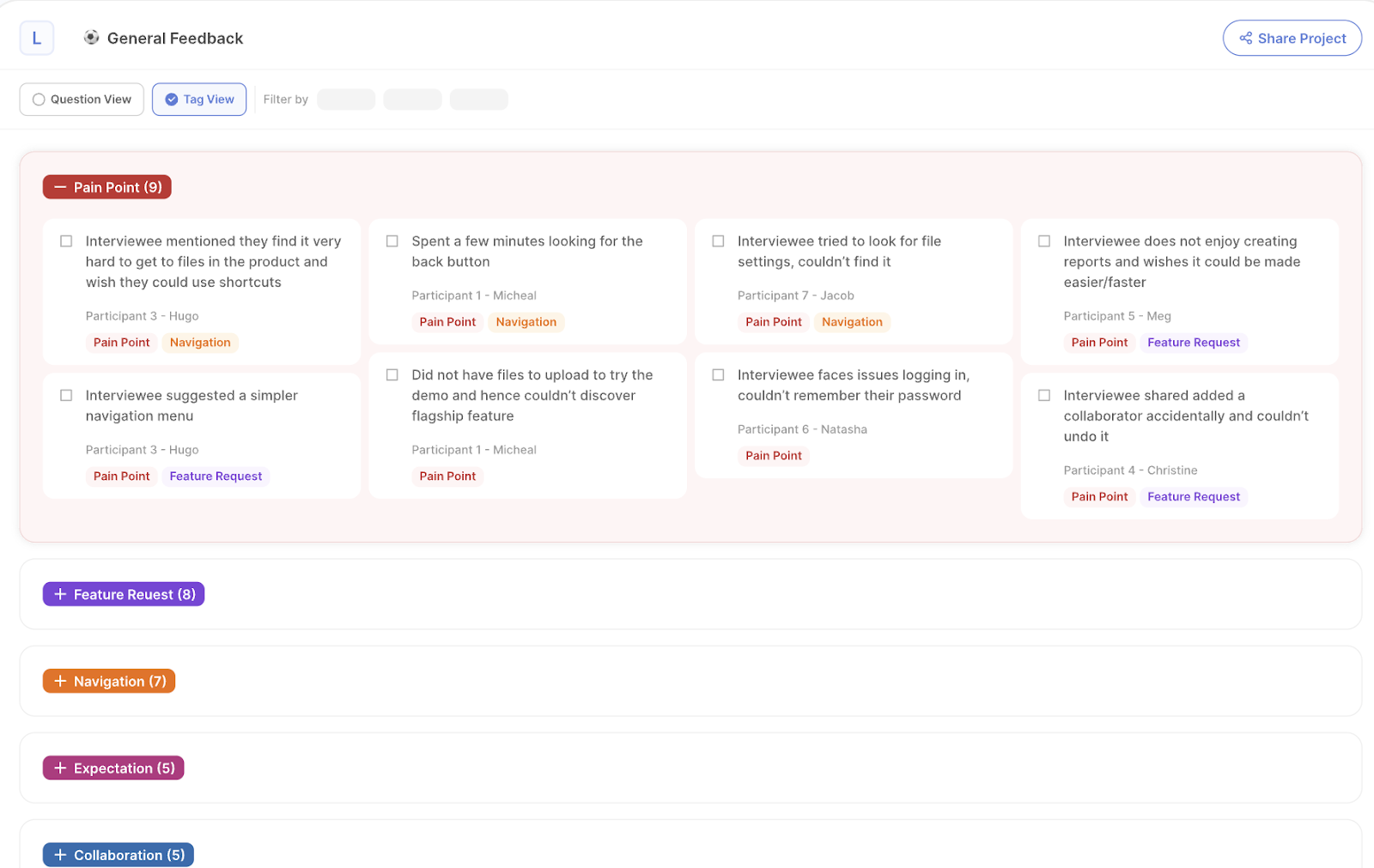
As a research repository and user research analysis tool, Looppanel offers:
- High-quality transcripts in multiple languages with over 90% accuracy, delivered in minutes
- Sentiment analysis with color coding for questions, and positive or negative responses
- Automatically generated, human-like notes organized by interview questions
- Automated tagging of common themes and issues
- Google-like search across your workspace to quickly find data snippets or quotes
Looppanel also organizes transcript notes under relevant interview questions. For instance, if you asked, "Tell me about your role," it will automatically generate and organize notes related to that topic.
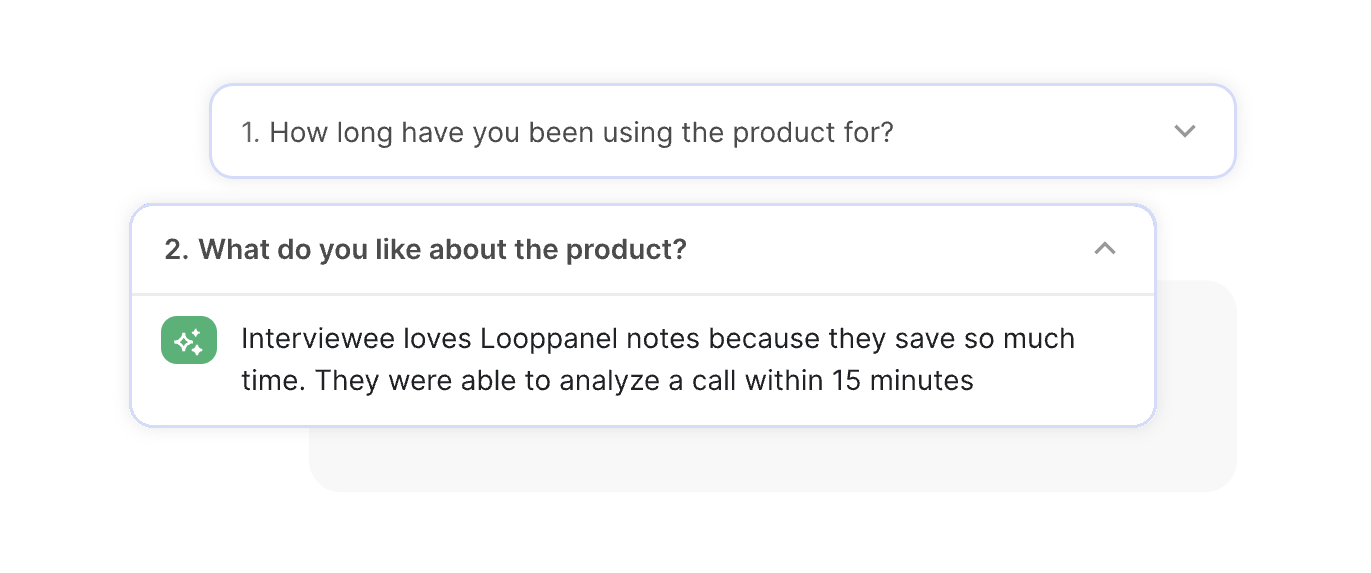
The 'Analysis' tab helps you review these notes across all calls in your project. The AI can suggest tags, making it easier to organize data without using countless sticky notes. You can also manually tag your data, and Looppanel will help by creating neat affinity maps.
It's user-friendly too—no steep learning curve! Just sign up, add your discussion guide, and upload your calls. Looppanel does the rest.
Pricing: Starts at $30/month, with a free trial available.
Frequently Asked Questions (FAQs)
Which tool is used for customer satisfaction survey?
When it comes to measuring customer satisfaction, several customer discovery tools can do the job, but one popular choice is SurveyMonkey. It's user-friendly, versatile, and offers a range of question types perfect for gauging customer satisfaction. You can create everything from simple rating scales to more complex questionnaires. Plus, it provides robust analysis features to help you make sense of the feedback you collect.
What is a customer discovery survey?
A customer discovery survey is a type of customer survey discovery tool designed to help you understand your target market better. It's like a conversation starter with potential customers, aimed at uncovering their needs, preferences, and pain points. These surveys often include questions about the problems customers face, their current solutions, and what they value in a product or service. The goal is to gather insights that can inform your product development and marketing strategies. Tools like Typeform or Google Forms can be great for creating these surveys, allowing you to reach a wide audience and collect valuable data to guide your business decisions.











.svg)


