First click testing is a critical method in user experience (UX) research that focuses on the initial interaction users have with a digital interface. This technique helps determine how intuitive a design is by analyzing where users click first when trying to complete a specific task. As UX design continues to evolve, understanding first click testing can significantly enhance your ability to create user-friendly interfaces. This guide will break down the concept, benefits, best practices, and tools associated with first click testing, providing you with the knowledge to implement this technique effectively.
Understanding first click testing
What is first click testing?
First click testing, also known as first click analysis, is a user research method that evaluates the intuitive design of a user interface by analyzing where users click first when attempting to complete a specific task. But what is click testing in a broader sense? It's a category of usability testing methods that focus on user interactions with clickable elements in a digital interface.
A first click test presents participants with a screenshot or prototype of an interface and asks them to indicate where they would click to accomplish a given task. The "first click" is crucial because research has shown that users who click correctly on their first attempt are far more likely to successfully complete a task.
Exploring first click testing: Measuring usability and user behavior
First click testing provides valuable insights into:
- How intuitive your navigation and layout are
- Whether your labels and icons effectively communicate their purpose
- If there are any confusing elements that might be misleading users
These insights are crucial because research shows that users who get the first click right are much more likely to successfully complete the entire task.
What are the benefits of first click testing?
First click testing offers numerous advantages:
- Early Problem Detection: It helps identify usability issues early in the design process, saving time and resources.
- User Behavior Insights: It provides valuable data on how users interpret and interact with your interface.
- Improved Task Completion Rates: By optimizing the first click, you can significantly increase overall task completion rates.
- Enhanced User Satisfaction: Intuitive designs lead to happier users and better user experiences.
When to use first click testing?
When to use first click testing for UX research
- First click testing is particularly useful in several scenarios:
- Early Concept Validation: Test initial wireframes or prototypes to validate basic layout and navigation concepts.
- Comparing Design Alternatives: Use first click tests to gather data on different design options.
- Pre-Redesign Analysis: Conduct tests on your current design to identify pain points before starting a redesign.
- Post-Implementation Verification: Verify that design changes have had the intended effect on user behavior.
How to conduct a first click test?
How does first click testing work?
A typical first click test follows these steps:
- Define Your Objectives: Clearly outline what you want to learn from the test.
- Create Tasks: Develop clear, specific tasks that reflect real-world user goals.
- Prepare Your Interface: Use a screenshot, mockup, or interactive prototype.
- Select a Testing Tool: Choose a tool that suits your needs (we'll discuss options later).
- Recruit Participants: Aim for participants who represent your target audience.
- Run the Test: Present tasks to participants and record their first clicks.
- Analyze Results: Examine where users clicked, how long it took, and whether they were successful.
- Draw Conclusions: Based on the data, determine what worked well and what needs improvement.
How many participants for a first click test?
The number of participants needed can vary, but here are some guidelines:
- For quick, iterative testing: 20-30 participants per test often suffice.
- For more definitive results: Aim for 50-100 participants, especially when testing with different user segments.
- Remember: Multiple smaller tests throughout the design process are often more valuable than one large test at the end.
Designing effective tasks and scenarios
Creating good tasks is crucial for meaningful results:
- Be Specific: Instead of "Find the pricing," try "Find the cost of the premium plan for a team of 5."
- Use Realistic Scenarios: Frame tasks in a way that reflects actual user interactions.
- Avoid Leading Language: Don't use words from your interface in the task description.
- Keep it Simple: Each task should focus on a single, clear objective.
- Vary Task Difficulty: Include a mix of simple and complex tasks for comprehensive insights.
Popular first-click testing tools
Several tools are available for conducting first click tests. Here's a more detailed look at some of the most popular options:
Optimal Workshop's Chalkmark

Source: Optimalworkshop
A dedicated first-click testing tool that's part of Optimal Workshop's suite of UX research tools.
- Key Features:
- Customizable test creation
- Detailed heatmaps and click patterns
- Ability to add follow-up questions
- Integration with other Optimal Workshop tools
- Pricing:
- Free plan available (limited features)
- Offers paid plans starting at $129 per month
UsabilityHub

Source: Winsavvy
A comprehensive user research platform that includes first-click testing among its various testing capabilities.
- Key Features:
- Supports both desktop and mobile testing
- Easy test creation and sharing
- Automated result analysis
- Audience recruitment services
- Pricing:
- Free plan available (limited features)
- $75 per month billed annually
UserZoom

Source: Justinmind
An enterprise-level UX insights platform that includes first-click testing as part of its comprehensive research capabilities.
- Key Features:
- Conduct remote click tests on multiple design variants
- Ask follow-up questions
- Visualize results in heatmaps, darkmaps, or click clusters
- Define multiple parameters during testing
- Compound parameters into one report that displays a range of metrics
- Pricing:
- Custom pricing based on needs
Looppanel
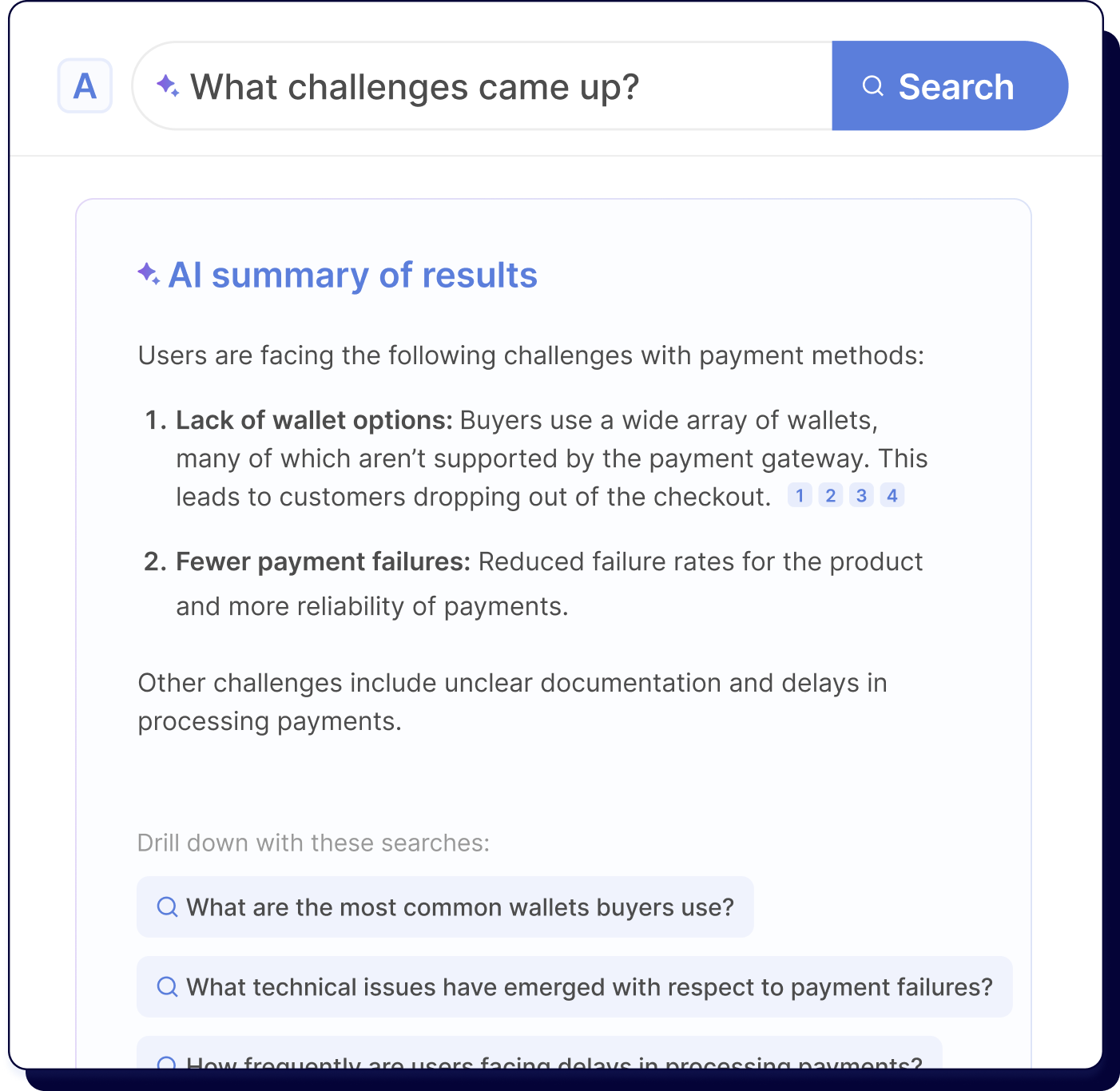
An AI-powered user research platform that focuses on streamlining the process of conducting user interviews and usability tests.
- Key Features:
- Video interview capabilities
- Automated transcription and note-taking
- Clip creation and highlight reel generation
- While primarily focused on qualitative research, it can be adapted for first-click testing scenarios
- Pricing:
- Free plan available
- Starts at $30 per month
When choosing a tool for first-click testing, consider factors such as:
- Your budget and the scale of your research needs
- Integration with your existing design and research tools
- The level of detail in analytics and reporting you require
- Whether you need additional features beyond first-click testing
- The size of your team and collaboration needs
Book a demo and explore how Looppanel can help with first click testing.
Hybrid research: Combining first click testing with other methods
Combining first click testing with other research methods can provide even richer insights:
- First Click + Think Aloud: Ask participants to verbalize their thoughts as they decide where to click.
- First Click + Card Sorting: Use card sorting to inform your information architecture, then validate with first click testing.
- First Click + A/B Testing: Use first click tests to narrow down design options, then conduct A/B tests with top performers.
- First Click + Eye Tracking: Combine first click data with eye tracking to understand what users look at before clicking.
Learn more about the mix of qualitative and quantitative methods here.
Example first click test
Let's look at a quick example of a first click test in action.
Scenario
We're redesigning the homepage for an outdoor gear e-commerce website and want to ensure users can easily find camping equipment.
Test Setup
- Interface: Homepage mockup
- Task: "You need to buy a new tent. Where would you click first to find tents?"
- Participants: 50 outdoor enthusiasts aged 25-45
Results
- 60% clicked "Camping" in the main navigation
- 20% used the search bar
- 15% clicked a "Summer Camping Essentials" banner
- 5% clicked other areas (e.g., "Gear", "Shop All")
Analysis & Recommendations
- Enhance "Camping" visibility: Good performance, but room for improvement.
- Optimize search: Ensure "tent" searches yield relevant results.
- Clarify banner purpose: Evaluate if the banner helps or distracts.
- Simplify navigation: Investigate why some users chose "Gear" or "Shop All".
This quick test provided valuable insights into user behavior, highlighting areas for improvement in our homepage design to enhance the user experience for finding camping equipment.
AI and first click testing
How can AI be used for testing?
Artificial Intelligence is revolutionizing first click testing and analysis. Here's how to use AI for first click analysis:
- Automated Pattern Recognition: AI can quickly identify patterns in click data that might be missed by human analysts.
- Predictive Modeling: By learning from past test results, AI can predict how users might interact with new designs.
- Natural Language Processing: For tests that include user comments, AI can analyze sentiment and extract key themes.
- Real-Time Adaptation: AI can adjust tests on the fly based on user behavior, creating more insightful scenarios.
- Anomaly Detection: AI algorithms can flag unusual patterns or outliers in test results.
How to use ChatGPT for first click analysis
While not specifically designed for first click testing, ChatGPT can be a valuable tool in your analysis process:
- Data Interpretation: Feed your test results into ChatGPT and ask for insights or patterns it notices.
- Task Generation: Use ChatGPT to brainstorm realistic task scenarios for your tests.
- Report Writing: After your analysis, use ChatGPT to help draft clear, concise reports of your findings.
- Recommendation Generation: Based on your results, ask ChatGPT for potential design improvements or next steps.
Conclusion
First click testing is a powerful tool in the UX researcher's arsenal. By focusing on that crucial first interaction, we gain valuable insights into user behavior and the intuitiveness of our designs. Whether you're working on a new project or refining an existing one, incorporating first click testing into your process can lead to more user-friendly, effective interfaces.
As we've explored, the landscape of first click testing is evolving with the integration of AI. Learning how to use AI for first click analysis can enhance our testing processes and provide deeper insights. However, it's important to remember that AI should complement, not replace, human expertise.
From understanding what click testing is to mastering first click analysis, this guide has covered the essentials of first click testing. As you move forward in your UX journey, don't be afraid to experiment with different testing methods, including hybrid approaches that combine first click testing with other techniques.
Remember, every first click test is an opportunity to learn more about your users and how to serve them better. Happy testing, and here's to creating interfaces that users love from the very first click!
Frequently Asked Questons (FAQs)
What is the first stage of testing called?
The first stage of testing is often referred to as "exploratory testing" or "discovery testing."
What is a 5 second test?
A 5 second test is another UX research method where participants are shown a design for just 5 seconds, then asked what they remember or what stood out to them.
Is click testing for authors legit?
Click testing for authors typically refers to testing different book covers or titles to see which ones attract more attention or "clicks" from potential readers. While this is a legitimate marketing tactic, it's different from the UX-focused first click testing we've been discussing.
How to use AI in decision making?
AI can support decision making in UX design by analyzing large datasets, generating design alternatives, predicting user behavior, and optimizing design elements.
How to use AI in marketing automation?
AI in marketing automation can personalize content, optimize email send times, predict customer behavior, automate social media engagement, and analyze campaign performance.
What is click testing for authors?
Click testing for authors is a method used in book marketing where different versions of book covers, titles, or descriptions are tested to see which ones attract more clicks or interest from potential readers.
When should first click be used?
Consider using first click testing when:
- Testing navigation structures
- Evaluating icon or button clarity
- Assessing the findability of key features
- Validating information architecture









.png)

.svg)


