Let’s get real, focus groups are a goldmine for qualitative research!
Imagine your target audience getting together in a room, talking, agreeing, disagreeing, and well, sometimes even going off track.
However, this can help you gain maximum insights into your research.
But once the talking is done, the real work begins.
How do you sort through everything that was said?
One way is to manually sort through the discussions, selecting key points, and organizing them to reach a conclusion. But that can take forever, right?
That's where focus group analysis software saves the day. They assist you in tracking themes, finding patterns, and turning scattered discussions into clear, actionable insights without the headache.
To make things easier for you, we’ll break down how to analyze focus group data and explore the best AI tools to make the process easier.
How to analyze data from a focus group?
If you’ve been overwhelmed with the data from focus groups and don’t know where to begin, then these steps are your rescue! Let’s understand them one by one:
1. Prepare and organize
The first step in analyzing focus groups is transcribing what people said. Next, establish a comprehensive research repository that includes keyword analysis from discussion topics and all available data sources. This includes session transcripts (which can be efficiently processed using tools like Looppanel for automated transcription), moderator notes, participant worksheets, and observer notes. Creating a systematic organization of these materials, whether chronologically or by topic, helps streamline the analysis process.
2. Coding
Now comes the tricky part: going through the transcript and organizing it in key themes, phrases, or patterns. Create a structured approach to categorizing the information based on your research objectives and the themes that emerged during the initial review.
Your coding framework should be flexible enough to accommodate new insights while remaining systematic. Define clear criteria for each category to ensure consistent coding.
3. Thematic analysis
Once coding is complete, examine the data for meaningful patterns. This can be easily done through AI thematic analysis. At this stage, common ideas and recurring thoughts start to take shape. If multiple people express the same concern or opinion, you know it’s worth paying attention to.
You can also refer to Thematic Analysis Steps: Your 6-Stage Research Guide
4. Interpretation
Next, connect your findings directly to your research objectives and support conclusions with specific examples from the discussions. You need to ask yourself: How do the findings connect to your research goals? This step ties everything together and makes the data useful, finally leading to the conclusion of your research.
5. Visualization & Reporting
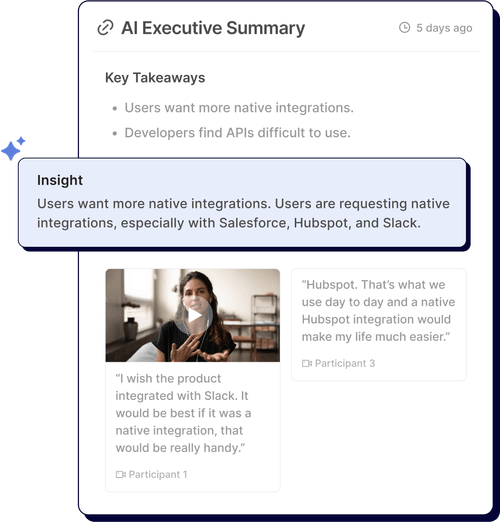
Lastly, no one likes chunks of text. This is where researchers can make research results interesting by putting them into charts, graphs, or concise UX research reports. This helps make insights clear and actionable.
Before conducting your focus group analysis, ensure you have a solid foundation with our guide: Building Effective Discussion Guides for Focus Groups
Top 5 Focus Group Analysis Tools
Now you know the steps of a focus group analysis and can figure out how manually conducting these steps can literally take an eternity if you have diverse data sets or huge amounts of data.
But don’t worry, this is where AI focus group analysis tools make things easier for you, and conduct these steps in minutes instead of hours. Let’s take a look at the top 5 focus group analysis tools.
1. Looppanel

Ever spent an eternity sitting through a tedious focus group interview, only to wrestle afterwards with sorting through notes, recognizing patterns, and collecting insights? It's maddening, isn't it? Looppanel takes that hassle away. It is one of the best focus group analysis software that acts like your AI research assistant, transcribes with over 90% accuracy and organizes and summarizes your focus group interviews within minutes.
Whether you're dealing with multiple participants, overlapping conversations, or intricate topics, Looppanel's AI capabilities make sure nothing falls through the cracks.
And you know the best part? It's not only fast, it's smart too. With features such as auto-note-taking, AI-powered summarization, and theme-based tagging, Looppanel turns raw conversations into tidy, shareable conclusions in a matter of seconds, making data analysis in qualitative research a breeze.
Key features:
- 90%+ accurate transcription: Captures every participant's input with 90%+ accuracy, even in fast-paced discussions, and also focuses on the human parts of the data.
- Automated note-taking: Automatically generate notes based on who said what, making it easier to track diverse perspectives and cutting out 80% of the time if done manually.
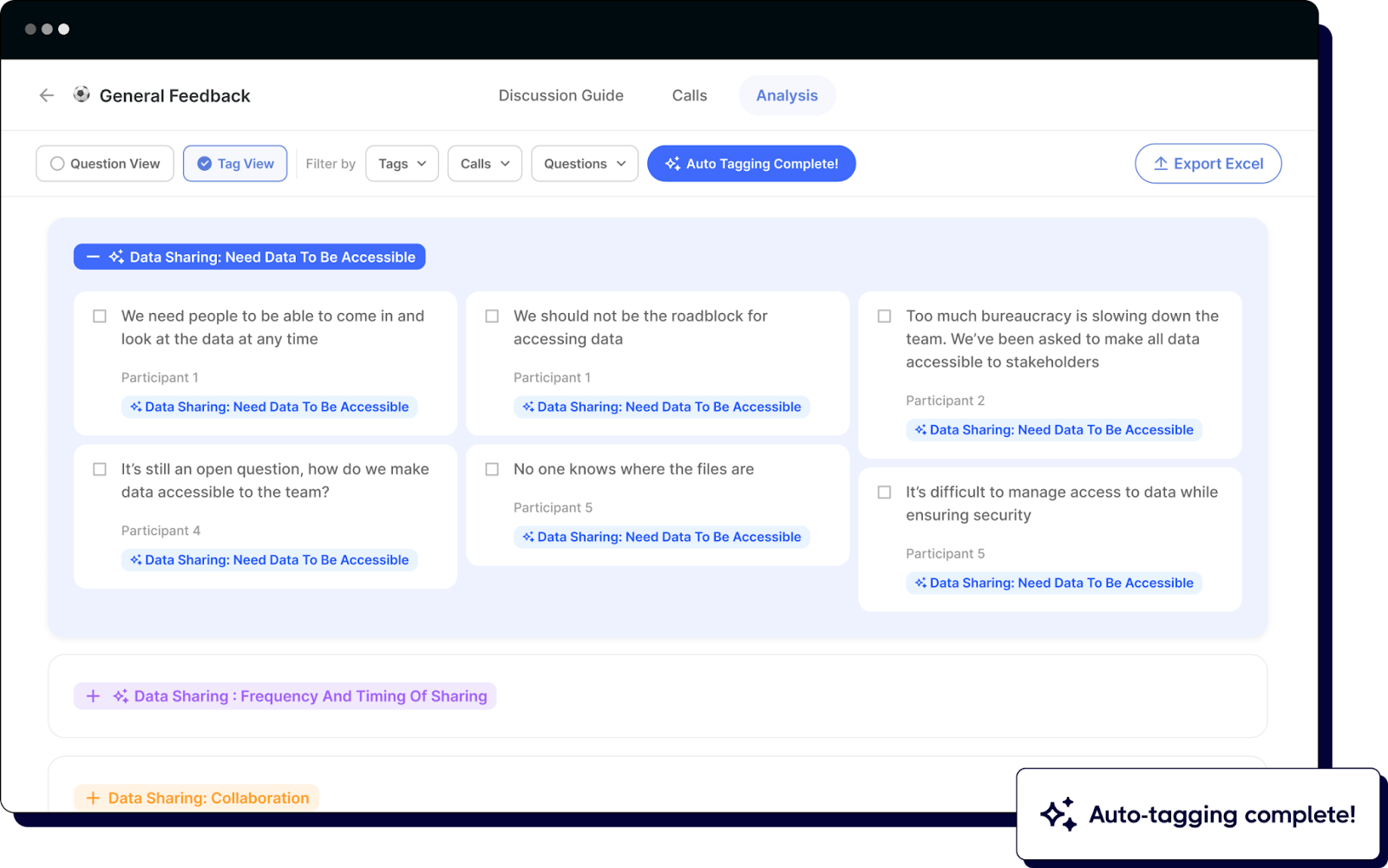
- AI thematic tagging: Automatically classifies data into themes and patterns, saving hours of manual categorization.
- AI executive summary: Generates a clear, well-structured summary with important points and relevant citations, making the reporting easy.
- AI smart search: Find specific insights across multiple focus group sessions with AI-powered search compiled with relevant timestamps.
Best for: User research teams, UX researchers, and product teams looking to streamline qualitative data analysis and make insights more actionable.
Pricing: Starts at $27/month with a 15-day free trial.
2. QuestionPro

This focus group analysis tool is a feature-rich research solution for quantitative and qualitative research. From obtaining insights through surveys, focus groups, interviews, etc, QuestionPro's suite of tools helps companies make faster data-driven decisions. Its quick and agile qualitative research solution, Digsite, enables teams to talk with chosen participants, record answers, and easily share findings.
Key features:
- AI-driven insights: Provides advanced AI-driven analytics to discover insights in qualitative and quantitative data.
- Survey & focus group integration: Combines different research methods for a holistic understanding.
- Real-time reporting: Displays responses in real-time to facilitate faster decision-making.
- Customized dashboards: Customizes reporting methods to suit specific study intentions.
- Digsite for agile qualitative research: Enables teams to work together to interact with consumers and pull insights effectively.
Best for: Businesses, researchers, and insights teams looking for an all-in-one research platform.
Pricing: Pricing starts at $83 per user/ per month if billed annually.
3. NVivo

NVivo is a robust qualitative data analysis tool used by researchers who work with large volumes of unstructured data, including interviews, open-ended survey questions, and focus group transcripts.
NVivo is a highly code-centric tool, where users can tag and classify data for analysis. It is extensively used in academic and research-based industries to identify patterns and insights from qualitative data.
Key features:
- Coding-based analysis: Classify and code text, audio, video, and images using versatile coding schemes.
- AI support: Automatically summarizes data and assists in streamlining code for quicker insights.
- Data visualization: Generates word clouds, concept maps, and relation diagrams for easy comprehension.
- Collaboration tools: Enables teams to work together on data analysis in real time.
- Detailed data management: Saves and stores all research data in one place for convenient access.
Best for: Researchers, academics, and professionals who require structured coding methods to analyze qualitative data.
Pricing: NVivo does not have transparent pricing options. You’ll have to contact their team to get better insights.
4. Qurikos

Quirkos is qualitative data analysis software that aims to make structuring and coding simpler. The software has visualization tools, which enable the researcher to bring out observable patterns and associations in their qualitative data. The easy-to-use, simple interface of the software is ideal for small projects as well as beginners, making qualitative data analysis easier and less scary.
Key features:
- Visual coding: Visual representation of themes and codes for intuitive analysis.
- Thematic analysis: Facilitates identification and analysis of key themes.
- Collaboration tools: Allows many individuals to work together on projects simultaneously.
- Data export: Simple export of data and reports for later use.
- Cross-platform compatibility: Operates on Windows, Mac, Linux, and web browsers.
Best For: Researchers, students, and professionals seeking an easy-to-use tool for qualitative data analysis, especially those new to such software.
Pricing: Quirkos cloud platform starts at $23/month while the offline license is for $575 for a lifetime.
5. MAXQDA

MAXQDA is a powerful qualitative and mixed methods research software with efficient qualitative analysis tools. It supports a broad range of data types and offers advanced coding, visualization, and statistical analysis features, making it suitable for sophisticated research studies. MAXQDA's easy-to-use interface and collaboration features improve the productivity and efficiency of focus group data analysis.
Key features:
- Advanced coding: Facilitates thorough analysis by detailed coding and categorization functionality.
- Data visualization: Offers rich visualization capabilities, including coding maps and interactive charts, to help represent data insights effectively.
- Mixed-methods support: Combines both qualitative and quantitative data within a full analysis methodology.
- Rich media support: Supports different types of media, such as text, audio, and video, for supporting multiple data sources.
- Team collaboration: Offers outstanding team collaboration functionalities with which numerous users can cooperate on projects at once.
Best For: Researchers and professionals engaged in large-scale qualitative or mixed-methods studies requiring detailed analysis and effective communication of results.
Pricing: MAXQDA is billed annually at $2875 for a business-level plan.
Wrapping up: Which is the best focus group analysis software?
The right focus group interview as a tool for qualitative research can make or break your analysis, whether analyzing transcripts, detecting patterns, or creating insights that drive real decisions. Most tools come with advanced coding and visualization, but they're confusing and time-consuming.
Looppanel makes it simple with AI-driven transcription, real-time tagging, and easy analysis, all designed for complex research needs. And no, you won’t be burdened with complex coding or typical learning curves, just clear and actionable results.
Book a demo today and learn how Looppanel boosts your qualitative research.
Frequently asked questions (FAQs)
1. What is the best software for thematic analysis?
Looppanel is the best software in the market for thematic analysis offering coding, categorization, and summarization tools. This guide The Best Tools for Thematic Analysis provides more insights into the top thematic analysis tools.
2. What is the best application for focus groups?
Looppanel provides the best application for focus groups providing features such as +90% accurate transcriptions, automatic note-tagging, thematic tagging, AI executive summaries, and a research repository.
3. How do you analyze a focus group?
Transcribe discussions, code themes, identify patterns, and use qualitative analysis software like Looppanel for insights.
4. What is the best AI for focus groups?
Looppanel stands out with AI-driven transcription, automated tagging, and real-time insights for seamless focus group analysis.
5. How do you measure focus groups?
Analyze participant engagement, recurring themes, sentiment, and qualitative insights using transcription and coding software like Looppanel.


.png)








.svg)


