User interviews are a powerful tool for understanding your users’ needs, wants, and pain points. But how do you instill insights that matter after all the data is collected? That’s where user interview analysis comes in.
In this article, we’ll go through:
- How to analyze user interviews, and extract insights that matter
- Identifying trends and patterns in user interviews
- Tips on how to use thematic analysis and affinity mapping
What is user research analysis?
User research analysis is the process of making sense of the data you've gathered from user interviews, surveys, and other research methods. It's how you turn raw data into useful insights that can shape your product or service. Understanding how to analyze user interviews is the foundation of good user research analysis. When you analyze user interviews, you're looking for patterns, themes, and key findings that can help you understand your users better.
When should you do analysis in UX Research?
Knowing when and how to analyze interview data is crucial for timely insights. Start your analysis early and continue throughout the research process; it isn't just something you do at the end of your research.
During interviews, start looking for patterns as you talk to users. Right after each interview, jot down key points while they're fresh in your mind. After all interviews are done, do a deep dive into all your data. Always refer back to your analysis when planning changes.
But before we get started on how to analyze user interviews, let's talk about how to choose the right method to use to analyze user data.
How to Choose the Right UX Research Method
Choosing the right UX research method for your project will depend on your specific needs and goals.
If you need to collect a lot of data quickly, you may want to use a survey or analytics data.
Surveys
Surveys can be a quick and easy way to collect data from a large number of people. They help in identifying general trends and patterns among your users. However, surveys don’t really make room for a lot of in-depth feedback.
If you need to collect a lot of data quickly, you can use a survey platform like Typeform or SurveyMonkey. These platforms allow you to create and distribute surveys to a large number of people with just a few clicks.
Analytics data
Analytics data is useful to track how users are interacting with your product or service. This can help in identifying the most popular features and pages, as well as the areas where users are struggling. You use analytics data to see which pages users are visiting most often, how long they are staying on each page, and where they drop off.
Analytics platform like Google Analytics or Mixpanel provide detailed insights into how users are navigating your website or app, what features they are using, and where they are getting stuck. You could use these platforms to see how users are interacting with a specific form or button, or to see how they are using a certain feature.
However, analytics data can't tell you why users are behaving in the way they are. For example, if you see that a lot of users are abandoning your website at a certain point in the signup process, you won't know why they are abandoning.
If you need to get in-depth feedback from users and understand why they are behaving in the way they are, you may want to conduct interviews or focus groups.
User Interviews
User interviews allow you to ask follow-up questions and probe for more information. This is good for understanding the motivations and pain points of your users. However, interviews can be time-consuming and expensive to conduct.
Focus groups
Focus groups allow you to hear from a group of users at once and get their different perspectives. This can be helpful for understanding the range of opinions and experiences among your users. However, they also require a lot of management and coordination.
How to Do a User Interview
While planning your research project, think about how to analyze user interviews from the very beginning. This will help ensure that you collect the right data, and that you are set up to identify the insights you need.
Designing and executing a user interview involves these 5 stages:
- Create a user interview plan
- Recruit users
- Run the interview
- Analyze user interviews
- Share the research report
1. Create a user interview plan
Before you jump into iit, take some time to plan how to conduct user interviews. You need your interviews to be focused and productive. That’s how you'll find the data you need to answer your research questions.
If you're new to the process, or if you're looking for a refresher, check out this article on how to make a UX research plan that actually works.
By taking the time to plan, you can set yourself up for success and get the most out of your user interviews.
Set up an interview guide
Design an interview guide to answer your research questions and to cover all of the relevant topics. Tailor it to your specific audience. If you are interviewing users of a new mobile app, your interview guide will not be the same as that for users of a website.
This is how you set up an interview guide right:
- Identify the main topics to cover in the user interview. These topics should be aligned with your research goals.
- For each topic, develop a list of open-ended questions to ask participants. Design the questions to elicit thoughtful and detailed responses.
- Organize the questions in a logical order. Start with general questions and then move on to more specific questions.
- Include follow-up questions on each topic. Follow-up questions allow you to probe deeper into participants' responses and to get more detail.
- Pilot test your interview guide with a few participants before conducting your formal interviews. This will help identify any areas that need improvement.
2. Recruit users
Once you have a plan in place, start recruiting users to interview. You can recruit users internally or externally.
If you want to recruit users internally, you can reach out to your colleagues or other employees within your company. If you want to recruit users externally, you can use social media, online forums, or user research platforms like User Interviews.
When recruiting users, be clear about the purpose of the interviews and the requirements for participation.
Make sure to recruit a diverse range of users to get a variety of perspectives.
If you're new to the process, or if you're looking for some tips, check out this helpful article on the Ultimate Guide to Recruiting Your Users for Interviews.
How to find the right participants
When recruiting users for your interviews, make sure that you are getting the right people to answer your research question. This means considering factors such as demographics, experience level, and usage patterns.
For instance, if you are researching a new feature for your product, you would want to recruit users who are familiar with the product, and probably interested in using the new feature. You would also want to recruit users from a variety of demographics to get a diverse range of perspectives.
Use a variety of methods to screen participants for your interviews, such as surveys, pre-interview questionnaires, or phone calls. This will help ensure that you are getting the right people to answer your research question.
3. Run the interview
Once you have planned and recruited for your user interviews, it's time to start running the interview.
Start by creating a comfortable and relaxed atmosphere. Your participants will need it to feel comfortable sharing their honest feedback.
To run an effective and productive user interviews, keep the following in mind.
i. Take Notes
Even if you are recording your interviews, take notes. This will help you to stay focused and engaged, and give you a record of the interview that you can refer to later.
What is an interview transcription?
An interview transcription is a written record of everything said during an interview. It turns spoken words into text, keeping every detail intact. This makes it easier to analyze user interviews later.
What are interview transcription methods?
There are three main ways to transcribe interviews:
- Manual transcription: You listen and type everything out yourself.
- Automated transcription: Use software to convert speech to text.
- Professional transcription: Hire experts to do it for you.
What is the best way to transcribe interviews?
The best way to transcribe interviews depends on your needs and resources. For accuracy, manual or professional transcription is best. For speed and cost-effectiveness, automated transcription tools like Looppanel can be great. They're fast and getting more accurate all the time.
How do you write an interview transcript?
Start with a clear header (date, participants, etc.). Use a consistent format for speaker labels. Type out everything word-for-word, including 'ums' and 'ahs'.
Note non-verbal cues in brackets [laughs]. Use timestamps for key moments.
However, it can get frustrating to juggle a conversation alongside writing down everything being discussed! This is where note-takers come in handy.
Looppanel can help with automated note-taking and sentiment analysis, which can help you identify the mood of your interview and quickly surface key insights.
ii. Bring Stakeholders into the Process
Invite stakeholders to sit in on interviews. It can help to build consensus and alignment around the research findings, as well as learn from their feedback
Before you invite stakeholders to your interviews, brief them in advance and let them know what to expect. You should also make sure that the participant is comfortable with having stakeholders in the room. Some participants may feel uncomfortable or inhibited if they know that they are being observed.
iii. Ask the 5 Whys
The 5 Whys is a technique used to get to the root cause of a problem.
To use the 5 Whys technique, simply ask the participant "Why?" five times in a row. For example, if a participant says that they are frustrated with a particular feature of your product, try following this questioning route:
- Why are you frustrated with this feature?
- Why is that important to you?
- Why is that important to you?
- Why is that important to you?
- Why is that important to you?
By asking the 5 Whys, you can help the participant to articulate their needs and pain points more clearly. This information can then be used to improve your product or service.
iv. Review data on the side
Don't wait until all of your interviews are over to start analyzing the data. You can think through the patterns and trends showing up, as you go along.
Start with looking for common themes and ideas. You can also use a research tool like Looppanel to help with this! On Looppanel, you can add tags to parts of the interview transcript, and organize into categories for easy mapping of themes.
v. Record the calls
Recording your interviews is a must, especially for review and analysis later.
When recording your interviews, get the participant's permission first. You should also make sure that you are recording the audio in a high-quality format.
Once you have recorded your interviews, you can use a tool like Looppanel to transcribe the audio and to extract key data points. This will make it easier for you to analyze the data and to identify trends and patterns.
4. How to analyse user interview data
To analyze user interviews can be daunting, but it's important to take the time to do it right. That’s how you identify key themes and insights to improve your product or service.
i. Document everything
Before you start analyzing your interview data, it's important to make sure that you have all of your documents ideally in one place. This includes your recordings, transcripts, and notes.
If you don’t have notes, go back and get notes by rewatching the interview recording. This can be extremely tedious, and take hours of rewatching, pausing and writing down points. We reccommend that you use Looppanel first, to generate accurate transcripts, and AI notes to speed through the process!
Good notes are essential for analyzing your interview data. Your notes should sum up the salient points and learnings from the interview, such as the user's demographics, their experience with your product or service, and their feedback.
ii. Extract data for analysis
Once you have your data in one place, extract the important information for analysis. You can do this manually or using a tool like Looppanel, Excel, or Miro.
- Looppanel: Looppanel can automatically extract key data points from your interviews, such as user needs, pain points, and AI-generated summaries.

Your extracted data will be grouped by Question or tag. This can save you a lot of time and effort.
- Excel: You can use Excel to create a spreadsheet with different columns for each type of data that you want. Then, you can manually extract the data from your notes and organize it in the spreadsheet.
- Miro: Miro is a whiteboarding tool that can be used to visually organize and analyze your user interview data, once it has been extracted. You can use Miro to create affinity maps, user stories, and other diagrams to help you identify patterns and trends.
Once you have extracted the important information from your user interview data, you can use one of the many modes of research synthesis to analyze your data and identify patterns and trends.
iii. Run analysis
How to do data analysis in UX research
Qualitative vs. quantitative analysis
In UX research, you'll often use both qualitative and quantitative analysis:
- Qualitative analysis: Deals with non-numerical data like interview transcripts. It's about understanding the 'why' and 'how'.
- Quantitative analysis: Deals with numerical data. It's about the 'what', 'where', and 'when'.
Inductive Methods of Analyzing Interview Transcripts
Inductive analysis starts with the data and builds up to general conclusions. It's great for exploring new areas or getting fresh insights. When you analyze user interviews inductively, you let the data guide you to the findings, rather than starting with a hypothesis.
Deductive Approach to Qualitative Analysis
The deductive approach starts with a theory or hypothesis and uses the data to test it. When you analyze user interviews deductively, you might have specific questions or ideas you want to explore. You then look for evidence in your data to support or refute these ideas.
What are the 5 methods to analyze qualitative data?
When learning how to analyze user interviews, it's crucial to understand different qualitative data analysis methods. Each method offers a unique approach to extract insights from your interview data.
Often, researchers combine elements from multiple methods to analyze interview data comprehensively. The goal is not just to summarize what users said, but to uncover deeper meanings and patterns.
What is thematic content analysis?
Thematic content analysis is a qualitative research method used to identify, analyze, and report patterns (themes) within data. It’s commonly can be used to analyze different data types—including interviews, transcripts, focus groups, social media posts, and documents.
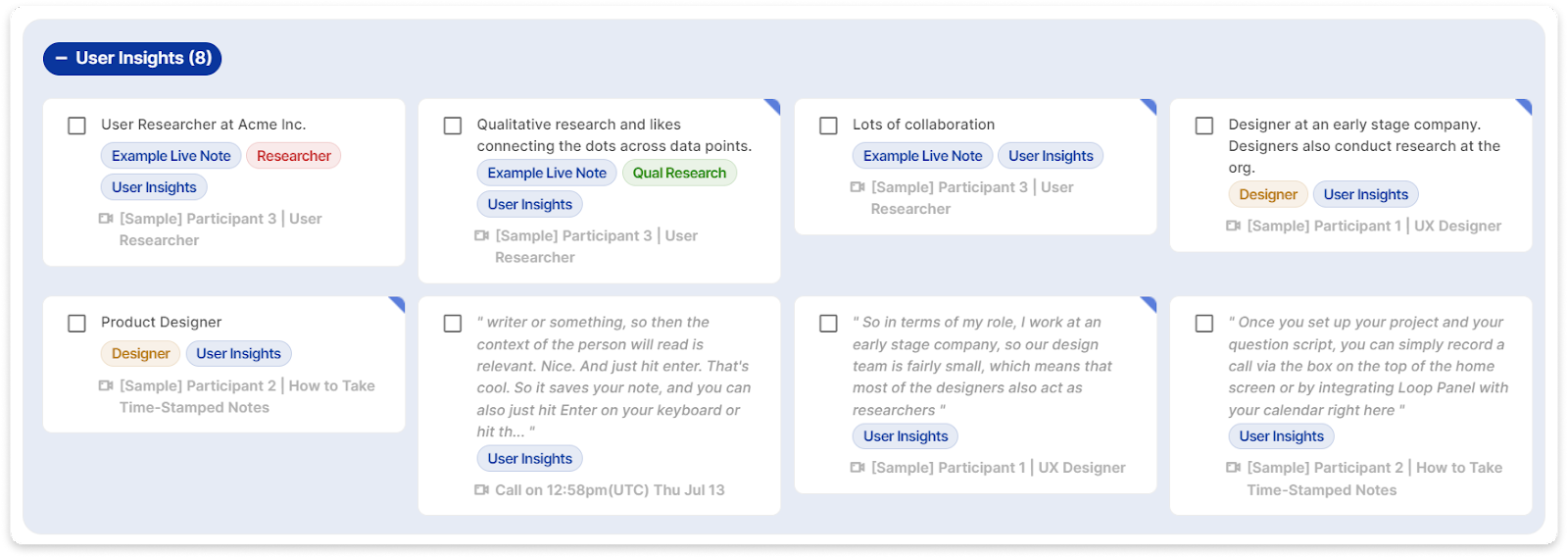
How to do a thematic analysis of user interviews?
- Read through your data and identify recurring themes. You can do this by taking notes, highlighting important passages, or creating a codebook.
- Code the data and group it into categories. Coding is the process of assigning labels to your data based on the themes you have identified.
- Analyze to identify insights and patterns. Look for similarities and differences between the categories, and try to understand what the themes mean for your research question.
How to do thematic analysis with Looppanel

Not to toot our own tool, but Looppanel is marvelous for conducting thematic analysis. It automatically identifies key data points from your interviews, color-codes them, and groups them using tags. This can save you a ton of time and effort.
To use Looppanel to conduct thematic analysis:
- Start by uploading your interview recordings to Looppanel.
- Looppanel will automatically transcribe and extract key data points from your transcripts and group them with tags. You can then review the tags and make any necessary changes.
- Next, you can start to identify themes in your data. You can do this by looking for patterns in the tags, or by grouping similar tags together.
- Once you have identified the themes, you can analyze them to identify insights and patterns. You can also use Looppanel to create visualizations of your data, such as word clouds and affinity maps.
Affinity mapping

What is Affinity mapping?
Affinity mapping is a visual brainstorming technique that is used to group related data together. It is a useful tool for organizing and analyzing qualitative data, such as interview transcripts, focus group notes, and customer feedback.
How to do affinity mapping
To create an affinity map:
- Start by writing down all of the key pieces of information from your data on sticky notes
- Then group the sticky notes together based on their similarities.
- Use different colors or symbols to represent different themes.
Looking for a shortcut to creating affinity maps for user interviews? Looppanel can help! It automatically creates a visual affinity map for you, saving you time and effort.
Affinity mapping is also great for collaborative work —You can bring in your team to help, especially if you have a lot of data to analyze.
Here’s a guide to affinity mapping, with more about how to do it, and the tools that can make it easier to use this technique for organizing and analyzing your user research data.
v. Share video excerpts with team
As you are analyzing your data, keep an eye out for moments that you would like to share with your team. These could be excerpts from the conversations that are funny, insightful, or frustrating. There are plenty of tools that can help with this. Just saying, Looppanel also allows you to select sections from the transcripts and generate short clips in a jiffy!
Sharing clips with your team can help to get them excited about the research, and to better understand the user.
vi. Generate insights & build a narrative
As you are analyzing your data, start to put together the key findings. Build a narrative.
How to generate insights from user interviews?
- Look for patterns across multiple interviews.
- Pay attention to surprising or unexpected findings.
- Consider the context of each user's responses.
- Think about the implications of what users are saying.
- Connect findings to your broader research questions.
Defining qualities of a good insight
- Impact: How big of an impact will this finding have on your users or your business?
- Relevance: How relevant is this finding to your audience?
- Feasibility: How feasible is it to implement this finding?
Once you have prioritized your findings, you can start to put together a narrative that compiles the learnings. Write down a one-line takeaway, with bullet points of key findings.
This narrative should be clear, concise, and easy to understand. It should also be tailored to your stakeholder audience, and speak to their priorities.
5. Share the Research Report
Once you have created a report, it’s time to share it with your team and stakeholders. This will help ensure that the findings are being used to improve the product or service.
What is the best way to summarize interview data?
- Share report in a format that is easy to access and read. A PDF is a good option for sharing report with a large audience. You can also share report in a web-based format, such as a Google Doc or SlideShare presentation.
- Promote your report to your team and stakeholders. Let them know that the report is available and encourage them to read it. You can do this through email, social media, or internal communication channels.
- Be prepared to answer questions about your report. Once your team and stakeholders have read your report, they may have questions about the findings or recommendations. Be prepared to answer their questions and provide additional information if needed.
How to write an interview analysis
- Start with a clear research question or objective.
- Describe your methodology (how you conducted and analyzed the interviews).
- Present your key findings, organized by themes.
- Use quotes from the interviews to support your points.
- Discuss the implications of your findings.
- Conclude with actionable recommendations.
For more expert advice on how to create compelling reports for stakeholders, check out Dan Winer's UX Advice on Sharing Your Research Reports.
Tools and software for research data analysis
Looppanel
Looppanel is an AI-powered research assistant that can help you analyze user interviews more efficiently. It takes the heavy lifting out of user interview analysis, allowing you to focus on what really matters – uncovering insights that drive product decisions. Here's how Looppanel can transform your research process:
- Lightning-fast transcription: Say goodbye to tedious manual transcription. Looppanel generates high-quality transcripts across languages with over 90% accuracy in minutes.
- Sentiment analysis: Understand the emotional tone of your interviews at a glance. Looppanel color-codes responses, highlighting positive and negative sentiments.
- AI-generated notes: Get human-like notes of your calls, automatically organized by interview questions. No more scrolling through pages of transcripts to find key points.
- Automatic tagging: Looppanel's AI tags data into common themes and issues, making it easier to spot patterns across multiple interviews.
- Repository search: Find any data snippet or quote with Google-like search across your entire workspace.
Book a free demo with the Looppanel team here.
Dovetail
Dovetail is a research repository and analysis platform. While it requires manual tagging, it offers powerful features like transcription, multiple view options for your data, and instant summaries of video calls. Its 'magic search' feature lets you ask questions and get summarized answers from your data.
Find a detailed review of Dovetail here.
Condens
Condens is a simpler alternative to Dovetail, often called "Dovetail lite". It offers AI-powered features like assisted tagging, auto-created bookmarks for key topics, and suggestions based on existing tags. These features can help you handle large amounts of data more efficiently when you analyze user interviews.
Find a detailed review of Condens here.
Hey Marvin
HeyMarvin is a research repository and analysis tool designed specifically for researchers. It offers features like automatic thematic analysis, sentiment measurement, and pattern identification across all notes. Its 'Ask AI' feature is particularly useful for summarizing and finding patterns in surveys and interviews.
Here's a detailed review of Marvin.
Frequently Asked Questions (FAQs)
How to answer data analysis interview questions?
When preparing to answer data analysis interview questions, it's crucial to understand how to analyze interview data effectively.
Showcase your ability to analyze user interviews by explaining your approach step-by-step. Mention the tools and methods you'd use to analyze interview data, such as thematic analysis or content analysis. Give examples from past experiences where you successfully analyzed user interviews, highlighting the insights you uncovered and how they impacted decision-making.
How to present a SWOT analysis in an interview?
SWOT stands for Strengths, Weaknesses, Opportunities, and Threats.
Start by outlining each section clearly, using concrete examples from your user interview analysis. For instance, when discussing Strengths, you might mention insights from user interviews that highlight your product's unique features. For Weaknesses, you could share common pain points identified through interview analysis. Opportunities could be new features users expressed interest in, while Threats might include competitor offerings mentioned during interviews. Conclude by explaining how this analysis, derived from carefully analyzed user interviews, could inform strategy.
What is a key disadvantage to using an interview to collect information for a job analysis?
A key disadvantage of using interviews for job analysis is the potential for bias, which can affect how you analyze interview data. When you analyze user interviews for job analysis, interviewees might exaggerate their responsibilities or forget to mention routine tasks. This can lead to inaccurate results when you analyze the interview data. Additionally, conducting and analyzing user interviews for job analysis can be time-consuming and may not capture the full scope of a job, especially for complex roles. To mitigate these issues, it's important to use multiple methods to analyze interview data and cross-verify information.
How to analyze exit interview data?
To analyze exit interview data effectively, apply the same principles you use to analyze user interviews. Start by looking for common themes across multiple exit interviews. As you analyze the interview data, categorize responses into groups such as reasons for leaving or feedback on management. Quantify the data where possible - for example, note if 60% of interviewees mentioned work-life balance issues. When you analyze user interviews from exiting employees, look for actionable insights that can improve retention. Use tools and techniques similar to those you'd use to analyze user interviews for product development, adapting them to the context of employee experiences.
What is an analysis interview?
An analysis interview is a structured conversation aimed at gathering detailed information about a specific topic or problem. It's similar to the user interviews you might conduct for UX research, but with a broader application. In an analysis interview, the goal is to collect data that can be thoroughly analyzed to inform decisions or solutions. When you analyze interview data from these sessions, you're looking for insights into processes, requirements, or needs. The techniques you use to analyze user interviews can often be applied here as well, such as thematic analysis or content analysis.
How do you write an analysis after an interview?
To write an analysis after an interview, start by reviewing your notes or transcript, much like you would when you analyze user interviews. Identify key themes or patterns in the data. As you analyze the interview data, organize your findings into clear sections. Use quotes from the interview to support your points, just as you would when you analyze user interviews for UX research. Discuss the implications of what you found, and end with actionable recommendations based on your analysis. The process is similar to how you'd analyze user interviews, but the focus and implications may differ depending on the context of the analysis interview.
How long does it take to analyze user interviews?
The time it takes to analyze user interviews varies depending on several factors, including the number of interviews, the complexity of the topic, and your experience level with interview analysis. As a rough guide, plan for 2-3 hours to analyze interview data per hour of interview. This includes transcription, coding, identifying themes, and writing up findings. However, with practice and efficient methods to analyze user interviews, you can become faster. Tools like Looppanel can significantly speed up the process of analyzing user interviews by automating transcription and providing AI-assisted analysis features.
What is an example of user research analysis?
Here's an example of how to analyze user interviews for a food delivery app:
Research Question: How do users choose restaurants on our app?
To analyze the interview data, we conducted thematic analysis across multiple user interviews. Here are the key findings from our interview analysis:
Key Findings:
- Users primarily rely on ratings and reviews (mentioned by 80% of interviewees).
- Photos of food are a strong influence on decision-making.
- Users often filter by cuisine type first, then look at ratings.
- Delivery time is a crucial factor, especially for lunch orders.
- Users are frustrated by outdated menus and closed restaurants appearing in search results.
Recommendations:
- Prioritize high-quality food photos in restaurant listings.
- Improve the accuracy of menus and restaurant availability.
- Make delivery time estimates more prominent in search results.
- Enhance the cuisine type filter for easier navigation.











.svg)


