These powerful helpers give teams the insights they need to create products people love. Let's dive into the world of product discovery tools and see how they can transform your research and development workflow!
What is a product discovery tool?
A product discovery tool is a piece of software that helps teams understand their users, test ideas, and make smart choices about what to build. These tools come in different shapes and sizes, but they all aim to answer one big question: "Are we building the right thing?"
What are the key techniques for product discovery?
Product discovery isn't a one-size-fits-all process. Here are some key techniques teams often use:
- User interviews: Talking directly to users to understand their needs and pain points.
- Surveys: Gathering feedback from a wider audience to spot trends and preferences.
- Prototyping: Creating quick, rough versions of ideas to test with users.
- A/B testing: Comparing two versions of a feature to see which performs better.
- Data analysis: Looking at user behavior data to find patterns and opportunities.
- Customer journey mapping: Visualizing the entire user experience to find areas for improvement.
- Competitive analysis: Studying what others in the market are doing to find gaps and opportunities.
What are the benefits of using product discovery tools?
Using product discovery tools can give your team a real edge.
These tools help you get inside your users' heads, understanding what they really need and want. By testing ideas early, you're also less likely to invest time and money in features that flop.
Many of these tools speed up the process of generating and testing ideas. Instead of guessing, you'll have solid data to back up your choices.
The best product discovery tools also help everyone get on the same page about what's important.
What are the tools used in the discovery process?
Let's look at some popular product discovery tools across 9 key categories.
Under user research tools, we will explore the AI-powered repository platform Looppanel and Dovetail. For Product analytics and event tracking tools for product discovery, we will review Mixpanel and Amplitude. For ideation and prototyping, there’s Google Optimize.
In Voice of Customer (VoC) tools, we look at Productboard, and classics Notion and Confluence under project management. For Feature requests, we recommend trying out Trello or Uservoice. If you’re doing all this for market research, you may want to check out Atlas.ti or MAXQDA, especially for data analysis.
For running simple surveys, our bet is on Typeform and Google Forms. For Competitive analysis, try out either Semrush or Owler.
User research tools
User research tools help you gather and analyze feedback directly from your users. These online product discovery tools are essential for understanding user needs and preferences.
1. Looppanel
Okay, full disclosure time: we're about to talk about Looppanel, which happens to be our own product. So, brace yourself for some shameless self-promotion! But hey, we wouldn't be in this business if we didn't think we had something pretty awesome to offer, right?
Looppanel is a research analysis & repository product that records your user interviews and generates transcripts and AI-powered notes in minutes.

So, what makes Looppanel the superhero of user research? Let's dive in.
- Imagine you're in a user interview, furiously scribbling notes, trying to catch every important detail. Exhausting, right? Well, Looppanel can record and transcribe your user interviews automatically, despite indecipherable accents in over 17 languages. With +90% accuracy 🤌. A personal assistant with superhuman hearing and typing speed.
- It also gives you AI-powered notes. Looppanel can join you on calls and take diligent notes organized by interview questions, leaving you to focus on the conversation.
- Ever wish you could ctrl+F your way through hours of user interviews? Our Google-like search function lets you find any quote or data snippet across your entire workspace. Want to find every time a user mentioned "frustrating"? Boom! There it is. With the new AI summary feature, you can also ask Looppanel a question on you project, which it’ll answer with citations to actual data points!
- You can highlight and tag important moments in your interviews, making it easy to spot patterns and insights. Looppanel also lets you create and share video clips instantly.
- You can collaborate and take notes with your team together during interviews, like a symphony of researchers all contributing to the same document.
- The Looppanel AI can do sentiment analysis on call transcripts and automatically tag your data into common themes and issues. You can always manually review and edit the tags later, after which Looppanel will generate beautiful affinity maps, making analysis 10x faster.

Pricing: Free trial available, with paid plans starting as low as $30 per month
Give Looppanel a try and see for yourself. Who knows? You might just fall in love.
2. Dovetail
Dovetail is a versatile research tool that supports the entire research process, from planning studies to analyzing results. It is also primarily a research repository tool that offers additional analysis and tagging capabilities for user researchers.

Here are some of Dovetail’s key features:
- Dovetail supports various research methods, including interviews, surveys, and usability tests.
- The tool offers powerful analysis features to help you find patterns in your data.
- It allows for collaborative tagging and analysis, making it easier for teams to work together.
- Dovetail can generate visual reports to help you share insights with stakeholders.
- The platform allows you to store participant data, helping you build a database of research participants.
- You can import multiple types of data, including audio/video recordings and Excel sheets with survey results.
Here’s a more detailed review of Dovetail, its capabilities and alternatives.
Pricing: Dovetail's paid plans begin at $29 per month per user, billed annually.
Pros
- Dovetail serves as an all-in-one platform for managing the entire research process.
- The tool offers strong collaboration features, making it suitable for team-based research.
- It's flexible enough to support different research styles and methodologies.
- Dovetail allows you to create complex tagging taxonomies for in-depth analysis.
Cons
- The platform can be complex for new users, with a steep learning curve.
- Dovetail's approach to research involves complex tagging taxonomies and manual analysis, which can be time-consuming.
- There are limitations on how you can use the product, such as the inability to add notes directly to transcripts.
- The starting plan has limits on transcription hours that users may quickly reach.
Product analytics and event tracking tools
Product analytics and event tracking tools help you understand how users interact with your product by monitoring their behavior. These B2B product discovery tools provide valuable insights into user engagement and product performance.
3. Mixpanel
Mixpanel is a powerful analytics tool that helps you track user actions and understand engagement.

Mixpanel can do the following:
- Mixpanel allows you to track user interactions as specific events. This means you can monitor every click, swipe, or tap users make in your product, giving you a granular view of how people use your features.
- The tool offers funnel analysis, which lets you see where users drop off in your conversion process. This feature is incredibly useful for identifying bottlenecks in your user journey and optimizing your product flow.
- With Mixpanel's cohort analysis, you can compare different groups of users based on their characteristics or behaviors. This feature helps you understand how different segments of your user base interact with your product, allowing for more targeted improvements and marketing efforts.
- Mixpanel supports A/B testing, enabling you to compare different versions of your product or feature.
- The platform provides real-time data updates, allowing you to monitor user activity as it happens.
Pricing: Free plan available with limited features, paid plans begin at $28 per month for 10k events, and price scales with number of events.
Pros
- Mixpanel offers deep, granular insights into user behavior. You can understand not just what users are doing, but also how and when they're doing it.
- The tool is highly customizable, allowing you to tailor your analytics to your specific business needs.
- Mixpanel boasts a user-friendly interface with intuitive reporting and visualization tools.
- The platform provides robust documentation and resources, making it easier for users to understand and utilize its features effectively.
Cons
- Mixpanel's pricing can be prohibitive for smaller businesses or startups as usage scales up.
- Some users report that data updates can be slow at times, which may affect real-time decision-making.
- Compared to some competitors, Mixpanel may have limited integrations with other tools. This limitation could restrict its functionality if you rely heavily on a diverse tech stack.
- While the interface is user-friendly, some of Mixpanel's more advanced features have a steeper learning curve.
4. Amplitude
Amplitude is another popular analytics platform focused on helping teams understand user behavior. It's one of the top B2B product discovery tools, particularly favored by product teams for its user-friendly interface and powerful analysis capabilities.

Source: Amplitude
Here’s some things that Amplitude can help you with in product discovery.
- Amplitude allows you to create behavioral cohorts based on user actions. You can group users who have performed similar actions, helping you understand patterns in user behavior and tailor your product accordingly.
- The platform offers robust funnel and retention analysis tools. You can visualize your user journey, identify where users are dropping off, and measure how well your product retains users over time.
- Amplitude supports A/B testing and experimentation, enabling you to test different versions of your product and measure their impact on user behavior. This functionality is crucial for making data-driven decisions about product changes.
- The tool provides user path analysis, allowing you to see how individuals navigate through your product. This feature helps identify common user flows and potential friction points in your product experience.
- Amplitude offers predictive analytics capabilities, using machine learning to forecast user behaviors and outcomes.
Pricing: Free plan with limited capabilities available, paid plans begin at $49 per month for upto 300K MTUs.
Pros
- User-friendly interface that makes complex data accessible and understandable
- Amplitude integrates well with a wide range of other tools, enhancing its functionality and allowing it to fit seamlessly into your existing tech stack.
- Offers strong customer support and comprehensive documentation. This support can be crucial for getting the most out of the platform and resolving any issues quickly.
Cons
- As with Mixpanel, Amplitude's pricing can become expensive as usage grows, which may be a concern for smaller teams or startups with limited budgets. The cost can increase significantly as you track more events or add more features.
- The initial setup of Amplitude can be time-consuming and may require technical expertise.
- While Amplitude offers a wide range of features, some users report that certain advanced functionalities are not as intuitive to use as the core features. This learning curve might require additional training or resources.
Experimentation tools / Ideation and prototyping tools
Experimentation tools are crucial in the product discovery process, allowing teams to test hypotheses, validate ideas, and optimize user experiences. These tools enable A/B testing, multivariate testing, and personalization experiments to drive data-informed decisions.
5. VWO (Visual Website Optimizer)
VWO is a comprehensive experimentation platform that empowers teams to create and roll out digital experiences across various applications.

Here are some things VWO can help you with.
- VWO allows users to observe user behavior and track key attributes, helping teams understand evolving customer behavior and build effective hypotheses for testing.
- The platform supports optimization of experiences on any device, including websites and mobile apps.
- VWO leverages generative AI to streamline the optimization process, from generating survey questions to providing optimization ideas and copy variations.
- The VWO SmartCode powers the entire experimentation cycle with minimal impact on website performance.
- VWO offers secure, lightweight SDKs in multiple languages for running complex back-end tests.
- The platform provides accurate, real-time reporting using Bayesian Statistics to help teams discover unexpected impacts on conversions or customer behavior.
Pricing: VWO offers a free trial, paid plans start at approximately $275 per month, billed annually for website-based tracking. Pricing plans differ for website testing, mobile app experimentation and feature tests on the server side.
Pros
- VWO offers easy implementation with a single code snippet.
- The platform uses innovative technologies for real-time manipulation of web page content.
- VWO provides an asynchronous solution for A/B tests that doesn't slow down the page.
- The tool is user-friendly and easy to navigate, with a self-explanatory interface.
- VWO offers suggestive readings from blogs and case studies to enhance user knowledge.
Cons
- VWO can be relatively expensive compared to other options.
- The visual editor may have limitations in terms of customization.
6. Optimizely
Optimizely is a powerful platform that covers the entire marketing lifecycle, enabling teams to create content, launch experiments, and deliver high-quality experiences.

Optimizely offers the following features.
- Optimizely offers web experimentation and A/B testing capabilities.
- The platform includes a content management system (CMS) for marketers and developers.
- Optimizely provides digital optimization tools and personalization capabilities.
- The tool integrates with various marketing tools to enhance functionality.
- Optimizely offers behavioral targeting, allowing teams to optimize each segment of their traffic.
- The platform supports unlimited simultaneous experiments.
Pricing: Contact the sales team for a tailored quote.
Pros
- Optimizely is user-friendly, designed for use by marketers and non-technical team members.
- The platform offers complete control using JavaScript, allowing sophisticated transformations of web pages.
- Optimizely allows tracking of multiple goals, even after an experiment has started.
- The tool provides automated cross-browser testing to ensure consistent experiences across different browsers.
- Optimizely supports dynamic websites, allowing for experiments on dynamic content.
Cons
- The platform can have a steep learning curve for beginners.
- Optimizely can be expensive, especially for smaller businesses.
- Some users report occasional bugs and slow performance.
- The comprehensive feature set may be overwhelming for some users.
Voice of Customer tools
Voice of Customer (VoC) tools help businesses capture, analyze, and act on customer feedback, ensuring that product decisions are aligned with user needs and preferences.
7. Productboard

Productboard is a product management system that helps teams understand what customers need, prioritize what to build next, and rally everyone around the roadmap.
Here’s what Productboard can do for you.
- Productboard offers a central hub for user feedback, automatically capturing and routing feedback from multiple channels.
- The tool provides AI summaries, search, and prompting capabilities to streamline feedback analysis.
- Productboard allows teams to link insights to ideas with one-to-many relationships.
- The platform offers real-time roadmaps for sharing vision, strategy, and goals.
- Productboard provides interactive roadmaps for stakeholders to access essential information.
- The tool helps teams monitor feature progress and track dependencies.
Pricing: Pricing starts at $19 per user per month.
Pros
- Productboard offers a well-designed User Feedback Portal for gathering insights directly from customers.
- The platform integrates with numerous other tools, enhancing its utility in diverse tech ecosystems.
- Productboard's prioritization matrix helps teams focus on high-impact tasks and allocate resources effectively.
Cons
- New users may face a learning curve when familiarizing themselves with the platform's wide array of features.
- There are some limitations to customization, which may not suit all niche use-cases.
- Compared to some competitors, Productboard's team collaboration tools can seem somewhat basic.
Project management and training tools
Project management and training tools help teams organize tasks, collaborate effectively, and share knowledge throughout the product discovery process.
8. Notion
Notion is an all-in-one workspace that combines note-taking, project management, and collaboration features.

- Notion offers tools for note-taking and documentation.
- The platform provides task management and project tracking capabilities.
- Users can create and manage databases within Notion.
- Notion includes collaboration tools for teams to work together effectively.
Pricing: Notion is free for personal use. Paid plans start at $8 per user per month.
Pros
- Notion offers a highly customizable workspace that can be tailored to various needs.
- The platform combines multiple functionalities (notes, tasks, databases) in one tool.
- Notion provides excellent collaborative features, allowing real-time teamwork.
Cons
- The platform's flexibility and numerous options can be overwhelming for some users.
- Performance may lag with very large databases.
- Some users find that Notion's collaboration features are somewhat basic compared to dedicated project management tools.
9. Confluence
Confluence is a team workspace where knowledge and collaboration meet, designed to help teams work more efficiently by centralizing information and fostering collaboration.

- Confluence offers project planning pages that track all aspects of a project, including team members, deadlines, and deliverables.
- The platform allows users to assign tasks directly from project planning pages.
- Confluence supports decision-making processes with inline discussions and comments.
- The tool includes whiteboard functionality for real-time collaboration and brainstorming.
- Confluence provides over 100 pre-built templates for different teams and use cases.
- The platform integrates with thousands of tools, including other Atlassian products like Jira.
- Confluence offers AI capabilities to assist with content creation and summarization.
Pricing: Pricing starts at $4.89 per user per month for the standard plan.
Pros
- Confluence is excellent for teams already using other Atlassian products.
- The platform offers strong collaboration features that enhance team productivity.
- Confluence's integration capabilities reduce context switching between different tools.
Cons
- The platform can be complex for new users, requiring some time to learn and master.
- Confluence has limited offline capabilities, which may be an issue for teams with unreliable internet connections.
Feature request tools
Feature request tools help product teams collect, organize, and prioritize user suggestions and feature ideas, ensuring that product development aligns with user needs and market demands.
10. Trello
Trello is a versatile project management tool that uses a visual, board-based approach to help teams organize tasks and collaborate effectively.

- Trello organizes work into boards, lists, and cards, providing a flexible structure for various project types.
- The platform offers collaboration tools, allowing team members to comment on cards and mention colleagues.
- Trello provides Power-Ups, which are integrations that enhance functionality by connecting with other tools.
- The tool includes an automation feature called Butler, which helps reduce repetitive tasks.
- Trello offers calendar and dashboard views for better project oversight.
- The platform provides robust search and filtering capabilities to quickly find relevant information.
- Trello is designed to be mobile-friendly, allowing users to manage projects on the go.
Pricing: Trello offers a free plan for basic use. Paid plans start at $10 per user per month.
Pros
- Trello offers a simple and visual interface that's intuitive for most users.
- The platform is highly flexible and can be adapted to various project types and workflows.
- Trello's mobile app provides a seamless experience for managing projects from anywhere.
Cons
- The free version has limited features compared to paid plans.
- For larger teams or complex projects, Trello's structure can become chaotic without careful organization.
- Some users find that Trello lacks advanced project management features available in more specialized tools.
11. UserVoice
UserVoice is a product feedback management platform that helps teams collect, prioritize, and act on user feedback and feature requests.

- UserVoice offers tools for collecting feedback from users across various channels.
- The platform provides feature request prioritization capabilities to help teams focus on high-impact ideas.
- UserVoice includes customer engagement tools to keep users informed about the status of their requests.
- The tool offers reporting and analytics features to gain insights from user feedback.
Pricing: Starts at $899 per month.
Pros
- UserVoice has an intuitive and easy-to-navigate interface, making it convenient for users to submit and vote on feedback.
- The platform offers flexible configuration options, allowing companies to customize the system to their needs.
- UserVoice provides efficient feedback management processes, including the ability to manage employee and customer feedback separately.
Cons
- Expensive, especially for smaller businesses.
Some users find it challenging to use UserVoice across multiple product lines in a single instance. - The platform may not be as useful for companies with a traditional product support process.
- UserVoice has limited functionality for enterprise organizations, including having only one system-wide knowledge base.
Market research tools
Market research tools help teams gather and analyze data about their target market, competitors, and industry trends, informing product discovery and development decisions.
12. Atlas.ti
Atlas.ti is a robust platform designed for thorough qualitative and mixed-methods research, offering a range of features for in-depth text analysis and data visualization.

- Atlas.ti supports multi-format analysis, allowing users to analyze text, PDF, images, audio, video, and geo data in one platform.
- The tool offers AI-powered coding to suggest codes and summarize documents.
- Atlas.ti provides collaboration tools ideal for research teams working on complex projects.
- The platform includes data visualization capabilities, allowing users to create network views and other visualizations to represent relationships in data.
Pricing: Atlas.ti offers custom pricing based on individual or organizational needs.
Pros
- Offers comprehensive tutorials and responsive support via live chat and email.
- The software is well-designed and easy to use, with continuous improvements in each release.
- Provides a wide variety of qualitative and quantitative analytical data tools.
- Offers useful functions for exporting and presenting research results.
Cons
- Can be complex for new users, requiring some time to learn and master.
- The tool has limited support for quantitative analysis compared to its qualitative capabilities.
- Some users report slow performance when working with a large number of documents.
- The integration between offline and online versions (cloud) has been reported to be challenging for some users.
13. MAXQDA
MAXQDA is a comprehensive software for qualitative and mixed methods research, ideal for academics and scientists who need deep, detailed analysis capabilities.
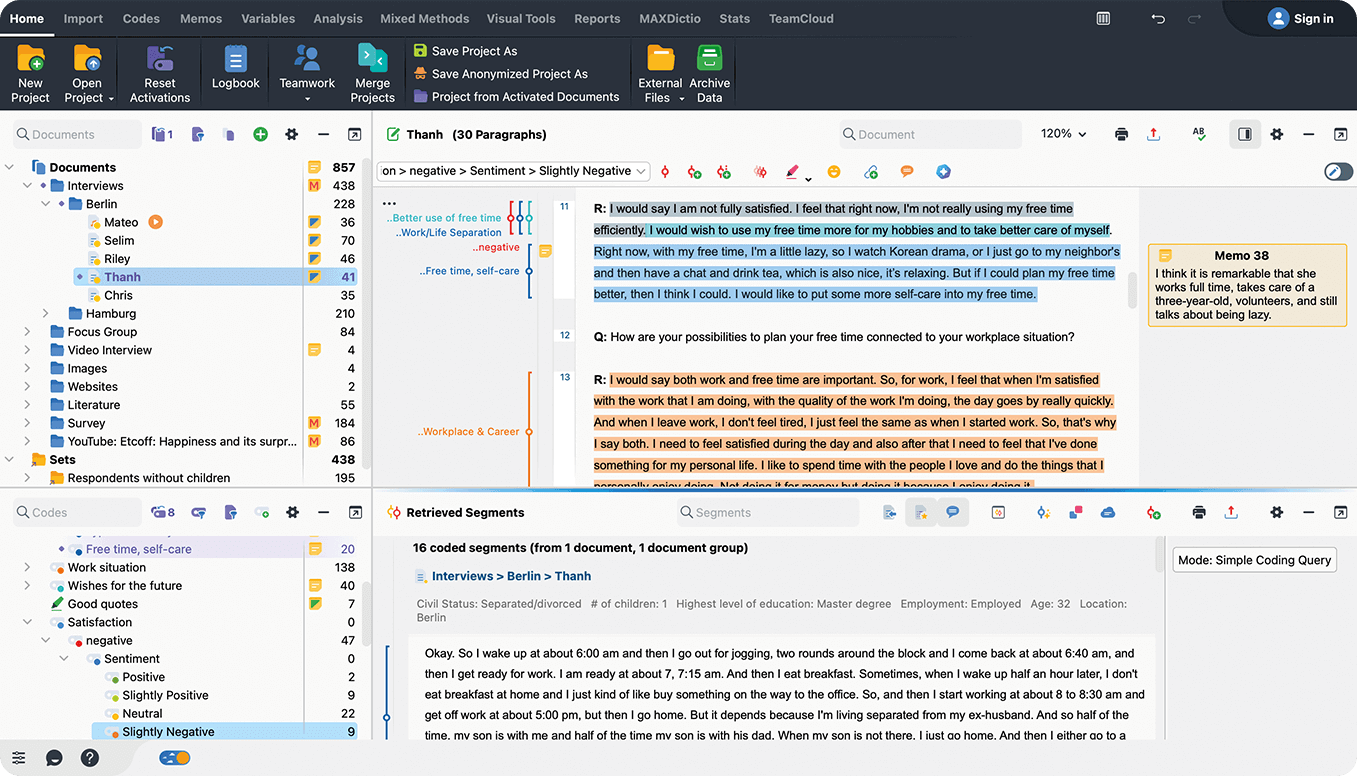
- MAXQDA offers AI Assist features, allowing users to chat with their data, get summaries, and even definitions of complex terms.
- The tool provides quantitative analysis capabilities, including word frequency analysis and dictionary-based analysis.
- MAXQDA includes visual mapping tools for creating concept maps to show relationships in data.
- The platform offers a comprehensive workspace for organizing thoughts, data, and conclusions in one place.
Pricing: MAXQDA offers different licensing options, including individual and institutional licenses.
Pros
- Provides comprehensive features for both qualitative and quantitative analysis.
- The platform has a user-friendly interface, making it accessible for researchers with varying levels of technical expertise.
- Offers powerful data visualization tools to represent complex relationships and patterns in research data.
Cons
- The tool has a higher learning curve for advanced features, which may require significant time investment.
- MAXQDA may be overly complex for simple research projects or for teams with basic analysis needs.
- Some users find the pricing to be on the higher end compared to simpler alternatives.
Survey tools
Survey tools enable teams to gather structured feedback from users, customers, and stakeholders, providing valuable insights for product discovery and development.
14. Typeform
Typeform is a user-friendly online form and survey builder known for its visually appealing and interactive designs.

- Typeform offers a drag-and-drop interface for creating surveys and forms.
- The platform provides a variety of question types, including multiple-choice, rating scales, and open-ended questions.
- It allows for the creation of branching and logic jumps in surveys.
- The tool offers customization options for branding and design.
- Typeform also provides real-time analytics and reporting features.
Pricing: The Basic plan starts at $25 per month for one user, with 100 responses included.
Pros
- Typeform is known for its aesthetically pleasing and engaging survey designs.
- The platform is user-friendly and intuitive, making it easy for non-technical users to create surveys.
- Typeform offers good integration capabilities with other tools and platforms.
Cons
- The platform may have limitations for very complex survey logic compared to some specialized survey tools.
15. Google Forms
Google Forms is a free, web-based tool for creating surveys, questionnaires, and forms, part of the Google Workspace (formerly G Suite) productivity tools.

- Creating a survey feels like composing an email. Just type your questions and choose the format.
- Skip the blank page—pick a template and customize it to your needs.
- It lets you collaborate easily. Everyone can make edits in real-time.
- As responses come in, they automatically populate a Google Sheet.
- Use multiple choice, checkboxes, or open-ended questions. Mix it up! You can also set limits on what people can answer. For example, you can make sure responses fall within a specific range.
- It works smoothly with other Google tools, fitting right into the ecosystem.
Pricing: Completely free. All you need is a Google account.
Pros
- Google Forms is completely free to use, making it accessible for individuals and small teams.
- The tool integrates seamlessly with other Google Workspace applications.
- Google Forms is user-friendly and requires minimal training to use effectively.
Cons
- Google Forms has limited customization options compared to paid survey tools.
- The platform offers basic analytics capabilities, which may not be sufficient for complex data analysis needs.
- Some users may have privacy concerns related to data storage on Google's servers.
Competitive analysis tools
Competitive analysis tools help teams gather and analyze data about their competitors, market positioning, and industry trends, informing product strategy and discovery efforts.
16. Semrush
Semrush is a comprehensive digital marketing tool that offers a wide range of features to help businesses improve their online presence and analyze competitors.

- Semrush provides extensive keyword research tools, including Keyword Overview, Keyword Magic Tool, and Keyword Gap analysis.
- The platform offers site audit capabilities to identify and fix technical SEO issues.
- Semrush includes backlink analysis tools for understanding and improving a website's backlink profile.
- The tool provides competitor analysis features, including insights into competitors' organic search rankings and marketing strategies.
- Semrush offers content marketing tools, such as Topic Research and SEO Writing Assistant.
- The platform includes PPC and advertising tools for managing and optimizing online ad campaigns.
- Semrush provides local SEO tools for managing a business's online presence across local directories.
Pricing: Begins at $139.5 monthly
Pros
- Semrush offers an extensive database and toolset for SEO and marketing, making it a one-stop-shop for many digital marketing needs.
- The platform provides strong competitor analysis features, allowing businesses to benchmark against and learn from their competition.
- Semrush offers a wide range of integrations with other marketing tools, enhancing its functionality and ease of use.
Cons
- The sheer number of features in Semrush can be overwhelming for new users or those with simple needs.
- Advanced features come at a higher cost, which may be prohibitive for smaller businesses or individual users.
- Some users report a learning curve in fully utilizing all of Semrush's capabilities effectively.
17. Owler
Owler is a competitive intelligence platform that provides real-time insights about companies and industries, helping businesses stay informed about their competitors and market trends.

- Owler offers access to comprehensive company profiles for over 15 million companies, including both private and public entities. These profiles contain detailed information such as revenue estimates, funding history, and employee counts.
- The platform provides real-time news and alerts through a Daily Snapshot email, keeping users informed about relevant developments like funding rounds, acquisitions, and leadership changes.
- Owler leverages a community of over 5 million business professionals to gather and verify data, enhancing the accuracy and relevance of the information provided.
- The tool includes competitor analysis features, allowing users to visualize their competitive landscape through tools like the exclusive competitor graph.
- The platform integrates with popular business tools such as HubSpot, Salesforce, Slack, and Microsoft Teams, facilitating seamless workflows and enhancing collaboration.
Pricing: Owler offers a free basic version with limited features. Paid plans start at $39 monthly.
Pros
- Owler is known for being easy to use and navigate, making it accessible for users with varying levels of experience in competitive analysis.
- The platform is particularly good for tracking competitors and market trends, providing timely and relevant information.
- Owler's crowdsourced data approach can provide unique insights that might not be available through traditional data sources.
- The integration with popular business tools enhances its utility and makes it easier to incorporate competitive intelligence into existing workflows.
Cons
- The free version of Owler offers limited features, which may not be sufficient for users requiring in-depth analysis.
- Some users report that Owler may lack the depth of information provided by more comprehensive (and often more expensive) competitive intelligence tools.
- The accuracy of crowdsourced data can sometimes be questionable, requiring users to verify critical information from other sources.
Selection Criteria for Choosing Product Discovery Tools
When selecting product discovery tools, consider the following criteria:
- Functionality: Ensure the tool meets your specific research needs and methodologies.
- Ease of use: Look for intuitive interfaces that your team can quickly adopt.
- Integration capabilities: Check if the tool integrates with your existing tech stack.
- Scalability: Consider if the tool can grow with your organization's needs.
- Data security: Verify the tool's data protection measures, especially for sensitive user information.
- Pricing: Evaluate the cost against your budget and the value provided.
- Customer support: Assess the level and quality of support offered.
- Reporting capabilities: Look for tools that provide clear, actionable insights from your data.
- Collaboration features: Consider how well the tool supports team collaboration and knowledge sharing.
- AI capabilities: Evaluate the tool's AI features for automating analysis and generating insights.
Can these tools adapt to diverse research methodologies?
Product discovery tools are designed with flexibility in mind, allowing them to adapt to various research methodologies. These online product discovery tools often offer customizable features that can be tailored to different approaches, whether you're conducting user interviews, surveys, or analyzing behavioral data.
For instance, tools like Looppanel and Dovetail provide AI-powered analysis capabilities that can be applied to various types of qualitative data, making them versatile for different research methods.
While these B2B product discovery tools are adaptable, some may be better suited for specific methodologies than others. For example, tools focused on A/B testing might not be as useful for ethnographic research.
So when selecting product discovery tools, consider your specific research needs and methodologies to ensure the tool can effectively support your process.
Is it necessary to have comprehensive customer support with these tools?
Comprehensive customer support is indeed crucial when using product discovery tools. These best product discovery tools often come with a range of features and functionalities that can have a learning curve. Good customer support can help teams quickly overcome obstacles, maximize the tool's potential, and ensure smooth integration into existing workflows.
For instance, tools like Looppanel and VWO offer extensive documentation and customer support to help users navigate their platforms effectively. This support becomes particularly important when dealing with more complex features or when trying to adapt the tool to specific research needs.
The level of support needed may vary depending on the complexity of the tool and the team's expertise. Some hybrid product discovery tools might be more intuitive and require less support, while others might benefit from more hands-on assistance.
How much do product discovery tools typically cost?
The cost of product discovery tools can vary widely depending on the features offered, the scale of use, and the specific needs of the organization.
Virtual product discovery tools often use tiered pricing models, with costs increasing as more features or user licenses are added. For example, basic plans for tools like Trello or Google Forms might start free, while more comprehensive platforms like Mixpanel or Amplitude can range from around $20 to several hundred dollars per month.
Enterprise-level tools for product discovery, such as Optimizely or VWO, often require custom quotes based on the organization's specific needs and usage levels. These can run into thousands of dollars per month for large-scale implementations.
What are the cheapest and most expensive software options?
Among the cheapest options for product discovery tools are those that offer free tiers, such as Trello for basic project management or Google Forms for simple surveys. These tools for product discovery provide essential functionality at no cost, making them accessible for small teams or startups with limited budgets.
On the more expensive end of the spectrum are enterprise-level B2B product discovery tools like Optimizely, VWO, or Amplitude. These platforms can cost thousands of dollars per month, especially for large organizations with high usage needs. The exact pricing for these top-tier tools often requires custom quotes, as they're tailored to the specific needs and scale of the organization.
How to use AI in product development
AI is revolutionizing product development by enhancing decision-making, automating processes, and providing deeper insights.
In product development, AI can be used to run market analysis, by analyzing vast amounts of market data to identify trends and opportunities. It can also conduct and analyze A/B tests at scale, predict user behavior and enable hyper-personalized user experiences.
For physical products, AI can predict when maintenance is needed and even do demand forecasting.
Key Features to Look for in AI Product Discovery Tools
When evaluating AI product discovery tools, consider these key features.
- Natural Language Processing (NLP) capabilities for analyzing text data
- Machine Learning algorithms for pattern recognition and prediction
- Automated insights generation
- Real-time data processing and analysis
- Integration with existing data sources and tools
- Customizable AI models to fit specific business needs
- Visual data representation and interactive dashboards
- Sentiment analysis for user feedback
- Anomaly detection for identifying unusual patterns
- Scalability to handle large datasets
AI Product Discovery Tools
(Analyzing the top AI product discovery platforms)
18. Vue
Vue.ai is an AI-powered product discovery solution focused on enhancing eCommerce experiences.

Key features:
- AI-powered product discovery and personalization
- Visual search and image recognition
- Dynamic filters and behavioral data analysis
- Automated merchandising and inventory management
Pricing: Custom pricing based on stack requirements
Ideal for: eCommerce businesses looking to improve product discovery and personalization.
Pros
- Strong focus on eCommerce-specific AI solutions
- Rapid implementation and potential for quick ROI
- Comprehensive AI orchestration for various use cases
Cons
- May face challenges with scalability for very large enterprises
- Potential for ongoing support needs as businesses grow
- Some users report accuracy issues and slow performance
19. Zeda
Zeda.io is a product management platform that incorporates AI to streamline product development processes.

Key features:
- User-friendly interface with comprehensive dashboard
- Real-time collaboration tools
- Customizable workflows
- Integration capabilities with various tools and services
Ideal for: Product managers and development teams in tech companies.
Pricing: Free trial available, plans start at $499/month
Pros
- Highly customizable to fit specific product management needs
- Strong focus on improving collaboration and project tracking
- Comprehensive tools for managing the entire product lifecycle
Cons
- UI can be cluttered and may need polish in some areas
- Some users report limitations in certain features like tagging collaborators
- May have a learning curve for teams new to comprehensive product management tools
How AI Product Discovery Tools Can Boost Your Business
- Improved Efficiency: AI automates time-consuming tasks like data analysis, freeing up teams to focus on strategic decision-making.
- Enhanced Personalization: AI enables hyper-personalized experiences, increasing customer satisfaction and loyalty.
- Data-Driven Decisions: AI provides deep insights from vast amounts of data, leading to more informed product decisions.
- Faster Time-to-Market: By streamlining processes and providing quick insights, AI tools can accelerate product development cycles.
- Predictive Capabilities: AI can forecast trends and user behavior, helping businesses stay ahead of market demands.
- Cost Reduction: Automating processes and improving decision-making can lead to significant cost savings in product development.
- Competitive Advantage: Businesses leveraging AI in product discovery can gain a significant edge over competitors still relying on traditional methods.
By incorporating AI product discovery tools, businesses can make more informed decisions, create better products, and ultimately drive growth and innovation in their markets.
Frequently Asked Questions (FAQs)
What are the five basic discovery tools?
The five basic discovery tools commonly used in product development are:
- User Interviews: Direct conversations with users to understand their needs, pain points, and behaviors.
- Surveys: Structured questionnaires to gather quantitative and qualitative data from a larger sample of users.
- Analytics: Tools that track and analyze user behavior on websites or applications.
- Prototyping: Creating simple versions of products to test concepts and gather user feedback.
- A/B Testing: Comparing two versions of a product or feature to determine which performs better.
These tools for product discovery form the foundation of most product discovery processes, providing diverse data points to inform product decisions.
Which discovery tool is the most effective?
The effectiveness of a discovery tool largely depends on the specific context, project goals, and stage of product development. However, user interviews are often considered one of the most effective discovery tools due to their ability to provide deep, qualitative insights directly from users.
User interviews allow product teams to understand not just what users do, but why they do it. This depth of understanding can be crucial for identifying unmet needs and opportunities for innovation. Tools like Looppanel or Dovetail can enhance the effectiveness of user interviews by providing AI-powered analysis of interview transcripts.
That said, a combination of discovery tools is typically most effective. For instance, pairing user interviews with analytics data can provide a more comprehensive view of user behavior. Similarly, following up surveys with targeted interviews can help clarify and deepen insights.
What are the most important tools a B2B product manager would use to achieve his her objectives?
A B2B product manager would typically rely on a combination of tools to achieve their objectives. Some of the most important B2B product discovery tools include:
- Customer Relationship Management (CRM) systems for managing client interactions and data
- Analytics platforms for tracking product usage and user behavior
- User research tools for conducting interviews and surveys
- Project management tools for coordinating development efforts
- Prototyping tools for creating and testing product concepts
- Roadmapping software for planning and communicating product strategy
- Feature prioritization tools for making data-driven decisions about what to build next
These tools collectively help B2B product managers understand their customers, prioritize features, manage development, and communicate with stakeholders effectively.
What is product discovery workshop?
A product discovery workshop is a collaborative session where stakeholders come together to explore and define a product concept. These workshops typically involve cross-functional teams including product managers, designers, developers, and sometimes customers or end-users. The goal is to align on the problem to be solved, generate potential solutions, and create a shared understanding of the product vision.
During a product discovery workshop, teams might engage in activities such as user journey mapping, problem framing, ideation exercises, and rapid prototyping. Tools like digital whiteboards (e.g., Miro or Mural) are often used to facilitate these collaborative sessions, especially for remote teams. The outcome of a product discovery workshop is usually a clearer direction for the product, prioritized features or user stories, and a plan for further research or development.
How do you create a product discovery?
Creating a product discovery process involves several key steps:
- Define the problem: Clearly articulate the problem you're trying to solve or the opportunity you're exploring.
- Conduct user research: Use various tools for product discovery to gather insights about user needs and behaviors.
- Analyze market and competition: Understand the landscape in which your product will exist.
- Generate ideas: Brainstorm potential solutions based on the insights gathered.
- Prioritize ideas: Use data and strategic goals to determine which ideas to pursue.
- Create prototypes: Build quick, low-fidelity versions of your ideas to test with users.
- Test and iterate: Gather feedback on your prototypes and refine your concepts.
- Define success metrics: Establish how you'll measure the success of your product.
Throughout this process, it's crucial to remain flexible and open to new insights. Product discovery is often iterative, with teams cycling through these steps multiple times as they refine their understanding and ideas.
What is product discovery in Jira?
Product discovery in Jira refers to the use of Atlassian's Jira software to manage and track the product discovery process. While Jira is primarily known as a project management tool, it can be adapted to support product discovery activities. This might involve:
- Creating a dedicated Jira board for discovery activities
- Using epics to represent high-level discovery themes or objectives
- Creating user stories or tasks for specific discovery activities (e.g., user interviews, competitor analysis)
- Utilizing Jira's customizable fields to track important discovery metrics or insights
- Leveraging Jira's integration capabilities to connect with other product discovery tools
By using Jira for product discovery, teams can keep discovery activities aligned with development efforts and maintain a clear trail of insights and decisions throughout the product lifecycle.
What is product discovery for AI product?
Read our detailed guide on building an AI-powered product, with research templates here.
Product discovery for AI products involves exploring and defining AI-powered solutions that meet user needs and business objectives. This process is similar to traditional product discovery but with additional considerations specific to AI:
- Assessing what data is available and needed for the AI model
- Examining potential biases and ethical implications of the AI solution
- Evaluating whether the required AI capabilities are achievable with current technology
- Considering how to build user trust in AI-powered features
- Determining how to make the AI's decision-making process understandable to users and stakeholders
Product discovery for AI products often involves close collaboration between product managers, data scientists, and domain experts to ensure the AI solution is both technically feasible and valuable to users.
What are product discovery frameworks?
Product discovery frameworks are structured approaches to guide teams through the process of exploring and defining new product opportunities. Some common product discovery frameworks include:
- Design Thinking: A human-centered approach that emphasizes empathy, ideation, and rapid prototyping.
- Lean Startup: Focuses on building minimum viable products (MVPs) and learning through rapid experimentation.
- Jobs to be Done (JTBD): Centers on understanding the "jobs" customers are trying to accomplish.
- Opportunity Solution Tree: A visual tool for connecting high-level opportunities to specific solutions.
- Double Diamond: A design process model that emphasizes divergent and convergent thinking.
- Customer Development: Focuses on validating business models through direct customer interaction.
These frameworks provide teams with a structured way to approach product discovery, helping to ensure that important steps aren't overlooked and that decisions are grounded in user needs and business goals.
What distinguishes UX research tools from general analytics tools?
UX research tools and general analytics tools serve different purposes in the product discovery process, although there can be some overlap. Here are the key distinctions:
UX research tools are primarily designed to gather and analyze qualitative data about user experiences, behaviors, and needs. They often support methods like user interviews, usability testing, and survey analysis. Tools like Looppanel or Dovetail, for instance, offer features specifically tailored for qualitative data analysis, such as interview transcription, thematic coding, and sentiment analysis.
General analytics tools, on the other hand, typically focus on quantitative data about user behavior on websites or apps. They track metrics like page views, click-through rates, and conversion rates. Tools like Google Analytics or Mixpanel fall into this category.
The main differences lie in the type of data they handle (qualitative vs. quantitative), the depth of insights they provide (why users behave a certain way vs. what they do), and their primary use cases (understanding user needs and experiences vs. tracking performance metrics).
However, the lines between these categories are blurring as more tools incorporate both qualitative and quantitative analysis features. For comprehensive product discovery, teams often use a combination of both UX research and general analytics tools to get a complete picture of user behavior and needs.
How important are integrations in UX research tools?
Integrations play a crucial role in UX research tools, significantly enhancing their value and efficiency in the product discovery process. Here's why they're important:
Firstly, integrations allow for a more seamless workflow. By connecting UX research tools with other platforms like project management software, communication tools, or analytics platforms, teams can streamline their processes and reduce context switching.
Secondly, integrations enable more comprehensive analysis. By combining data from multiple sources, researchers can gain a more holistic view of user behavior and needs. For instance, integrating a UX research tool with a product analytics platform could allow teams to correlate qualitative insights from user interviews with quantitative data on user behavior.
Lastly, integrations can enhance collaboration. When UX research tools integrate with collaboration platforms, it becomes easier to share insights, get feedback, and involve stakeholders in the research process. This can lead to better alignment and more informed decision-making across the organization.
In the context of B2B product discovery tools, integrations are particularly important as they often need to fit into complex existing tech stacks. The ability to integrate smoothly with other business tools can be a key factor in the adoption and effectiveness of a UX research tool in a B2B environment.
Where do I start with product discovery?
Starting with product discovery can seem daunting, but breaking it down into steps can make the process more manageable. Here's a good starting point:
- Define your objectives: Clearly articulate what you're trying to achieve with your product discovery process. Are you looking to solve a specific problem, explore a new market opportunity, or improve an existing product?
- Identify your target users: Determine who your potential users are. Create user personas if you haven't already.
- Choose your research methods: Select a mix of qualitative and quantitative research methods. User interviews and surveys are often good starting points.
- Gather data: Use your chosen methods to collect information about user needs, pain points, and behaviors. Tools for product discovery like Looppanel or Dovetail can help organize and analyze this data.
- Analyze and synthesize: Look for patterns and insights in your data. What are the common themes or unexpected findings?
- Generate ideas: Based on your insights, brainstorm potential solutions or product concepts.
- Validate: Test your ideas with users through prototypes or concept testing.
- Iterate: Refine your concepts based on feedback and continue the discovery process as needed.
Remember, product discovery is an ongoing process. Start small, learn quickly, and be prepared to adapt your approach as you gain more insights.
What are the key elements of product discovery?
Product discovery comprises several key elements that work together to help teams understand user needs and develop successful products. These elements include:
- User Research: This involves gathering insights directly from users through methods like interviews, surveys, and usability testing. It's the foundation of understanding user needs and behaviors.
- Problem Definition: Clearly articulating the problem you're trying to solve or the opportunity you're exploring. This helps focus the discovery efforts and ensures alignment among team members.
- Ideation: Generating potential solutions or product concepts based on the insights gathered from user research and problem definition.
- Prototyping: Creating low-fidelity versions of your ideas to test with users. This could range from paper sketches to interactive digital prototypes.
- Validation: Testing your prototypes or concepts with users to gather feedback and validate assumptions.
- Data Analysis: Using both qualitative and quantitative data to inform decisions. This might involve analyzing user feedback, market trends, or product usage data.
- Iteration: Continuously refining your understanding and ideas based on new insights and feedback.
- Stakeholder Alignment: Ensuring that all relevant stakeholders are involved and aligned throughout the discovery process.
- Success Metrics: Defining how you'll measure the success of your product or feature before you build it.
These elements often overlap and interrelate, forming a cyclical process rather than a linear one. The best product discovery tools support multiple elements of this process, allowing teams to move fluidly between research, ideation, and validation.
What are the typical pricing models for product discovery tools?
Product discovery tools typically offer a variety of pricing models to cater to different business needs and sizes. The most common pricing models include:
- Freemium: Many tools offer a free tier with basic features, allowing users to try the tool before committing to a paid plan. For example, Trello offers a free version with limited features.
- Subscription-based: This is the most common model, where users pay a recurring fee (usually monthly or annually) for access to the tool. Prices often increase with more features or higher usage limits.
- Per-user pricing: Some tools charge based on the number of users or seats. This model is common for team-based tools like Confluence or Notion.
- Usage-based pricing: Tools that handle large amounts of data or processing might charge based on usage. For instance, some analytics tools charge based on the number of events tracked.
- Tiered pricing: Many tools offer different tiers (e.g., Basic, Pro, Enterprise) with increasing features and capabilities at each level.
- Custom pricing: Enterprise-level tools often require custom quotes based on specific business needs and usage levels.
- One-time purchase: Less common for SaaS tools, but some desktop software might still use this model.
It's worth noting that many B2B product discovery tools use a combination of these models. For example, a tool might have tiered, per-user pricing with additional charges for certain usage levels.
What is the typical range of pricing for product discovery tools?
The pricing for product discovery tools can vary widely depending on the tool's capabilities, target market, and pricing model. Here's a general overview of the typical range:
- Free tools: Some basic tools, like Google Forms for surveys or Trello for project management, offer free versions with limited features.
- Entry-level tools: Prices typically range from $10 to $50 per user per month. These might include basic analytics tools or simpler project management platforms.
- Mid-range tools: Prices generally fall between $50 to $200 per user per month. This category might include more comprehensive UX research tools or advanced analytics platforms.
- Enterprise-level tools: These can range from $200 to over $1000 per user per month, or even more for large-scale implementations. Tools like Optimizely or high-end versions of Mixpanel fall into this category.
- Custom-priced tools: Some enterprise solutions don't publicize their pricing and instead offer custom quotes based on specific needs and usage levels.
It's important to note that many tools offer discounts for annual billing or for larger teams. Additionally, the total cost can increase significantly for tools that charge based on usage or data volume.
When considering the cost of product discovery tools, it's crucial to evaluate the potential return on investment. While some tools may seem expensive, they can provide significant value if they lead to better product decisions and improved user experiences.
Are there any free tool options available?
Yes, there are several free tool options available for product discovery, although they often come with limitations compared to paid versions. Here are some popular free options:
- Google Forms: A simple but effective tool for creating surveys and collecting user feedback.
- Trello: Offers a free version for basic project management and idea organization.
- Miro: Provides a free plan for visual collaboration and brainstorming sessions.
- UserTesting: Offers some free educational resources and limited free tests.
- Hotjar: Provides a basic free plan for website heatmaps and user recordings.
- Figma: Offers a free plan for creating and sharing design prototypes.
- GitHub: Can be used for free to manage product backlogs and track issues.
- Google Analytics: Provides free web analytics to track user behavior on your website or app.
Many paid tools also offer free trials, allowing you to test their features before committing to a purchase. Additionally, some paid tools like Amplitude or Mixpanel offer free plans with usage limits, which can be suitable for small teams or projects.
While these free tools can be great for getting started with product discovery, they often have limitations in terms of features, data storage, or the number of users. As your needs grow, you might need to consider paid options or a mix of free and paid tools to create a comprehensive product discovery toolkit.
Building products that truly resonate with users is crucial today, especially in the extremely digital world we’re living in. Thankfully, product discovery tools are around to make the job much easier.










.svg)


