Transcripts are messy. There’s too much information, scattered thoughts, and hidden emotions between the lines.
Manually sorting through it? A nightmare.
But what if there was a way to make sense of all this chaos, faster and smarter?
That’s where an transcription analysis tool comes in. They help researchers cut through the noise, spot patterns, and find real insights without drowning in data.
Let’s explore how they work and which ones are worth your time.
Key features to look for in transcript analysis software
Not all transcription analysis tools are built the same. Some just transcribe, while others help you actually make sense of your data. Here’s what to look for in transcript analysis AI tools:
- Accurate transcription: Inaccurate transcription can lead to misinterpretation, so choose software that can handle a range of different accents, speech, and jargon with ease, providing accurate transcription.
- AI-powered thematic analysis: Manually tagging themes is time-consuming work. A good transcript analysis software should use AI to identify patterns, group similar responses together, and highlight key points automatically.
- Search features: Going through long transcripts manually can be frustrating. A tool with AI-powered search allows you to find specific topics, phrases, or responses instantly, making it easier to extract insights.
- Question-based segmentation: Analyzing answers individually is a lot of manual work. Choose a tool that breaks up answers based on interview questions so you can readily compare answers side by side without having to refer back and forth.
- Integration and export options: A good transcript analysis platform should blend in with your existing workflow. Find platforms that provide simple export options or collaborate with other research tools, so your findings can be easily accessed in times of need.
Top 8 transcript analysis tools
If you're conducting user interviews, usability testing, or focus groups, a nice transcript analysis tool can be your best friend. They don't only transcribe, they analyze, organize, and extract the insights for you quicker than you can even think. Here are our top 8 picks:
1. Looppanel
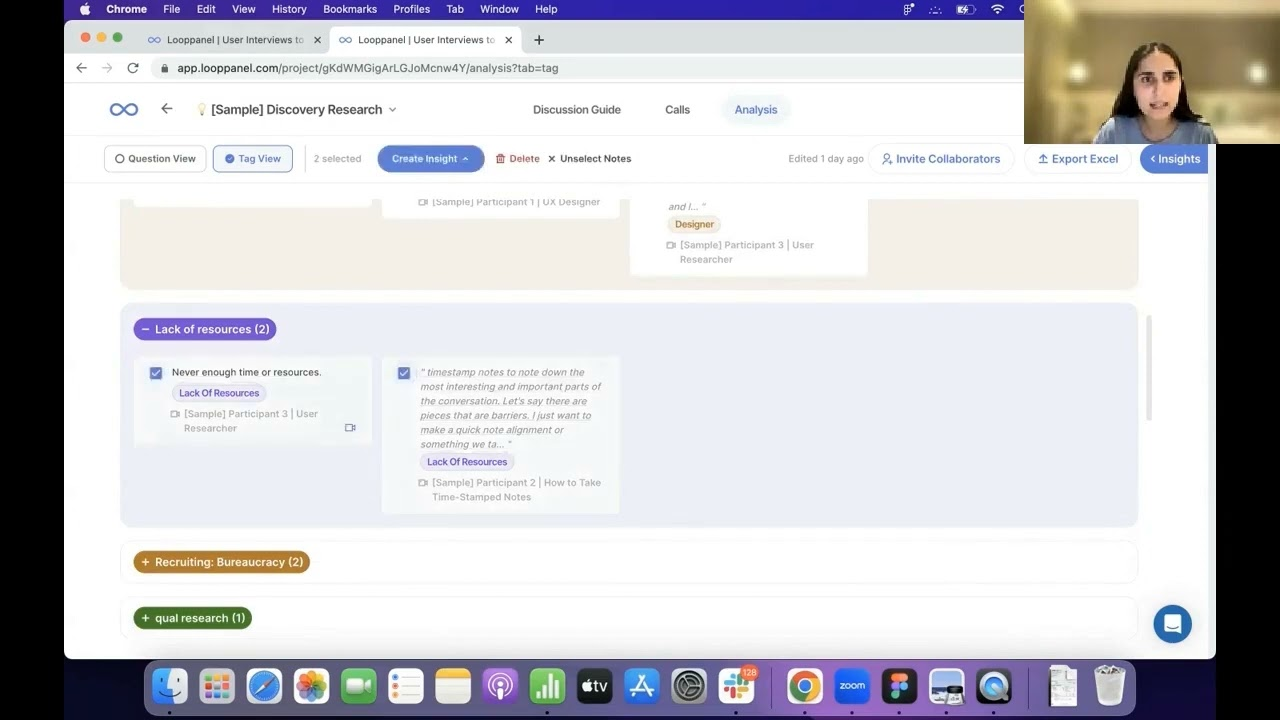
Looppanel isn’t just another tool for modern transcription analysis, it’s your AI-powered research assistant. Designed for UX researchers and product teams, it extends beyond transcription to organize notes, label themes, and construct real-time insights.
Whether you're interviewing users, running usability tests, or focus groups, Looppanel gets you spending less time digging into data and more time making decisions.
It's not merely the 90%+ accurate transcription, it's the powerful automation features that set it apart. Looppanel converts unstructured conversations into structured, searchable insights. With AI tagging, smart search, and auto-summaries, it enables teams to make sense of qualitative data at zero effort.
No wonder why it’s coined as the best tool for transcript analysis, right?
Key Features:
- Industry-leading transcription accuracy
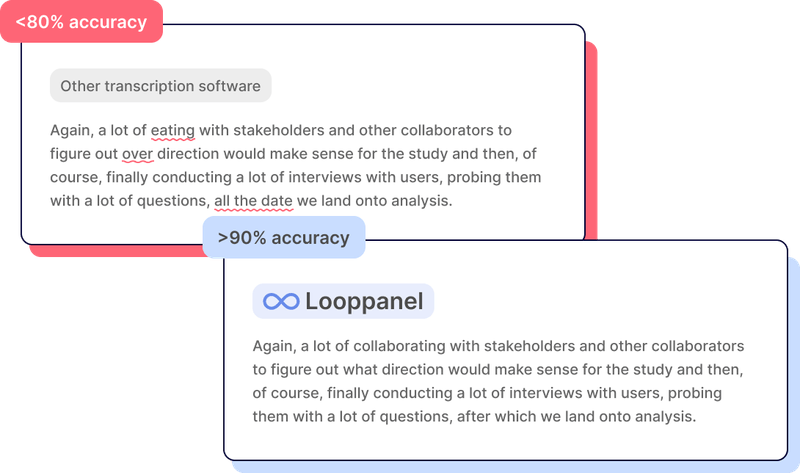
Accuracy is important when it comes to transcription. Looppanel performs better than most of the tools in the market with fewer errors and over 90% accuracy.
It transcribes 17 languages, including English, French, Spanish, and Hindi, with built-in translation for most. Since the rest of the research steps depend on transcription, accuracy is the foundation that makes everything else work smoothly.
- AI-driven automatic notes
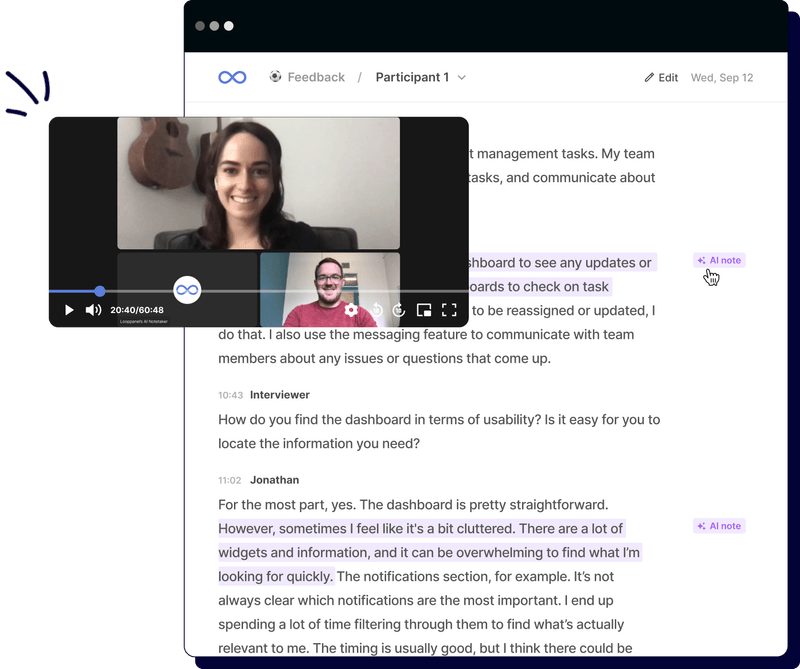
It's a pain to take interview notes. Looppanel takes organized, readable notes for you, sorted by question. This means:
- You spend 80% less time reviewing, what usually takes an hour will now take 10-15 minutes.
- Notes remain linked with transcripts and recordings, so you can always return to the original.
- AI thematic tagging
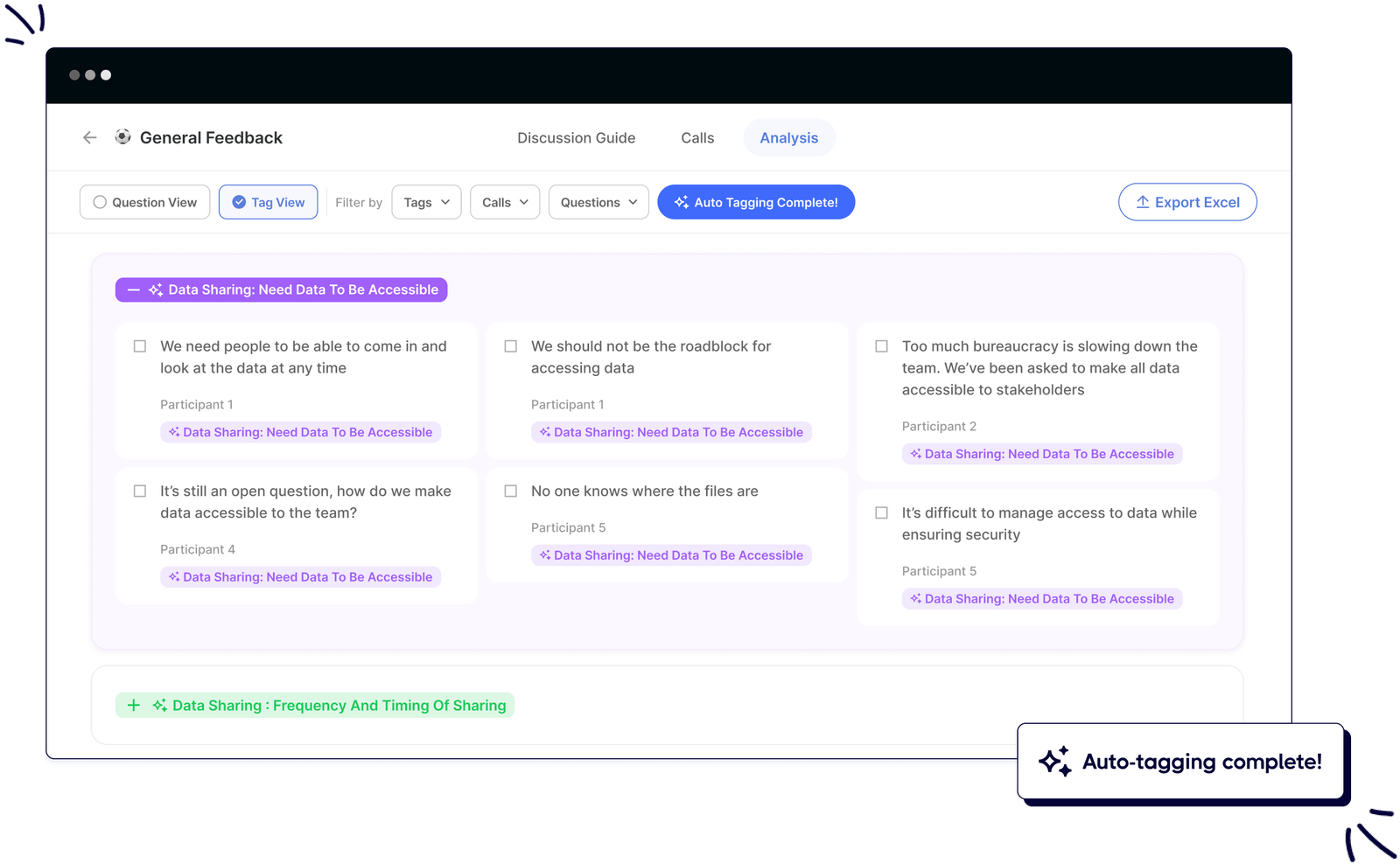
Manually sorting through notes and tagging insights? So last week. Looppanel automates themes and subtopics throughout your project. You can always manually tweak tags, but the AI gets 80% done for you upfront, saving hours of effort.
- AI executive summary

Stakeholders need key takeaways right after interviews but transcripts take time to read. Looppanel's AI Executive Summary creates a shareable, presentable report with:
- Key insights, tagged with supporting quotes.
- Editable summaries so that you can customize them before sharing.
- Stakeholder-friendly layout or customizable reports, so no need to create reports or slides yourself.
- AI smart search

A keyword search is not enough. Looppanel allows you to ask actual questions such as, "What is the user's preferred payment method?" and receive:
- Clearly defined answers with citations
- Raw data for background information
- Filters to limit results by tags, projects, or custom metadata
G2 Rating and reviews: 4.5/5

Pricing: Starts at $30/month with a 15-day free trial to get your hands on AI transcript analysis for free and other features.
2. Nvivo

NVivo is a highly advanced qualitative data analysis software that helps researchers handle and interpret unstructured data more comfortably. NVivo's analytical coding system provides an opportunity to break down complicated information into recurring themes.
Key Features:
- NVivo supports multiple types of data, including text, audio, video, and images, and this makes it versatile for different research needs.
- It has advanced coding and query capabilities that enable researchers to code and analyze qualitative data systematically.
- The coding feature with AI speeds up the process of data analysis by detecting themes and patterns automatically.
- The integrated visualization tools enable the users to build models, charts, and maps to effectively communicate their results.
- Collaboration features enable research groups to work together with ease, so it's ideal for multi-user projects.
Pricing: Pricing is not transparent, there are custom-made plans available for commercial as well as academic/personal use.
3. Atlas.ti

ATLAS.ti is a qualitative research software with advanced features for extensive narrative and mixed-methods analysis. It assists researchers in analyzing immense unstructured data sets efficiently, which makes it easy to find themes, associations, and comprehension.
Key Features:
- Supports various types of data, such as text, audio, video, and images, for flexible qualitative analysis.
- Provisions sophisticated coding techniques like open coding, in-vivo coding, and automatic coding using AI.
- Visual data exploration capabilities allow the discovery of patterns, themes, and relationships in the narratives.
- Allows real-time co-authoring and is thus an ideal choice for collaborative research efforts.
- Offers extensive project management tools for effective structuration and organization of research information.
Pricing: Custom pricing is available.
4. MAXQDA

MAXQDA is a qualitative and mixed-methods research software with powerful analysis features for researchers who require organized tools. It is ideal for grounded theory, where qualitative data can be coded, categorized, and formulated into theoretical frameworks systematically.
Key Features:
- Qualitative, quantitative, and mixed-methods research support for in-depth data analysis.
- Provides deep analysis of language patterns and meaning through advanced text analysis capabilities.
- Provides AI Assist, which allows interaction with data, summarization, and definition of difficult terms.
- Provides visual mapping capabilities to generate concept maps and drill down into relationships between themes.
- Provides multiple visualization options to report findings in a clear and engaging manner.
Pricing: Custom pricing is available, based on varied business/academic needs.
5. Insight7

Insight7 is a next-generation AI-based platform that aims to automate the transcription and analysis of interviews. It excels at theme detection, emotion detection, and extracting actionable insights from structured and unstructured interview data. With high-end natural language processing (NLP) and sentiment analysis, Insight7 converts raw qualitative data into understandable, data-driven insight.
Key Features:
- Insight7 is an AI-based platform that automates interview transcription and analysis and extracts actionable insights from structured and unstructured data.
- Employ natural language processing (NLP) to identify patterns, themes, and qualitative analysis.
- Topic modeling and sentiment analysis enable the identification of emotional tone and dominant areas of discussion.
- Theme extraction algorithms work through large sets of interview data to identify prevailing patterns.
- SOC 2 Type II and GDPR security standards are business-compliant.
Pricing: Basic plan starts at $49/month while the pro plan starts at $99/month.
You can also check out The Ultimate Guide to Transcribing Qualitative Research Interviews to learn more and get the most accurate insights.
6. Condens

Condens is a qualitative data analysis repository tool that speeds up and simplifies qualitative data analysis. It provides AI-driven capabilities that automate tagging, summarization, and transcription, allowing easy analysis of big research data with just a click.
Key Features:
- Utilizes AI-enhanced tagging to provide consistency and avoid redundant tags.
- Identifies key topics in lengthy transcripts and takes notes automatically, setting bookmarks for easy return.
- Grabs important messages from research artifacts and highlights within seconds.
- Suggests appropriate tags drawn from current tags to assist with revealing patterns and trends.
- Enables transcription of multiple languages with speaker recognition and time stamps for precision.
Pricing: The individual plan starts at $15/month with 15 free days for trial. Additionally, for every added researcher, there’s an additional cost of $15.
7. Notably

Notably, for qualitative data research is a note-taking and analysis software. Created initially as a support tool for professionals and students, it grew to be a robust AI-based tool for tagging, summarization, and transcription. It helps to make the life of researchers easier when they need to automate their work and extract meaningful insights.
Key Features:
- Creates accurate transcripts from audio and video recordings and provides free trials.
- Extracts key insights from conversations into structured summaries and takeaways.
- Uses AI to suggest and correct tags, improving organization in the long run.
- Interprets sentiment in highlights to uncover emotional tones in research data.
- Creates images from concepts or text inputs to complement reports and stories.
Pricing: The pro plan starts at $50/month.
8. ChatGPT

ChatGPT is not meant for research, but it can be utilized for transcript analysis with some adjustments. It is not equipped with intrinsic research capability, but it can summarize, identify themes, and analyze conversations. But constraints such as the 4096 character limit and possible inaccuracy call for exercising caution and human intervention in interpreting results.
Key Features:
- ChatGPT can aid in transcript analysis but needs careful tuning owing to its character constraint and absence of in-built research workflow integration.
- Transcripts need to be split into smaller portions to process them effectively since ChatGPT has a character limit for each input.
- Prompt engineering is important to get meaningful and accurate insight from the text.
- Free models are capable of producing lower-quality responses compared to paid models.
- Outputs must always be checked because ChatGPT can sometimes generate wrong or misleading information.
Pricing: GPT-3.5 is available for free, while GPT-4 requires a $30 subscription per million prompt tokens. However, GPT-4 delivers significantly higher-quality responses compared to GPT-3.5.
What is the best transcript tool?
We're not biased, but Looppanel is well worth giving a shot to transcribe interviews. It offers 90%+ accuracy, 17+ supported languages, and effortless integration into your research pipeline. No annoying uploads, simple syncing with Zoom and Google Meet. You can highlight important points, tag findings, and share with ease. If you are looking for fast and accurate transcriptions, it's your best bet!

Conclusion
Picking the right transcript analysis tool can be tricky—there are tons of options, but not all deliver accuracy, ease of use, and real insights. The best tool is the one that saves you time without compromising on quality.
That’s exactly why researchers love Looppanel. With 90%+ accuracy, support for 17+ languages, and built-in AI features, it takes the pain out of transcription and analysis. Request a demo today and see how effortless research can be!
Frequently asked questions (FAQs)
1. How to analyze a transcript?
The steps to analyze a transcript are as follows:
- Clean and format the text.
- Identify key themes and patterns.
- Use AI tools for tagging and sentiment analysis.
- Summarize insights with highlights and notes.
- Organize findings for easy reference and reporting.
2. What is the most accurate AI transcription?
Looppanel, with 90%+ accuracy and support for 17+ languages, is one of the most reliable AI transcription tools.
3. Can ChatGPT do transcription?
No, ChatGPT cannot transcribe audio, but it can help summarize or analyze pre-transcribed text.


.png)







.png)
.svg)


