Want to run better guerrilla usability tests without spending hours on prep? ChatGPT can help streamline your research process, from writing better questions to analyzing results. While it won't replace real user testing, this AI tool can help you get more value from your guerrilla testing sessions. ChatGPT can help with the heavy lifting, letting you focus on what matters most - understanding your users.
Let's explore how to use ChatGPT for guerrilla usability testing to level up your research workflow.
What is guerrilla usability testing?
Guerrilla usability testing is a quick, informal way to test your designs or products with real users. It's called "guerilla" because it's fast, cheap, and often done in public spaces. Think of it as a hit-and-run user test.
When using ChatGPT for guerrilla usability testing, you're not replacing real users. Instead, you're using AI to simulate user responses and interactions. This can help you:
- Prep better questions for real users
- Spot potential issues before live testing
- Get quick feedback on early design ideas
- Guerrilla testing with ChatGPT isn't meant to replace traditional methods. It's a tool to enhance your research process. By using ChatGPT for guerrilla usability testing, you can iron out basic kinks before testing with real users.
How to conduct a guerrilla test
First, nail down your goals and research questions. What do you want to learn? Keep it simple - you're not writing a thesis here. Next, create a short script with 3-5 tasks for users to complete. Remember, you're catching people on the fly, so keep it brief.
Now, grab your prototype or product and hit the streets (or cafe, or library). Look for people who seem not too busy and match your target user. Approach them with a smile and a clear explanation of what you're doing.
As they use your product, watch closely and take notes. What trips them up? Where do they hesitate? Don't lead them - you want honest reactions. After they're done, ask a few follow-up questions if time allows.
Thank them sincerely, maybe offer that coffee you promised, and move on to the next person. Aim for 5-10 participants to spot major trends. Once you're done, review your notes and look for patterns. That's guerrilla testing in a nutshell!
Guerrilla usability testing example
Sarah, a UX designer, is working on a new food delivery app. She's got a prototype but isn't sure if the ordering process is smooth enough. Instead of setting up a formal lab study, she decides to go guerrilla.
On a sunny Tuesday afternoon, Sarah heads to a busy park with her prototype loaded on a tablet. She spots a group of office workers on their lunch break and approaches with a friendly smile. "Hi there! I'm working on a new food delivery app and would love your thoughts. It'll only take 5 minutes, and I'll buy you a coffee for your time."
Two of the workers agree, intrigued by the offer. Sarah hands over the tablet and asks them to order a pizza for delivery, thinking aloud as they go. She watches closely as they navigate the app, noting where they hesitate or look confused.
One user struggles to find the address input, while another is unsure how to modify toppings. Sarah jots these observations down, asking gentle follow-up questions. "I noticed you paused there - what were you thinking?"
After both users have completed the task, Sarah thanks them warmly and treats them to coffee as promised. She repeats this process with a few more park-goers, building a picture of common issues users face.
By the end of the afternoon, Sarah has valuable insights to take back to her team. The address input needs to be more prominent, and the topping modification process could be clearer. It's not comprehensive data, but it's enough to guide the next round of design iterations. That's the power of guerrilla testing in action!
How to use ChatGPT for user testing
ChatGPT can be a game-changer in your usability testing process. Here's how to integrate it:
- Task generation: Use ChatGPT to create a variety of tasks for your usability tests. It can help ensure you're covering all crucial user journeys.
- User simulation: Before real-world testing, use ChatGPT to simulate different user types interacting with your product. This can help you refine your test plan.
- Data interpretation: After testing, feed your observations into ChatGPT. It can help you identify patterns and potential usability issues you might have overlooked.
- Solution ideation: Once you've identified usability problems, use ChatGPT to brainstorm potential solutions. It can offer creative ideas to improve your user interface.
- Report drafting: ChatGPT can assist in writing up your usability test results, helping you articulate findings clearly and professionally.
Remember, while ChatGPT is a powerful tool, it doesn't replace real user feedback. Use it to enhance your testing process, not as a substitute for actual user interactions.
5 Powerful ChatGPT Prompts for Guerrilla Testing
Here are battle-tested prompts to get the most out of ChatGPT when planning guerrilla tests.
Task Generation Prompt
"I'm testing a [describe your product/feature]. Generate 5 realistic tasks that would take under 2 minutes each to complete. The tasks should help me understand if users can [state your main testing goals]. Format each task with a scenario and specific action."
User Persona Simulation Prompt
"Act as a [describe target user persona] who is trying to use [your product]. When I share tasks with you, respond as this user would, including their likely thoughts, frustrations, and questions. Base responses on typical behaviors of [user group]."
Question Refinement Prompt
"Review these follow-up questions for my guerrilla test: [paste your questions]. Suggest improvements to make them more open-ended and less leading. Flag any questions that might introduce bias."
Location Strategy Prompt
"I need to test [product] with [target users]. Suggest 5 specific locations where I'm likely to find these users during weekday afternoons, considering factors like foot traffic and environment suitable for quick testing."
Pattern Analysis Prompt
"Here are notes from 5 guerrilla test sessions: [paste notes]. Identify common patterns, pain points, and unusual behaviors. Format the analysis as bullet points under 'Key Patterns,' 'Critical Issues,' and 'Interesting Outliers.'"
Pro tip: Always review ChatGPT's suggestions critically. Use them as a starting point to spark ideas, not as final solutions. The best results come from combining AI suggestions with your research expertise.
Using GPT-Integrated Tools for Usability Testing
If you’re looking for a great tool that enables using AI for usability testing with Chat-GPT and other AI-powered integrations, we have 4 options for you.
1. Looppanel
Pricing: Starts at $30 per month, with a free trial available.
G2 rating: 4.8/5
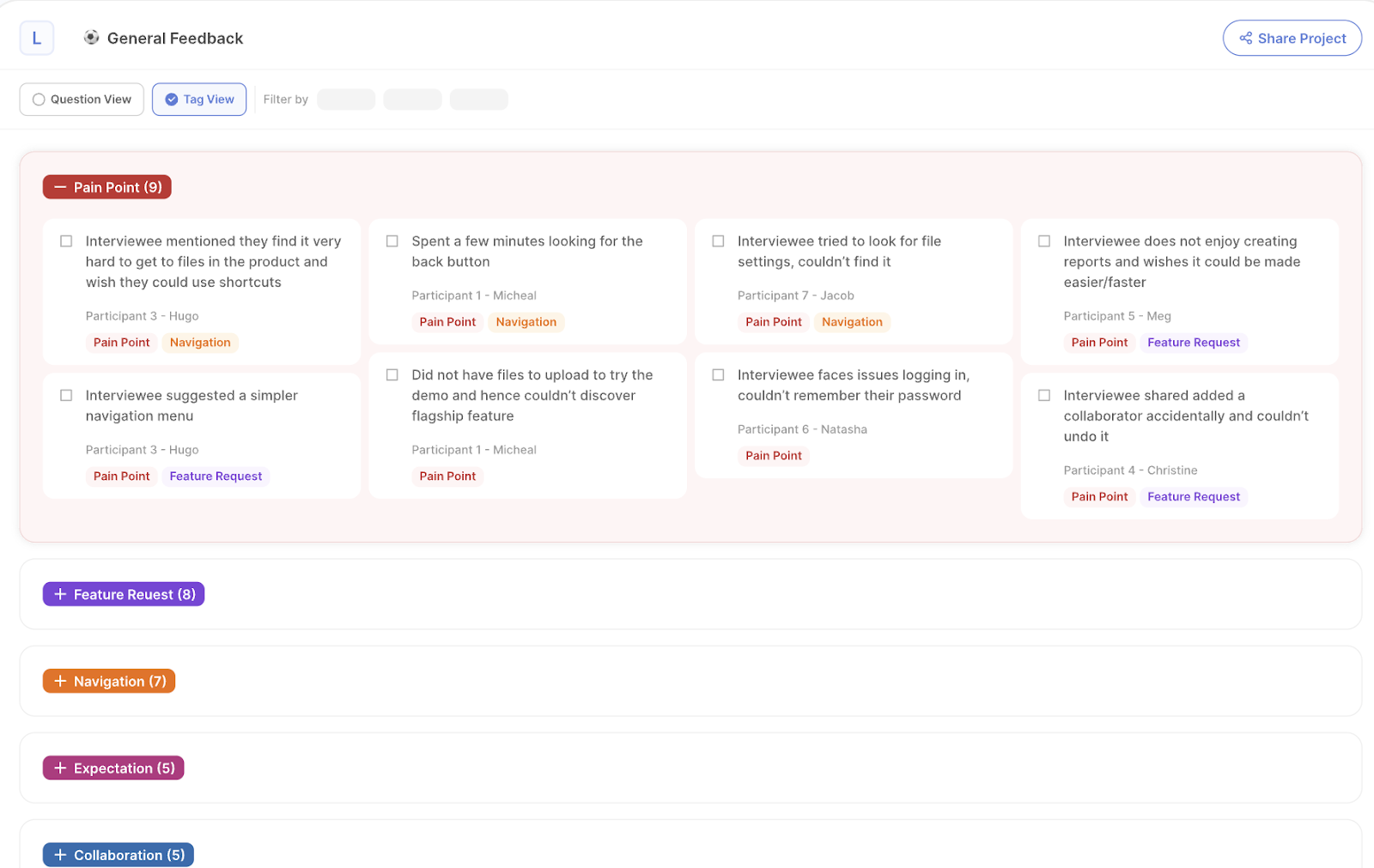
Looppanel is an AI-powered research assistant, automating the tedious, manual parts of a researcher’s job.
Looppanel can do the following to help you out with usability testing:
- Generate high-quality transcripts across languages (with over 90% accuracy) in minutes
- Do sentiment analysis with color-coding for questions, positive, and negative responses
- Provide automatic, human-likes notes of your calls, organized by interview questions
- Automatic tag data into common themes and issues.
- Do Google-like search across your workspace to find any data snippet or quote
Looppanel automatically generates notes from user interview call recordings and transcripts, and assigns them to relevant interview questions. For example, if you asked, "Tell me about your role," Looppanel will create notes about the participant's role and organize them under that question.
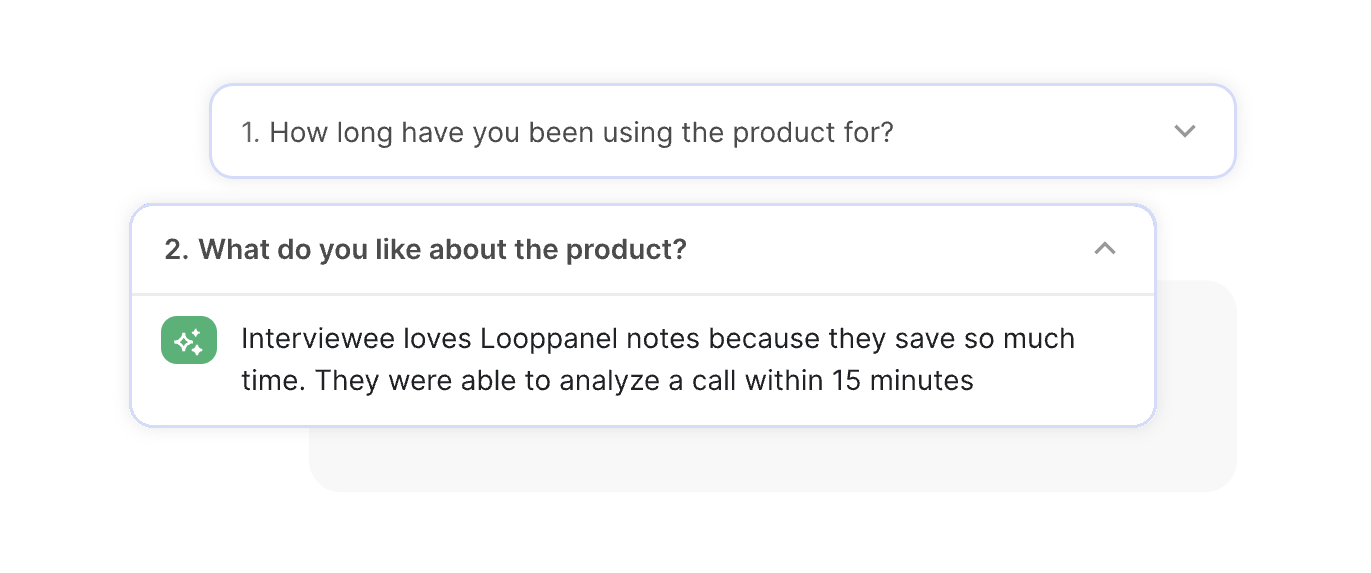
The 'Analysis' tab allows you to review these notes across every call in your project. The AI can also suggest tags for your data, making it easier to deal with small groups of data rather than countless sticky notes. You can also manually tag your data if you prefer to, and Looppanel can still help out by generating beautiful affinity maps once you’re done!
It’s also incredibly easy to use, no difficult learning curve to dread! Simply sign up, paste in your discussion guide, and upload your content—Looppanel handles the rest.
Try out Looppanel here.
2. Tl;dv
Pricing: Free plan available, paid plans start at $18 monthly
G2 rating: 4.7/5

Tl;dv is a meeting recording and transcription tool designed for Google Meet and Zoom. It automatically captures video meetings, provides transcriptions, and offers features to enhance meeting productivity and insights.
Here are some features the Tl;dv offers for user testing and research:
- Accurate transcription with speaker tags, in 20+ languages
- Automatic meeting recording in high quality
- Timestamping and highlighting of important moments, along with automatic sharing of recording links to Slack and email available.
- Searchable call library
- Integration with CRMs like Salesforce or Hubspot
- Stakeholder tagging during calls
Tl;dv Pros:
- Easy to use
- Efficient meeting management
- AI-powered summary feature
- Accurate transcription in multiple languages
- Productivity-boosting features
Tl;dv Cons:
- Recording issues reported by some users
- High subscription cost for premium features
- Occasional AI inaccuracy
- Limited storage in the free version
- Lack of customization options (e.g., selective recording settings)
3. Hotjar
Pricing: Free plan available, paid plans start at $39 monthly
G2 rating: 4.3/5

Hotjar is a product experience insights platform that provides visual behavior insights, real-time user feedback, and one-on-one interviews. It's designed to help businesses understand and improve their website or product experience.
Hotjar offers a full range of features for product teams, marketers and researchers including website heatmaps, user session recordings, feedback forms and surveys. With respect to usability testing, here’s how Hotjar helps:
- Heatmaps showing user movement, clicks, and scrolling
- Session recordings of user interactions
- Real-time feedback collection
- User surveys
- Conversion funnel analysis
- Customizable on-site surveys and feedback polls
Hotjar Pros:
- Easy to use
- Insightful heatmaps and click tracking
- Valuable user behavior insights
- Effective tracking capabilities
- Straightforward implementation
Hotjar Cons:
- Expensive, especially for small businesses
- Limitations in the free plan
- Limited features in lower-tier plans
- Learning curve for advanced features
- Data storage limitations
4. Maze

Pricing: Free plan available, paid plans start at $99 monthly
G2 rating: 4.5/5
Maze is a rapid testing platform that allows teams to test everything from prototypes to live websites. It offers a variety of testing methods including usability tests, preference tests, and card sorting. Maze is also known for its integration with popular design tools and its ability to generate automated reports.
Here are some of Maze’s AI usability testing features:
- Dynamic Follow-Up: Maze's AI can automatically generate follow-up questions based on user responses, allowing for more contextual and insightful feedback.
- Contextual Suggestions: The AI provides real-time suggestions to researchers on how to improve their tests, such as adding more relevant tasks or questions.
- Bias Detection: Maze's AI can detect potential biases in test design and participant selection, helping researchers create more objective and representative studies.
- Automated Analytics: Maze leverages AI to generate visually-rich, customizable reports that summarize key usability metrics like success rates, task completion times, and user satisfaction.
Maze Pros:
- Easy integration with design tools like Figma
- Over 200 pre-made templates for quick test setup
- Combines quantitative and qualitative data collection
- User-friendly interface for building tests
- Automated report generation
Maze Cons:
- Learning curve for new users
- Prototype crashes has been reported by some users, especially on mobile devices
- Limited email campaign management
- Limited export options for presentations
When to do guerrilla usability testing?
- Early in the design process: Use guerrilla testing when you're just starting to shape your ideas. It can help you identify major usability issues before you invest too much time in development.
- When you need quick feedback: If you're facing a tight deadline or need to make a quick decision, guerrilla testing can provide fast insights. It's particularly useful when you need to choose between different design options.
- Before formal usability studies: Guerrilla testing can serve as a preliminary step before more extensive research. Use it to refine your research questions and identify areas that need deeper investigation.
- To validate small changes: When you've made minor updates to your product, guerrilla testing can help you quickly check if these changes have improved the user experience. It's an efficient way to ensure small tweaks are moving in the right direction.
Advantages of guerrilla testing
Speed
Guerrilla testing allows you to gather user feedback quickly. You can often complete several tests in a single day, providing rapid insights for your design process.
Low cost
This method requires minimal resources, making it ideal for teams with limited budgets. You don't need expensive equipment or facilities, just your prototype and a willingness to approach people.
Flexibility
Guerrilla testing can be done almost anywhere, anytime. This flexibility allows you to test in various environments and with diverse user groups.
Early insights
By using guerrilla testing early in the design process, you can catch major usability issues before they become costly to fix. This early feedback can save significant time and resources in the long run.
Iterative
The simplicity of guerrilla testing makes it easy to repeat and refine. You can quickly make changes based on feedback and test again, fostering a truly iterative design process.
Drawbacks of guerrilla usability testing
- Less controlled environment: Guerrilla testing often happens in public spaces, which can introduce distractions and variables that might affect results. This lack of control can make it harder to replicate conditions across different test sessions.
- Potentially biased sample: When recruiting participants on the spot, you might end up with a sample that doesn't accurately represent your target user base. This can lead to skewed results that don't reflect the needs of your actual users.
- Limited depth of insights: Due to its quick nature, guerrilla testing often doesn't allow for in-depth exploration of user behaviors and motivations. You might identify issues but struggle to understand the root causes.
- May miss specific user groups: Depending on where and when you conduct your tests, you might miss important segments of your user base. This can lead to blind spots in your understanding of user needs.
- Results can be hard to quantify: The informal nature of guerrilla testing can make it challenging to present results in a quantitative, statistically significant manner. This can make it harder to convince stakeholders or make data-driven decisions.
7 methods of usability testing
If guerrilla usability testing isn't exactly what you're looking for, let’s look at the different types of usability testing techniques available for user research.
1. Lab-based testing
This is the classic setup. You bring users into a controlled environment and watch them interact with your product. It's thorough but can be pricey and time-consuming.
2. Remote testing
Similar to lab testing, but done online. Users can be anywhere, which is great for reaching a wider audience. It's flexible but can miss out on some non-verbal cues.
3. A/B testing
This method pits two versions of a design against each other. Users interact with one version or the other, and you measure which performs better. It's data-driven but can oversimplify complex issues.
4. Card sorting
Want to know how users would organize your content? Card sorting's your go-to. Users group and label content, helping you structure your site or app. It's insightful for information architecture but can be tricky to analyze.
5. Eye tracking
This high-tech method follows users' eye movements as they use your product. It shows what grabs attention and what gets ignored. It's powerful but requires specialized equipment and expertise.
6. Guerrilla testing
Our star of the show. Quick, informal, and often done in public spaces. It's fast and cheap but can lack depth.
7. Expert review
Also known as a heuristic evaluation. An expert examines your product based on established usability principles. It's quick and can catch many issues, but it's not a substitute for actual user feedback.
Frequently Asked Questions (FAQs)
Is guerrilla testing useful?
Most experts agree that guerrilla testing works best as part of a mixed-method approach. It's most ideal as a complement to, not a replacement for, formal testing. It's valuable for quick insights but should be combined with more rigorous methods for comprehensive understanding.
A lot of UX researchers swear by guerrilla testing for its ability to provide quick insights on a budget. It's a valuable tool for rapid iteration and early-stage design validation.
On the other hand, the lack of controlled conditions is a real limitation to worry about. Some researchers argue that the uncontrolled nature of guerrilla testing can lead to unreliable results. They caution against making major decisions based solely on guerrilla testing data.
Research has found that guerrilla testing can identify many of the same usability issues as more formal methods. While it may not catch everything, it's often sufficient for identifying major problems.
Is guerrilla usability testing for you?
Are you itching for quick user insights but short on time and budget? Guerrilla testing might be your new best friend. It's perfect if you need rapid feedback on a specific feature or want to validate a design direction without breaking the bank.
But it's not a cure-all. If you're dealing with a complex system that requires in-depth learning, guerrilla testing might not cut it. And if your target users are a very specific group (like, say, brain surgeons), you probably won't find them hanging out at your local coffee shop.
Ask yourself: Can I test my core functionality in under 10 minutes? Is my target user someone I could reasonably expect to encounter in a public space? If you're nodding yes, guerrilla testing could be a great fit. If not, you might need to explore other methods.
How to encourage people to participate?
If you need to find and convince participants to be a part of your guerrilla usability test, here are some tips that can help:
- Offer a small incentive. People are more likely to participate if there's something in it for them. A free coffee or small gift card can significantly boost participation rates.
- Keep it short. Respect people's time by keeping your test brief. Aim for 5-10 minutes max, and be clear about the time commitment upfront.
- Be friendly and approachable. Your demeanor can make a big difference. Smile, be polite, and show genuine interest in people's opinions to make them more willing to participate.
- Clearly explain the purpose. People are more likely to help if they understand why it's important. Briefly explain how their input will help improve the product or service.
- Thank them for their time. Always express gratitude, regardless of whether someone participates. This leaves a positive impression and may make them more likely to participate in future studies.
Who needs guerrilla usability testing?
- Startups with tight budgets: New companies often can't afford expensive user research. Guerrilla testing offers a cost-effective way to get user insights and improve their products.
- UX designers needing quick feedback: Designers can use guerrilla testing to quickly validate their ideas. This rapid feedback loop helps them iterate faster and create more user-friendly designs.
- Product managers validating ideas: Product managers can use guerrilla testing to check if their product concepts resonate with users. This early validation can save time and resources by focusing development efforts on the most promising ideas.
- Researchers wanting to supplement formal studies: While formal studies provide in-depth insights, guerrilla testing can offer quick, complementary data. Researchers can use it to explore new areas or confirm findings from more rigorous studies.
How to do user research with ChatGPT?
ChatGPT can be a powerful ally in your user research toolkit. Here's how to leverage it:
Research planning
Use ChatGPT to help brainstorm research questions and methodologies. It can suggest approaches you might not have considered.
Survey design
ChatGPT can help craft survey questions that are clear, unbiased, and aligned with your research goals.
Interview preparation
Use ChatGPT to generate potential interview questions and even simulate interviews to practice your technique.
Data synthesis
After collecting data, use ChatGPT to help identify themes and patterns. It can assist in coding qualitative data and suggesting potential insights.
Persona development
Feed ChatGPT your research findings, and it can help draft user personas that capture the essence of your target audience.











.svg)


