Ever opened your research notes from last month only to find cryptic scribbles and half-finished thoughts? We've all been there. Taking valuable UX research notes isn't just about writing things down – it's about capturing insights in a way that makes them useful weeks or months later.
Let's explore how to transform your note-taking from a chaotic jumble into a valuable research asset, and how a simple UX research note taking template can do wonders.
Why most research notes fall short
The biggest problem with research notes isn't that we don't take them—it's that we often can't use them effectively later. Many researchers spend hours in user interviews furiously typing away, only to end up with pages of text that lack context, structure, or clear takeaways.
Think about the last time you tried to share your research notes with a teammate. Did they understand what you meant? Could they find the key insights without you explaining everything? If not, you're not alone.
What makes research notes actually valuable
Valuable UX research notes need three key elements: context, structure, and evidence.
Context matters more than you think
Every note needs enough background to make sense on its own. Instead of writing "User didn't like it," write "User found the checkout flow confusing because of too many form fields." This extra detail helps you remember exactly what happened and why it matters.
Structure keeps you focused
Your notes should follow a clear structure that maps to your research goals. Break them down by research questions or interview sections. This makes it much easier to find specific insights later when you're writing your report.
Evidence builds trust
Always include direct quotes and specific examples. These real-world examples help prove your points and make your insights more convincing to stakeholders. They're also incredibly helpful when you need to create highlight reels or presentations later.
Pro tips for research note-taking
The best research notes help you track patterns across multiple sessions. Use consistent tags or labels to mark similar findings. For example, if you notice several users struggling with your navigation, tag those moments with "navigation issues" to easily find them later.
Remember that UX research note taking isn't just for you. Write them as if someone else will need to understand them without your explanation. This mindset shift helps you capture better context and more complete insights.
How Looppanel’s AI notes can help
Looppanel is a UX research analysis & repository solution for the modern UX team. Looppanel helps you analyze research data 10x faster, centralize feedback in one searchable hub, and surface insights in seconds.

Teams like PandaDoc, Thumbtack, and Beigene use Looppanel to make faster, insight-backed product decisions.
Instead of trying to type everything manually and take notes during a user interview session, you can use Looppanel to:
- Record the session and create automatic transcripts
- Add time-stamped bookmarks for important moments
- Get AI-generated notes organized by your discussion guide questions
- Collaborate with teammates in real-time
The best part? You can focus on having a great conversation with your participant while Looppanel handles the heavy lifting of documentation.
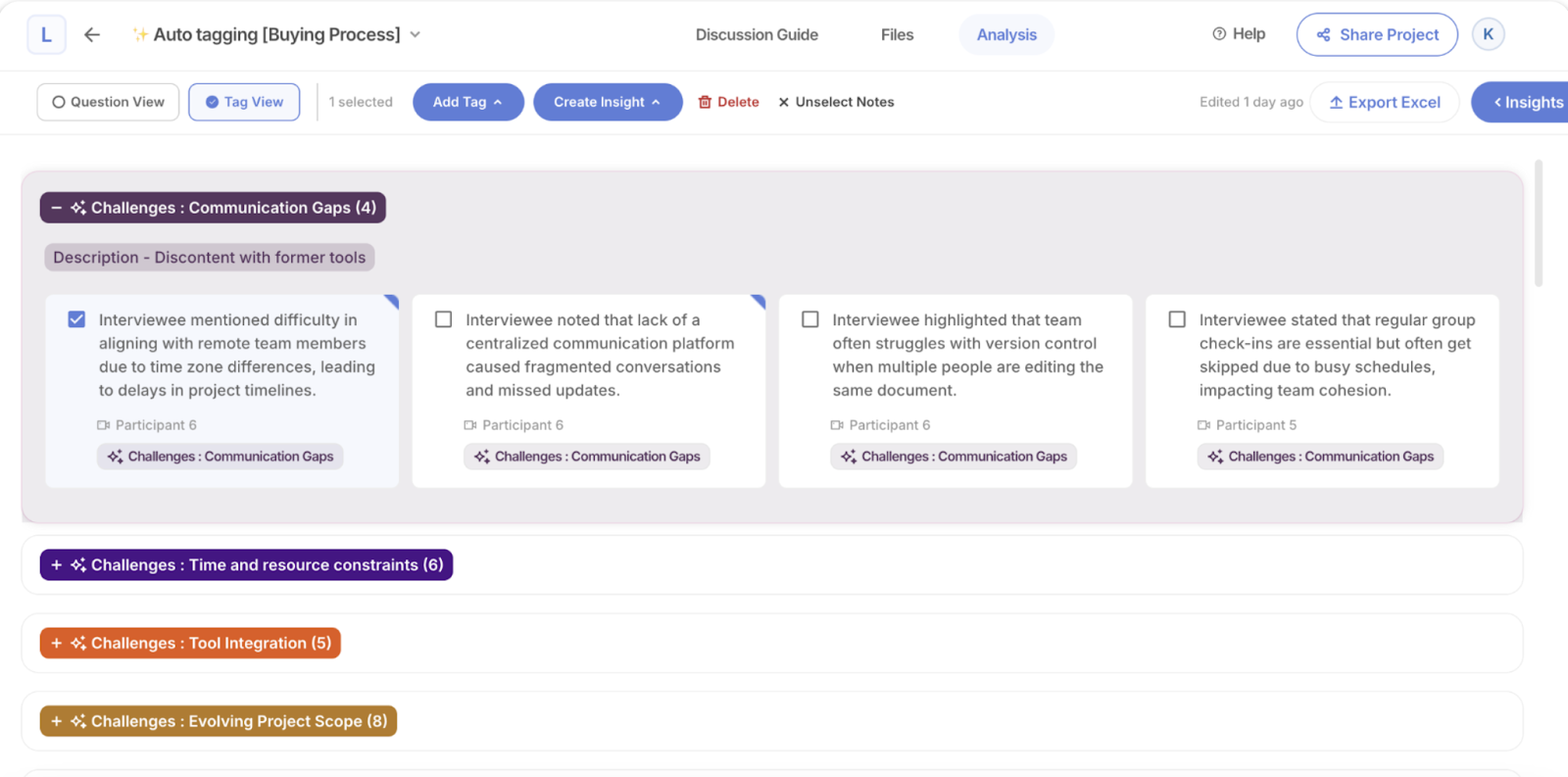
Review your notes while the session is fresh in your mind. Add any additional context or insights you remember. Looppanel makes this easier by automatically organizing your notes and letting you add tags or comments to specific moments.
Book a free Looppanel demo to see how AI notes work!
Looppanel UX Research Note-taking Template

View Looppanel’s Figma template for note-taking
If you're not ready for a dedicated research tool, we've created a free FigJam template to help structure your notes.
To summarize
Good research notes take a bit more effort upfront but save hours of confusion later. Whether you use our FigJam template or try Looppanel's AI-powered note-taking features, the key is to be consistent and thorough.
Ready to transform your research note-taking? Start with Looppanel's free trial to see how automated transcription and AI notes can streamline your research process. Your future self (and your team) will thank you.











.svg)


