Ever feel like you're drowning in user data, unsure how to make sense of it all? You're not alone.
But here's the good news: we're going to break down UX research analysis into bite-sized pieces you can easily digest and use. Using one of the best inventions known to man to explain the hard parts better–jelly beans.
What is user research analysis?
User research analysis is the process of turning raw data into actionable insights that can shape your product design.
It’s like being a detective for user experiences. You gather clues (data) from your users, then piece them together to solve the mystery of what users really want and need.
Before we go into analyzing user research, let’s look at the two main types of user research one comes across.
Quantitative vs. Qualitative Research Methods
There are two main types of UX research methods: quantitative and qualitative. Think of them as the chocolate and vanilla of the research world - both delicious in their own way, and even better when combined.
What are quantitative UX research methods?
Quantitative research is all about numbers. It's like counting jelly beans in a jar - you're dealing with things you can measure and count.
Why is quantitative research important?
Quantitative research gives you cold, hard facts. It helps you spot trends and patterns in user behavior that you might miss otherwise. When your boss asks, "How do you know this design is better?" you can point to the numbers.
3 Principles of quantitative research
- Objectivity: The results should be the same no matter who's doing the counting.
- Generalizability: What you learn from your jelly bean jar should apply to other jelly bean jars too.
- Reliability: If you count the jelly beans again, you should get the same number.
Examples of quantitative research methods in UX design
- Surveys: Like asking everyone in the office how many jellybeans they think are in the jar.
- A/B Testing: Putting two jars side by side and seeing which one people prefer.
- Analytics: Tracking how many jellybeans people take from the jar over time.
Strengths and weaknesses of Quantitative research methods
Among its advantages, quantitative research methods give you clear numbers to work with, can handle large amounts of data, and is easier to use for comparing results over time.
However, quantitative research often misses the “whys” of why users make certain choices. It can be a bit impersonal, and numbers might often oversimplify complex issues.
What are qualitative UX research methods?
Qualitative research is more about understanding the story behind the numbers. It's like asking people why they like jellybeans and listening to their jellybean-related life stories.
Why is qualitative research important?
Qualitative research helps you understand the 'why' behind user actions. It gives you rich, detailed insights into user experiences that numbers alone can't capture.
3 principles of qualitative research
- Flexibility: Your research can change direction if you suddenly discover everyone hates licorice jelly beans.
- Context: Understanding that people might eat more jellybeans when they're stressed.
- Depth: Aiming to really understand the jellybean experience, not just count them.
Examples of qualitative research methods in UX design
- User Interviews: Having a one-on-one chat about jellybean preferences.
- Focus Groups: Getting a bunch of jelly bean lovers together to discuss their favorite flavors.
- Usability Testing: Watching people try to open a new kind of jelly bean jar.
Strengths and weaknesses of qualitative research methods
Qualitative research has many advantages. It provides rich, detailed insights (like discovering someone's grandma always gave them jelly beans) It’s flexible and adaptable (can follow up on surprising jellybean revelations), and can uncover unexpected issues (like people struggling to open the jellybean jar).
It also has many disadvantages. Qualitative research relatively takes more time (jellybean stories can be long) than quantitative research, and even then results can be subjective.
Balancing qualitative and quantitative UX research
The best UX research uses both quantitative and qualitative methods. Use quantitative data to spot trends (80% of users prefer red jelly beans), then dig deeper with qualitative research to understand why (red reminds them of happy childhood memories).
How to choose the right user experience research method
Picking the right UX research analysis method depends on your goals. Are you trying to figure out which jelly bean flavors to keep? Go quantitative. Want to understand why people love or hate certain flavors? Qualitative is your jam.
Different research methods, different analysis
Each research method needs its own analysis approach. You'd look at survey results differently from interview transcripts. Always match your analysis method to your research method.
Analyzing Research Once It's Done
You've got your data. Now what? Here's a step-by-step guide:
- Organize your data: Sort your jellybeans... I mean, data.
- Review all the information: Read through everything. Twice.
- Code your data (for qualitative research): Label different types of responses.
- Look for patterns and themes: Are certain ideas popping up again and again?
- Draw conclusions: What's the big picture your data is painting?
What are the methods of UX research analysis?
Next, let’s look into the different types of UX research analysis methods. Think of these methods as different tools in your UX toolbox. Just like you wouldn't use a hammer to paint a wall, each method has its own special use.
Quantitative UX research methods
Quantitative methods are all about numbers and statistics. They help you answer questions like "how many?" or "how often?"
Statistical Analysis
You'll use techniques like:
- Descriptive statistics: Calculating averages, percentages, and ranges.
- Inferential statistics: Making predictions based on your sample data.
- Regression analysis: Finding relationships between different factors.
For example, you might use statistical analysis to figure out if there's a link between the time users spend on your app and how likely they are to make a purchase.
Heatmap Analysis
Imagine your website is a busy city, and you're looking at it from above. Heatmaps show you where all the traffic is. They use colors to show which parts of your website get the most attention. You might use a heatmap to see if users are noticing that important "Sign Up" button you added.
Funnel Analysis
This is like following breadcrumbs through your user's journey. You track how many users make it from one step to the next in a process. For instance, you could use funnel analysis to see where people are dropping off in your checkout process. Are they getting stuck at the shipping info page? Now you know where to focus your efforts!
Cohort Analysis
This method is about grouping users based on shared characteristics and comparing how these groups behave over time. You might use cohort analysis to see if users who signed up during your holiday promotion stick around longer than those who signed up at other times.
Qualitative UX research methods
Qualitative methods help you understand the "why" behind user behavior. They're all about diving deep into user experiences and emotions.
What are the 5 methods to analyze qualitative data?
Thematic Analysis
This is like being a detective looking for patterns in user feedback. You comb through your data (like interview transcripts or survey responses) and identify common themes. For example, you might notice that many users mention feeling "overwhelmed" when they first log into your app. That's a theme you'll want to explore further!
Affinity Diagramming
Imagine you have a big pile of sticky notes, each with a user comment on it. Affinity diagramming is the process of grouping these notes into categories that make sense. You could use this method after a round of user interviews to organize all the feedback you've received and spot overarching trends.
Journey Mapping
This method involves creating a visual representation of the user's experience with your product over time. It's like drawing a map of their adventure through your app or website. Journey mapping can help you identify pain points in the user experience. Maybe you'll discover that users get frustrated when trying to reset their password - that's something you can fix!
Sentiment Analysis
You analyze user feedback to understand the emotions behind their words. You might use sentiment analysis on app store reviews to gauge how users feel about your latest update.
Contextual Inquiry
This method involves observing users in their natural environment as they use your product. It's like being a fly on the wall (but less creepy and more helpful). For example, you might watch how a user interacts with your productivity app while they're at work. This can reveal insights you'd never get from a lab study.
Mixed Methods
Sometimes, the best approach is to mix and match. Combining quantitative and qualitative methods can give you a more complete picture of the user experience.
Triangulation
This fancy term just means using multiple methods to study the same thing. It's like looking at a problem from different angles to get a fuller understanding. You might combine survey data (quantitative) with interview insights (qualitative) to get a comprehensive view of how users feel about a new feature.
Here’s a complete guide on doing triangulation in qualitative research.
Sequential Explanatory Design
In this approach, you start with quantitative research and follow up with qualitative methods to explain your findings. For instance, you might notice in your analytics that users are spending a long time on a particular page (quantitative). You could then conduct interviews (qualitative) to understand why this is happening.
Remember, choosing the right UX research analysis method is like picking the right tool for a job. It depends on what you're trying to achieve, what kind of data you have, and what resources are available to you.
Sharing key insights from user research
You've done the analysis. Now it's time to share what you've learned. Here are some tips:
- Use visuals: Charts, graphs, and diagrams can make your findings easier to understand. A pie chart of jellybean flavor preferences, perhaps?
- Tell a story: Connect your insights to create a narrative. Take your audience on a journey through the data.
- Keep it simple: Don't overwhelm your audience with too much detail. They don't need to know the exact pantone color of each jellybean.
- Make it actionable: Always tie your insights back to how they can improve the product or user experience.
Here’s some advice from UX leader Dan Winer on building readable research reports. It involves using Minto’s pyramid.
Challenges and common mistakes in analyzing data
Watch out for these common pitfalls:
- Confirmation Bias: Looking for data that supports your existing beliefs. Don't ignore data just because it suggests people don't like your favorite jellybean flavor.
- Over-generalization: Applying findings too broadly. Just because your sample loves licorice jellybeans doesn't mean everyone does.
- Ignoring Outliers: Sometimes the exceptions are the most interesting part. That one person who hates all jellybeans might have some valuable insights.
- Misinterpreting Correlation as Causation: Just because jellybean sales go up when it rains doesn't mean rain causes people to buy jellybeans.
- Rushing to Conclusions: Take your time to really understand the data before making recommendations.
Tools and software for research data analysis
Let's dive deeper into some popular tools for UX research data analysis:
Looppanel
Looppanel is an AI-powered tool that automates the repetitive aspects of research, streamlining UX research analysis.
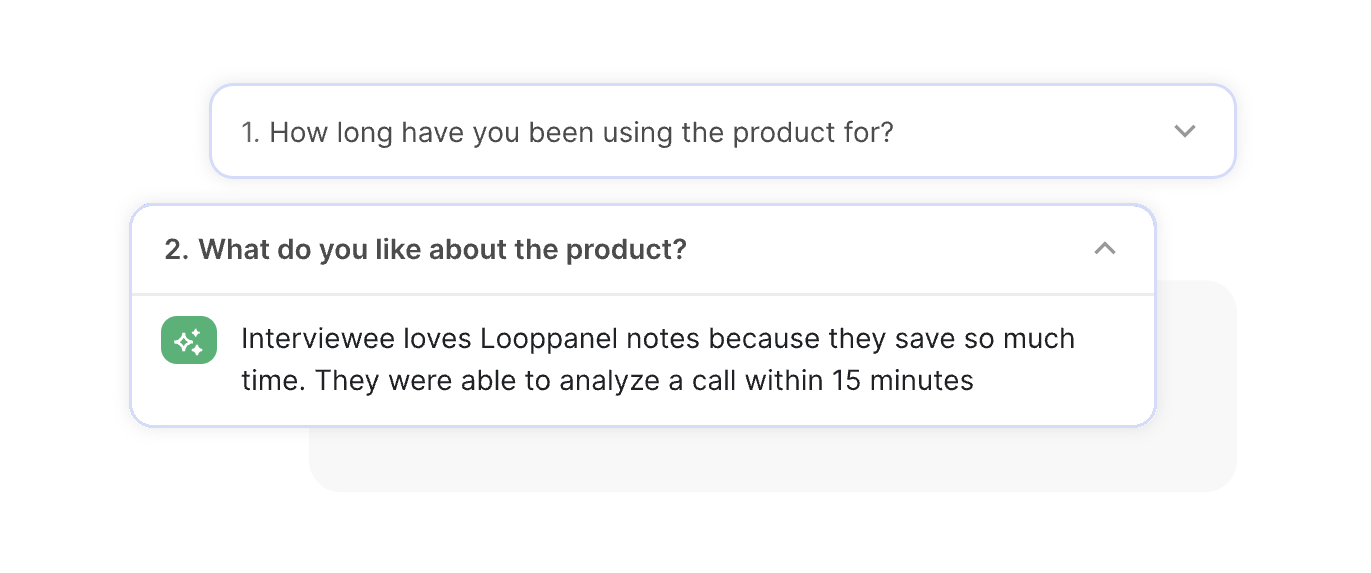
Here’s what Looppanel can do:
- Generate accurate, multilingual transcripts in minutes (90%+ accuracy).
- Perform sentiment analysis, with color-coding for positive and negative responses.
- Automatically create notes from calls, sorted by interview questions.
- Automatically categorize data into common themes and issues.
- Provide Google-like search functionality across your workspace to find quotes or insights.
It organizes notes from transcripts by assigning them to the right interview questions. For instance, if you ask, "Tell me about your role," Looppanel organizes the notes under that question.
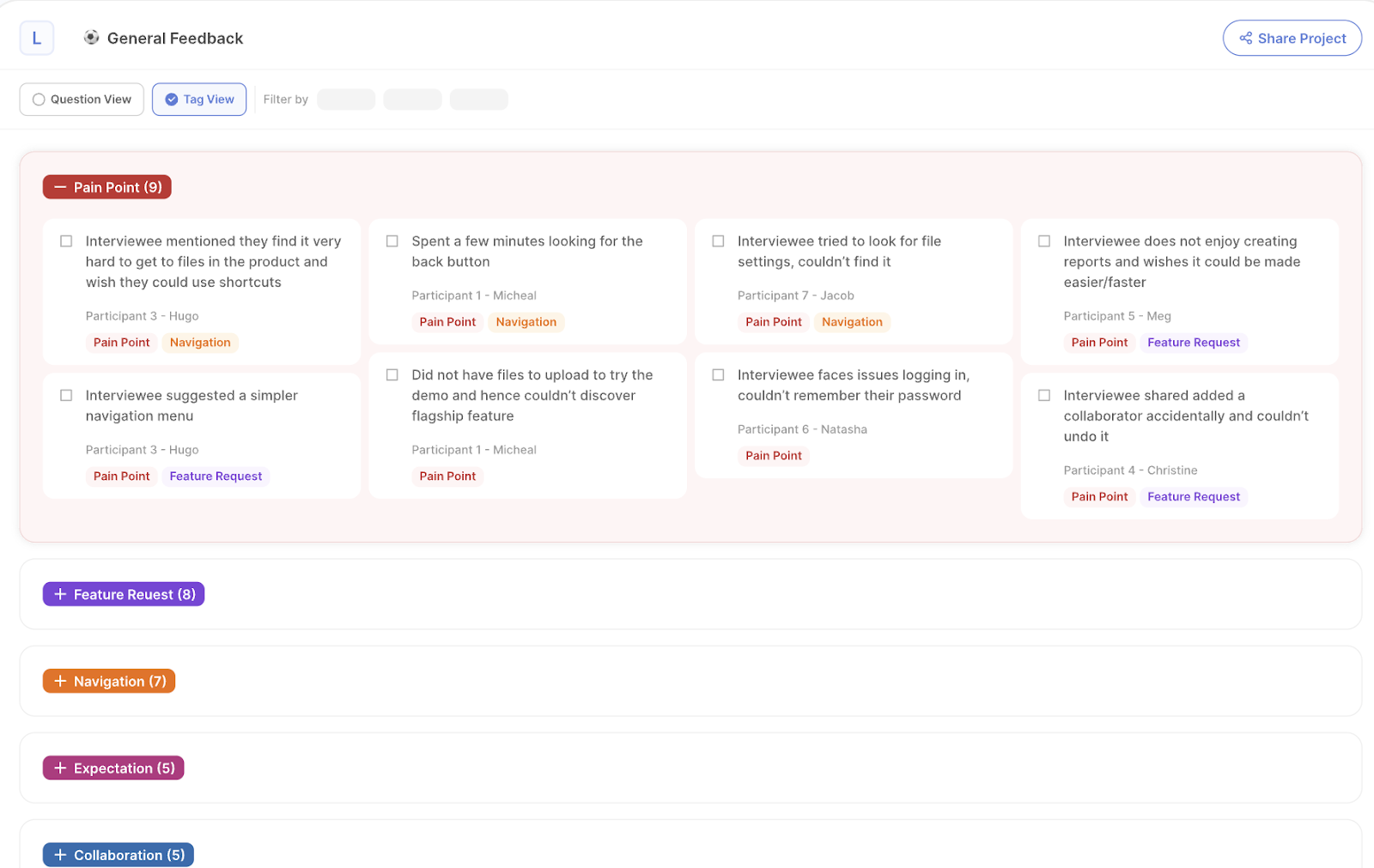
The ‘Analysis’ tab lets you review notes across all calls in your project, with AI-suggested tags for easier data management. You can also manually tag data, and Looppanel will create affinity maps for you.
It’s easy to use—just sign up, upload your calls, and paste your discussion guide. Looppanel takes care of the rest.
Pricing: Starts at $30/month, with a free trial available.
Dovetail
Dovetail is a research repository and analysis platform. While it relies on manual tagging, it offers several advanced features:
- Transcription of user interviews.
- Multiple view options (Board, Table, Cluster, etc.) for organizing data.
- Timestamped video call summaries.
- Magic search for topic-based queries and summarized answers.
- Automatic suggestions for key moments in calls.
- Cross-channel analysis (reviews, support tickets, feedback, etc.).
Users love being able to tag video transcripts and instantly access key moments from study sessions.
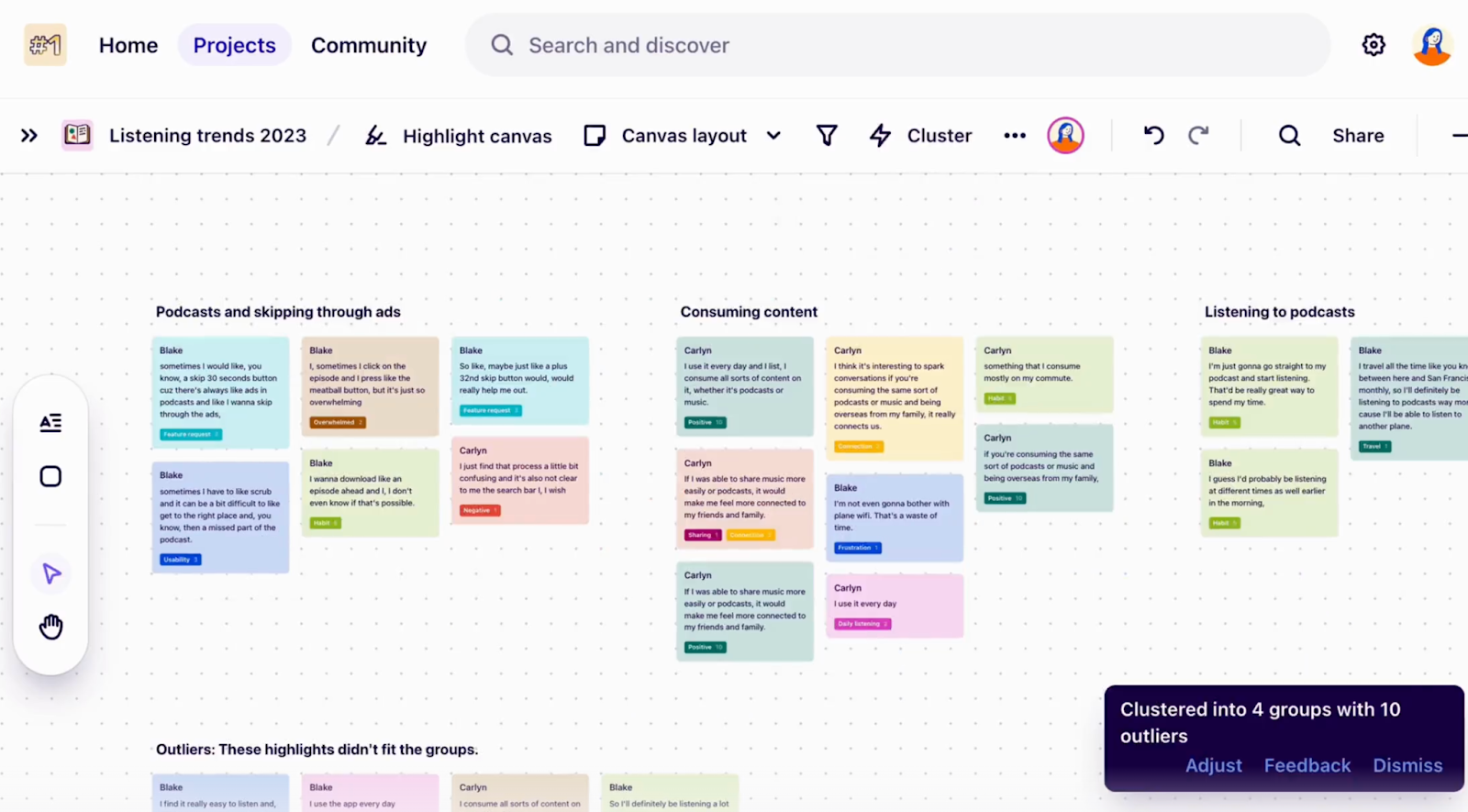
Pricing: Free plan with limited features, paid plans start at $29/user/month (billed annually).
Condens
Condens is often described as a simpler alternative to Dovetail, offering a more user-friendly interface but with fewer capabilities.
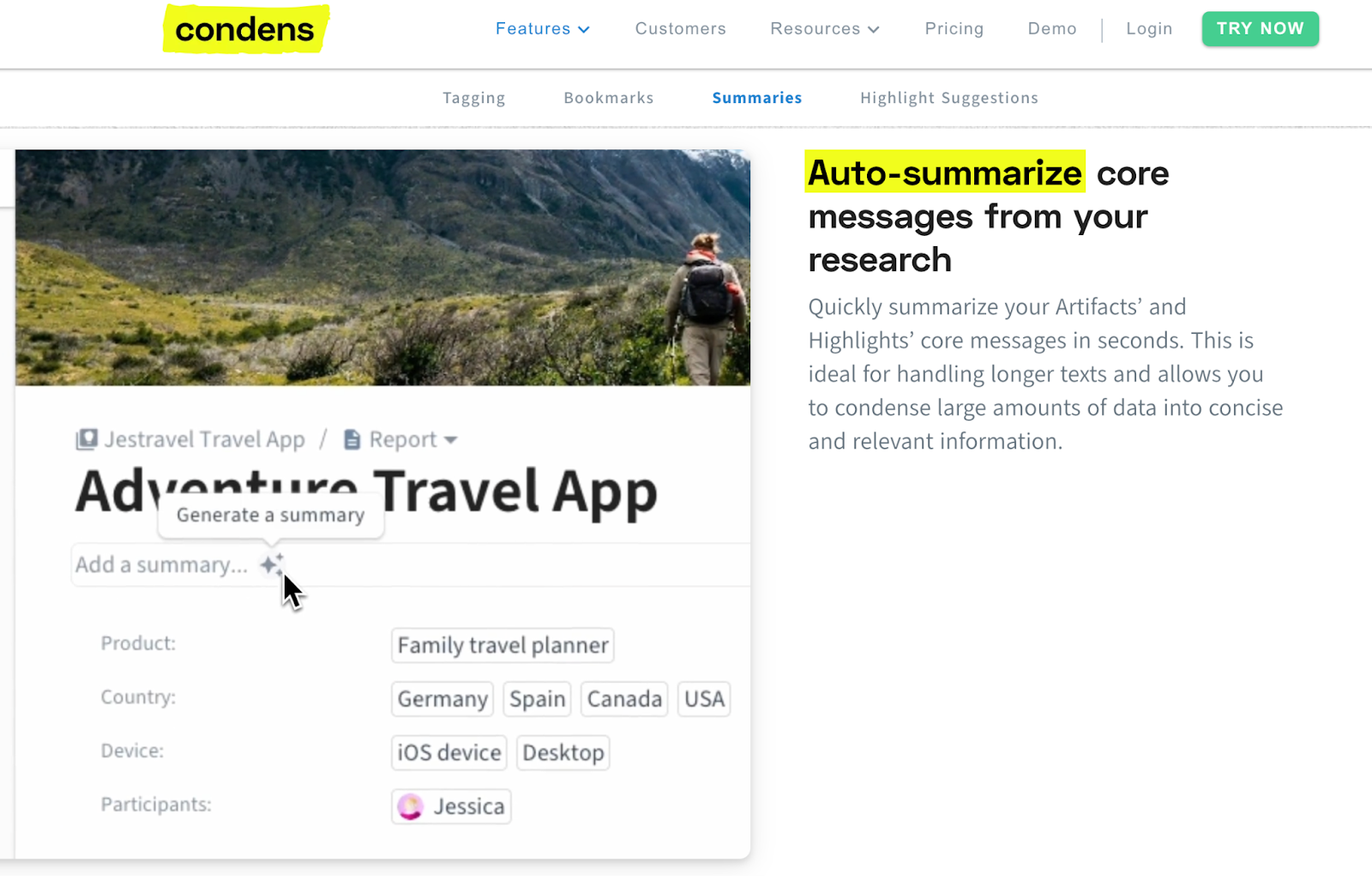
Condens provides several AI-powered features:
- AI-assisted tagging.
- Auto-generated bookmarks for key topics in transcripts.
- Instant summaries of highlights and core messages.
- AI-suggested tags to reveal trends and connections.
- Transcription in 85+ languages with timestamps and speaker recognition.
These features make it easier to manage large datasets and avoid missing important insights during manual reviews.
Pricing: 15-day free trial, individual plan starts at $15/month.
When choosing a tool, consider your specific needs, budget, and the types of research you conduct most often. Many tools offer free trials, so don't be afraid to test drive a few before making a decision.
Frequently Asked Questions (FAQs)
How long does it take to analyze user interviews?
It usually takes about 1-2 hours to analyze each hour of an interview. But this can vary based on the complexity of the topic and how detailed your analysis needs to be. Remember, good analysis takes time!
What are the primary UX research methods? When do you use them?
Primary methods include surveys, interviews, usability testing, and card sorting.
- Use surveys when you need quantitative data from a large group.
- Try interviews for in-depth insights on complex topics.
- Go for usability testing when you need to see how users actually interact with your product.
- Use card sorting to understand how users organize information.
Is a UX researcher a data analyst?
While there's overlap, they're different roles. UX researchers focus on understanding user behavior and needs, while data analysts work more broadly with all types of data. Think of UX researchers as specialists in the data of user experiences.
What is UX data analytics?
UX data analytics is like being a detective with a calculator. It uses data to understand and improve user experience, combining quantitative data (like website analytics) with qualitative insights from user research.
What does a UX research analyst do?
A UX research analyst wears many hats. They plan and conduct user research, analyze the results, and share insights to improve product design and user experience. They're part scientist, part storyteller, and part problem-solver.
What are the methods used for data analysis for user studies?
Common methods include thematic analysis, content analysis, statistical analysis, and affinity mapping. The choice depends on whether you're dealing with qualitative or quantitative data. It's like choosing the right tool from a toolkit - you need to match the method to the job at hand.
How to analyze qualitative data in UX?
Start by organizing your data - think of it as sorting your laundry before washing. Then, code it to identify themes (like tagging your clothes). Look for patterns and connections between themes (matching your socks). Use these insights to tell a story about your users' experiences (showing off your well-organized closet).
Remember, UX research analysis is both an art and a science. It takes practice to get it right, but with these methods and tools, you're well on your way to becoming a UX research analysis expert. Keep exploring, keep learning, and most importantly, keep listening to your users. They're the real experts in their own experiences!











.svg)


