Table of Contents
A usability test script is a plan for your user test. It lists the tasks you want users to do and the questions you'll ask them. Think of it as a roadmap for your test. It helps you stay on track and make sure you get the info you need.
A good script has:
- A welcome message
- Background questions about the user
- Tasks for the user to complete
- Follow-up questions about their experience
Remember, your script should be a guide, not a strict rule. Be ready to go off-script if the user does something unexpected or interesting.
What is the rule of usability testing?
The main rule of usability testing is simple: watch and listen. Your job is to see how real users interact with your product. Don't help them or tell them what to do. Let them figure it out on their own.
Website usability testing checks how easy your site is to use. Here's a basic process:
Step 1. Set your goals. What do you want to learn?
Step 2. Choose your tasks. What should users try to do on your site?
Step 3. Find participants. Aim for 5-8 users who match your target audience.
Step 4. Prepare your test environment. Use a quiet room with a computer.
Step 5. Run the test. Ask users to think out loud as they complete tasks.
Step 6. Collect data. Take notes on what users say and do.
Step 7. Analyze your results. Look for patterns in user behavior.
Step 8. Make changes based on what you learned.
Remember, the key is to focus on user behavior, not opinions. What people do is often more telling than what they say.
How to do analysis of usability testing?
Analyzing usability test results helps you turn raw data into useful insights. Here's how:
- Organize your data. Group similar comments and issues together.
- Look for patterns. Did many users have the same problem?
- Prioritize issues. Focus on problems that affected most users or stopped task completion.
- Consider the context. Think about why users might have had trouble.
- Brainstorm solutions. How could you fix the problems you found?
- Create a report. Sum up your findings and recommendations.
What are the 4 types of usability test questions?
When using ChatGpt for ux testing, there are four main types of questions you can ask in a usability test:
1. Background questions: These help you understand the user. For example, "How often do you use websites like this?"
2. Task-based questions: These are the core of your test. You ask users to complete specific tasks on your site.
3. Follow-up questions: After each task, you might ask things like, "How easy or hard was that to do?"
4. Wrap-up questions: At the end, you can ask for overall impressions. For instance, "What did you like or dislike about the site?"
Mix these question types to get a full picture of the user's experience.
What is the best way to document a usability test?
Good documentation is key to getting value from your usability test. Here are some best practices:
- Take detailed notes during the test
- Record the session (video and audio) if possible
- Note both what users say and what they do
- Use a standard form for each participant
- Include quotes from users
- Add screenshots or screen recordings to show problem areas
- Summarize key findings and recommendations
The goal is to create a clear record that you and others can refer back to later.
What should you never do during usability testing?
To keep your results valid, avoid these common mistakes:
- Don't lead the user. Let them figure things out on their own.
- Don't explain the design. You want to see if it's self-explanatory.
- Don't defend the product if users criticize it.
- Don't ignore problems just because only one user had them.
- Don't rush to solutions during the test. Focus on understanding the problems.
- Don't skip the intro or wrap-up. These parts are important for context.
Remember, your job is to observe and learn, not to teach or defend.
Checkout this guide on How to use ChatGPT for Guerrila Usability Testing.
ChatGPT is an AI chatbot that can understand and generate human-like text. It's based on a type of AI called a large language model. This means it's been trained on a huge amount of text data and can engage in all sorts of conversations and tasks.
How ChatGPT Operates
ChatGPT works by predicting what words should come next in a sentence. When you type a message, it looks at the words you've used and figures out the most likely response. It can do this for all sorts of topics because of its broad training.
Some key things to know about ChatGPT:
- It doesn't have real understanding or opinions
- Its knowledge has a cutoff date and isn't always up to date
- It can sometimes make mistakes or give conflicting info
- It can't learn or remember things from your conversations
ChatGPT can be a helpful tool in user testing, but it's not a replacement for real user feedback. Here are some ways you might use it:
1. Generate test scripts: ChatGPT can help draft usability test scripts or come up with task ideas.
2. Simulate user responses: You could use ChatGPT to practice moderating a test or to explore potential user reactions.
3. Analyze test results: ChatGPT could help spot patterns in user feedback or suggest ways to address usability issues.
4. Create test personas: ChatGPT can help develop fictional user profiles for your tests.
5. Draft test reports: You could use ChatGPT to help structure and write up your findings.
Can ChatGPT Write a Proper Usability Test Script?
ChatGPT can help write usability test scripts, but it's not perfect. Let's look at what it can and can't do:
What ChatGPT Can Do
1. Give you a starting point: ChatGPT can quickly create a basic script structure.
2. Suggest questions: It can come up with different types of questions for your test.
3. Help with wording: ChatGPT can help make your questions clear and easy to understand.
4. Offer variety: It can suggest different ways to ask about the same thing, which can be helpful.
What ChatGPT Can't Do (or Struggles With)
1. Know your specific product: ChatGPT doesn't know the details of what you're testing unless you tell it.
2. Understand your users: It doesn't know who will use your product or what they need.
3. Set research goals: ChatGPT can't decide what you need to learn from your test.
4. Create perfect scripts: Its scripts often need editing to fit your exact needs.
So, can ChatGPT write a proper usability test script? The answer is: it can help, but it shouldn't write the whole thing on its own. Think of ChatGPT as a helpful assistant, not a replacement for your skills and knowledge.
Remember, a good usability test script needs to fit your specific product and users. ChatGPT can give you a head start, but you're the expert who knows what your test really needs.
ChatGPT can help with both qualitative and quantitative user testing. Let's look at how to use it for each type.
How to use ChatGPT for usability test (Qualitative)
Qualitative testing looks at why and how people use your product. Here are some ways to use ChatGPT:
1. Generate open-ended questions:
Prompt: "Create 5 open-ended questions about using a food delivery app."
2. Develop user personas:
Prompt: "Make a user persona for a 25-year-old who often orders food online."
3. Create user journey scenarios:
Prompt: "Write a scenario of someone ordering food for the first time using an app."
4. Analyze user feedback:
Prompt: "Summarize these user comments about a food delivery app: [paste comments here]"
5. Generate task scenarios:
Prompt: "Create 3 realistic tasks for testing a food delivery app."
How to use ChatGPT for usability test (Quantitative)
Quantitative testing gives you numbers and data. Here's how ChatGPT can help:
1. Create survey questions:
Prompt: "Write 5 multiple-choice questions to measure user satisfaction with a food delivery app."
2. Generate rating scales:
Prompt: "Make a 5-point rating scale to measure how easy a food delivery app is to use."
3. Analyze numerical data:
Prompt: "Explain what these user satisfaction scores mean: [paste scores here]"
4. Create A/B test scenarios:
Prompt: "Suggest two different designs for a 'Place Order' button we could test."
5. Generate benchmark metrics:
Prompt: "List 5 key metrics to track for a food delivery app's performance."
Here's a guide on How to use ChatGPT for different Types of UX Research.
Many tools now use GPT to make usability testing easier. Let's look at some popular ones:
1. Tl;dv

Pricing: Free plan available, paid plans start at $18 monthly
G2 rating: 4.7/5
Tl;dv is a tool that works with video calls. Here's how it uses GPT for usability testing:
- It can write summaries of your user interviews.
- It makes transcripts of your calls that are easy to search.
- You can ask it questions about your interviews, and it will find the answers in the video.
This tool is great if you do a lot of video interviews. It saves time by doing the boring work for you.
2. Maze

Pricing: Free plan available, paid plans start at $99 monthly
G2 rating: 4.5/5
Maze is a platform for remote user testing. It uses GPT in these ways:
- It can write test questions for you based on what you want to learn.
- It helps analyze the results of your tests.
- It can suggest ways to improve your product based on test results.
Maze is good for running quick tests and getting fast results.
3. Hotjar

Pricing: Free plan available, paid plans start at $39 monthly
G2 rating: 4.3/5
Hotjar is a tool that shows how people use your website. It uses GPT like this:
- It can write survey questions to ask your users.
- It helps you understand what users say in open-ended questions.
- It can suggest changes to your website based on how people use it.
Hotjar is useful if you want to know what real users do on your site.
4. Looppanel
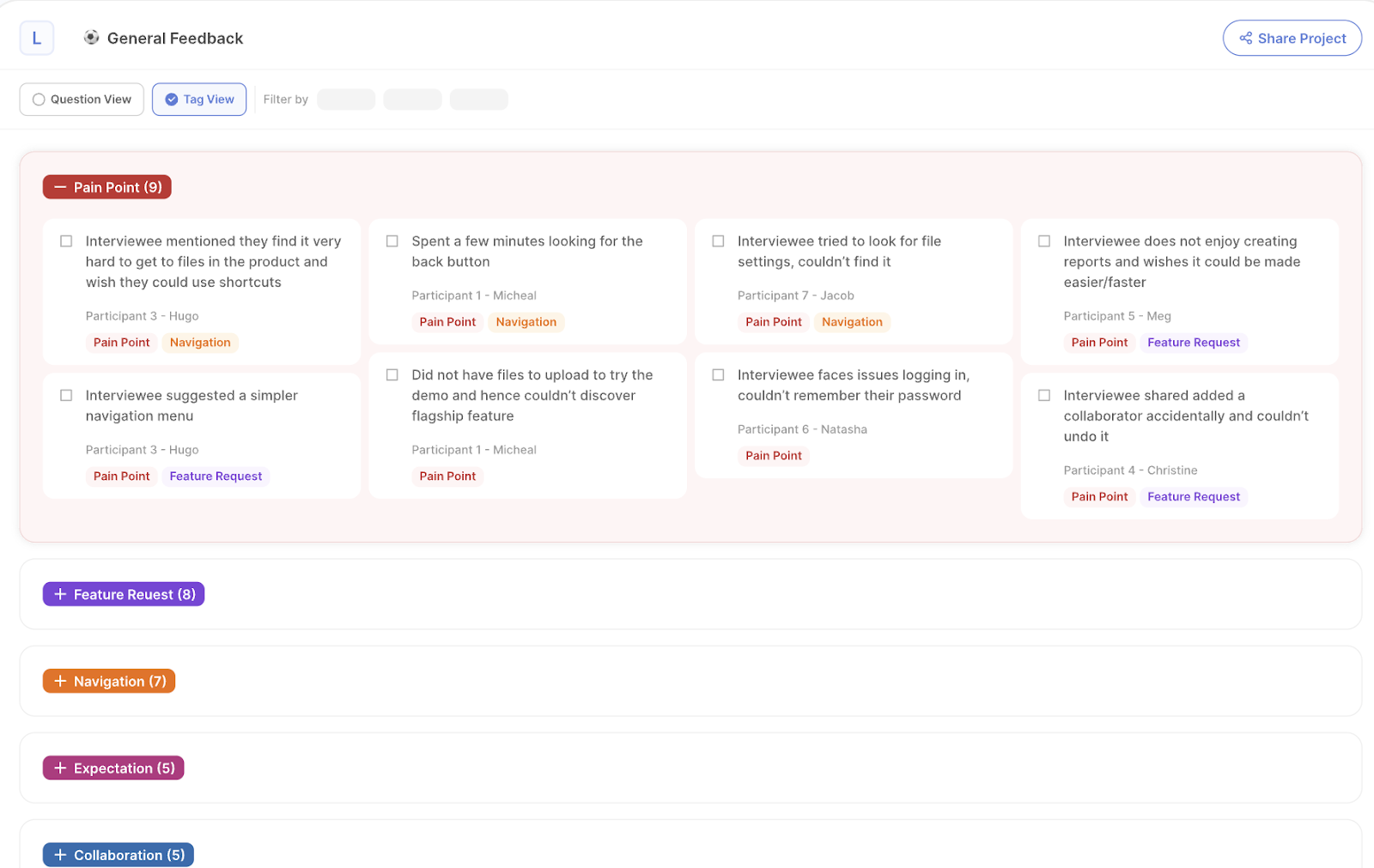
Pricing: Starts at $30 per month, with a free trial available.
G2 rating: 4.8/5
Looppanel is a tool for user interviews. It uses GPT in these ways:
- It can write questions for your interviews.
- It makes notes during your calls so you don't have to.
- It can find important parts of interviews for you.
Looppanel is great if you do a lot of talking with users and want help keeping track of what they say.
Using chatgpt for usability test can be helpful, but it's important to use it the right way. Here are some good practices:
1. Use ChatGPT as a starting point: Let it give you ideas, but always check and improve what it gives you.
2. Be specific in your prompts: Tell ChatGPT exactly what you need. The more details you give, the better its answers will be.
3. Check for bias: ChatGPT might have biases. Always review its output to make sure it's fair and inclusive.
4. Combine with human expertise: ChatGPT is smart, but it doesn't replace your knowledge. Use your experience to make the final decisions.
5. Keep learning: ChatGPT gets better all the time. Stay up to date with what it can do.
6. Use it for repetitive tasks: ChatGPT is great for things like writing many similar questions. This saves you time for more important work.
7. Don't rely on it for analysis: While ChatGPT can help organize data, trust your brain to find the real insights.
While ChatGPT can help write usability test scripts, there can be some problems. Here are common issues to watch out for:
1. Too general: ChatGPT might write scripts that aren't specific to your product. Always add details about your exact product and users.
2. Unnatural language: Sometimes, ChatGPT's words might sound a bit robotic. Make sure to edit the language to sound more natural and friendly.
3. Missing context: ChatGPT doesn't know your company's goals or your users' needs. You need to add this information yourself.
4. Overlooking edge cases: ChatGPT might miss unusual situations that could happen during testing. Think about all possible scenarios.
5. Lack of flow: The script might not flow well from one task to another. Make sure the order of tasks makes sense for your test.
6. Bias in questions: ChatGPT might write questions that lead users to certain answers. Check for neutral, unbiased language.
7. Complexity: Sometimes, ChatGPT might use words that are too hard for users to understand. Always aim for simple, clear language.
By knowing these problems, you can fix them and make better test scripts.
ChatGPT Security Considerations
When using ChatGPT for ux testing, it's important to think about security. Never share personal info like real names or emails, and be careful with company secrets. Stick to general ideas instead. Check ChatGPT's privacy policy to understand how they use and store information. If you need to talk about real data, change names and details so no one can be identified. Don't keep sensitive results in the chat - save them somewhere safe. Remember that what you type might be saved to make ChatGPT better, so be careful what you share. Lastly, make sure your whole team knows these security rules. By being careful, you can use ChatGPT safely in your work.


.jpeg)








.svg)


