ChatGPT can do much more than just answering questions or generating code. Impressive, isn’t it?
If you're only using it for data collation or coding, you're missing out on a lot. Because ChatGPT can help with user studies too. It is here to make your life easier and your research more efficient.
Imagine getting smarter insights, faster analysis, and better user research, without breaking a sweat.
In this guide, we will walk you through how to use ChatGPT for user study - from gathering insights to analyzing data like a pro!
What is a user study?
A user study is a research method that involves the observation of real users interacting with a product or service. It collects insights on user behavior, preferences, challenges, and pain points.
It's when you sit down with real users, watch them interact with your product, and collect solid data about what works and what doesn't.
For instance, when you're testing a new feature, a user study helps you see not just what users say they'll do, but what they actually do when faced with your interface. It's about getting real, observable data rather than assumptions.
How is a user study different from user research?
User study and user research might sound like the same thing, but they’re actually a bit different. Let’s break it down simply so it’s easier to tell them apart.
How to use ChatGPT for user study?
Here’s a step-by-step guide on how to use ChatGPT to study user experience, making the process easier and faster!
Step 1: Get clear on your objectives

Before you dive in, make sure you are clear about what you are hoping to learn about your users.
- Are you trying to understand the frustrations of your users regarding your app?
- Or are you testing the reaction to a new feature?
ChatGPT can help you fine-tune your goals and make sure your questions will get you the insights you need.
Step 2: Build your scenarios

Now that you know the "why," it's time to think about how users will interact with your product. These are like little stories you make about your user’s behavior or preference.
For instance, "User is trying to check out for the first time" or "User needs to quickly find product information."
If you're having trouble, feel free to get suggestions for such scenarios from ChatGPT or even modify the ones that you came up with.
If you’re wondering how to use ChatGPT for different types of UX research, then read this detailed guide!
Step 3: Generate user questions with ChatGPT

Now comes the fun yet most challenging part: using ChatGPT for UX research questions that deliver clear, actionable answers.
ChatGPT can create open-ended, reflective questions that give you better insights into user experiences, behaviors, and feelings.
For example, if you need to ask about a button design, then ChatGPT can help you phrase it in a way that you get the most detailed feedback.
Looking for specific prompts? We've compiled 14 research-tested ChatGPT prompts that have helped researchers save hours in their study preparation.
Step 4: Run the simulated interaction

You can ask ChatGPT how a user might respond in a given situation. You can then modify your scenarios based on what you learn here, so you're better prepared when the real users give you their feedback.
Step 5: Collect and analyze the feedback

Responses, whether from real users or created by ChatGPT simulations, can be reviewed at a rapid pace with the help of ChatGPT.
If the data collected is smaller in a user study, ChatGPT can perfectly analyze the data and give you efficient results. It will be able to sift through responses, categorizing similar comments and even pinpointing crucial themes that might otherwise be missed while conducting manual research.
When setting up your research methodology, you might find our detailed guide on using ChatGPT for research methods helpful for avoiding common pitfalls.
Step 6: Summarize and report findings

When you are ready to share your results, ChatGPT summarizes everything in a digestible and easy-to-understand manner. Whether it's a summary in bullet points, a brief report, or an in-depth breakdown, this will certainly save you a lot of time and effort to focus on the insights that matter.
Considerations in using ChatGPT for user study
ChatGpt is a wonderful tool for researchers; however, it might not be the most efficient for varied data sets or different levels of user research. Here are a few considerations while using ChatGPT:
1. Context & accuracy: Context is one of the biggest challenges when working with ChatGPT in user research. It doesn't have access to your product's history, recent updates, or ongoing research findings, which means you'll need to provide detailed context every time you use it. This can become time-consuming, especially when working on complex research projects that build upon previous findings.
2. Handling big datasets: When it comes to handling data, ChatGPT shows clear limitations. It tends to get overwhelmed with large datasets and struggles to process multiple open-ended responses effectively. If you're working with substantial amounts of research data, you might find yourself spending more time organizing and cleaning up ChatGPT's output than actually analyzing insights.
3. Emotional depth: The human element is another crucial factor where ChatGPT falls short. While it can identify basic patterns, it often misses the emotional nuances and cultural subtleties in user feedback that experienced researchers naturally pick up on. You'll still want in-depth interviews or focus groups for that deep emotional insight.
4. Data organization: While ChatGPT can give you a kickstart to your research, it might fall short when it comes to organizing tons of data. Chances are you’ll need to step in and do things manually or leverage other research repository tools like Looppanel to make the process more efficient and easy.
Making the most of your research tools

Instead of completely relying on ChatGPT, you should learn how to use ChatGPT alongside user research tools. The best research workflows combine both: Use ChatGPT for initial planning and question generation, then let purpose-built tools like Looppanel handle the heavy lifting of analyzing real user sessions, organizing insights, and generating actionable recommendations.
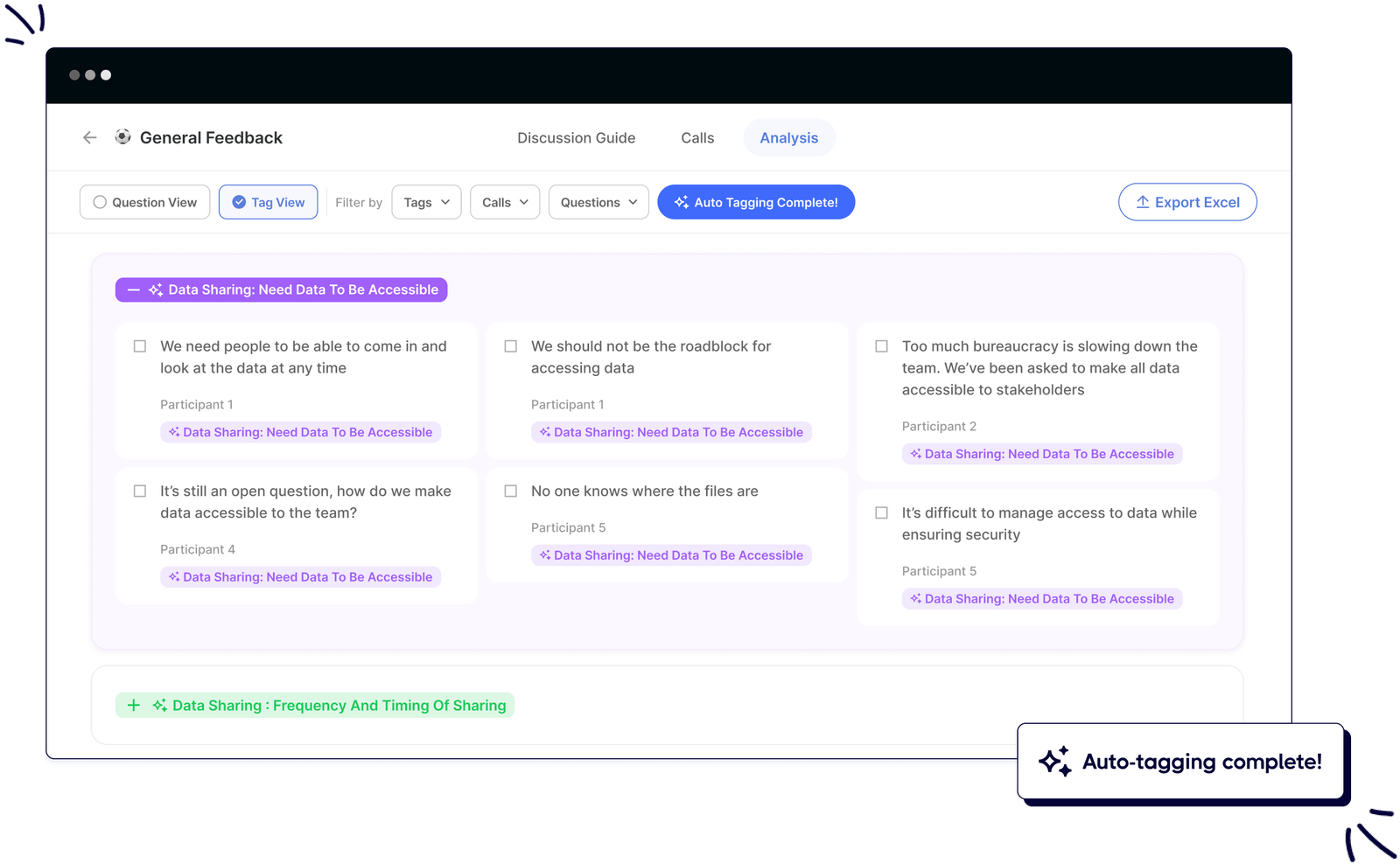
Looppanel automatically transcribes your user sessions with high accuracy and identifies meaningful patterns across multiple interviews. The platform's smart tagging system understands UX context, making it easier to organize and analyze your research data effectively.
By using them together strategically, you can create a more efficient research workflow that leverages the strengths of both tools while avoiding their limitations.
Conclusion
ChatGPT can be a game-changer in user studies, saving a lot of time to generate insights, refine research questions, and simulate user interactions. However, its limitations should be understood, especially in handling big data sets, capturing emotional nuances, and providing deep contextual understanding.
For example, when analyzing participant interviews, Looppanel's AI-powered transcription and theme detection can help you quickly identify patterns while ensuring you don't miss crucial insights. Looppanel also complements ChatGPT by offering features such as accurate transcripts, thematic tagging, and automatic summarization, making data analysis faster and more effective.
Ready to see how Looppanel can streamline your user research? Request a demo today!
Frequently asked questions (FAQs)
1. Can I use ChatGPT for user research?
Yes! ChatGPT helps draft questions, summarize responses, and identify trends to make analysis faster and research more efficient.
2. How do I run a user study?
Define your objectives, pick methods, conduct the research, analyze the insights, and apply the findings to improve the user experience.
3. What are the 7 steps of lean user research?
The 7 steps of lean user research are:
- Identify key assumptions
- Define research goals
- Choose effective methods
- Conduct quick tests
- Analyze patterns
- Iterate and refine
- Apply insights
4. How to use ChatGPT for UX UI design?
You can use ChatGPT to generate design prompts, refine copy, analyze feedback, suggest improvements, and enhance accessibility.


.png)








.svg)


