About 175 new websites are created every second, yet 88% of online users are less likely to return after a bad experience.
Companies like Amazon and Airbnb understand this well and rely on usability testing to ensure seamless user experiences that keep people engaged. However, traditional usability testing can be slow and costly, requiring facilitators, scheduling, and live sessions.
This is where unmoderated usability testing tools come in—they let brands test their products remotely without needing a facilitator, gathering real-time user insights quickly. Best of all, they’re fast, affordable, and scalable. Let’s explore the top 10 unmoderated user testing tools and discuss why they are essential for teams looking to optimize their products efficiently.
What is unmoderated usability testing?
Unmoderated usability testing is a method used to evaluate user interfaces without the need for real-time interaction with users. It records how users interact with a prototype or live website, and the data gathered is analyzed to identify usability issues and improve the overall experience.
It is a UX research method where participants complete tasks independently, without a researcher guiding them in real-time. Instead, they receive prompts or specific tasks to perform at their own pace. This approach allows users to interact with the product naturally, providing valuable insights into its usability.
Unlike moderated usability testing, which requires a facilitator, remote unmoderated usability testing uses the internet or specialized apps. This makes it a more cost-effective and scalable option for gathering user feedback, particularly for teams looking to streamline their testing process.
Benefits of unmoderated usability testing
Unmoderated usability testing offers a flexible way to evaluate user experiences without the need for real-time facilitation. This method provides several advantages that make it a popular choice.
- Flexible testing: Participants complete tasks at their own pace, offering more natural user behavior.
- Cost-effective: Unmoderated usability testing is typically cheaper than moderated methods.
- Time-saving: It reduces the need for scheduling and facilitator involvement, speeding up the process.
- Scalable: Testing can be conducted with a larger pool of participants, increasing the sample size.
- Data-driven insights: Generates more data, helping teams make informed business decisions.
Drawbacks of unmoderated usability testing
Unmoderated usability testing, while efficient and scalable, has its limitations. Here are a few drawbacks:
- Limited guidance for participants: Since there's no facilitator present, participants may struggle with tasks or misunderstand instructions without any real-time support.
- Potential for unnatural behavior: Users might alter their behavior due to the Hawthorne Effect, knowing they're being observed, which could lead to less authentic insights.
Choosing the right tool
When selecting an unmoderated usability testing tool, it’s essential to evaluate several key factors to ensure you find the best fit for your needs:
- Cost: Look for tools that provide transparent pricing models and flexible plans, allowing you to choose options that align with your budget and testing requirements without hidden fees.
- Features: Assess the specific types of tests you plan to conduct, such as task-based assessments or A/B testing, and ensure that the tool includes essential features like video recording, analytics, and participant management to support your testing objectives.
- Ease of use: Opt for a tool that is intuitive and user-friendly, enabling both testers and participants to navigate it effortlessly, which can enhance the overall efficiency of your testing process and minimize user frustration.
Factors to consider when selecting a tool
Choosing the right unmoderated usability testing tool involves careful consideration of various factors to ensure it meets your research needs. Here are some key aspects to keep in mind:
- Type of data needed: Determine what specific data you require for your research, such as qualitative insights or quantitative metrics, to guide your tool selection.
- Tool features and capabilities: Evaluate the features offered by each tool, such as task creation, participant recruitment, and reporting capabilities, to ensure they align with your testing goals.
- Pricing and plans: Consider the tool's pricing structure and available plans, ensuring that it fits within your budget while providing the necessary functionalities for your usability testing.
Key features to look for in a tool
When selecting an unmoderated usability testing tool, it’s important to identify features that will enhance your research process. Here are some key features to consider:
- Data collection: Opt for tools that can gather both qualitative and quantitative data, allowing for a comprehensive analysis of user interactions and experiences.
- Task types: Consider the specific types of tasks you wish to conduct, such as navigation tests or feature assessments, and ensure the tool has the necessary features to support these tasks effectively.
- Participant recruitment: Choose a tool that either provides participant recruitment services or seamlessly integrates with popular recruitment platforms, making it easier to find the right users for your tests.
Top 10 unmoderated usability testing tools
Unmoderated usability testing tools have become essential for gathering user insights quickly and efficiently. These tools help teams conduct remote testing without the need for a facilitator, making the process faster, more scalable, and cost-effective.
1. Looppanel + Google Meet or Zoom
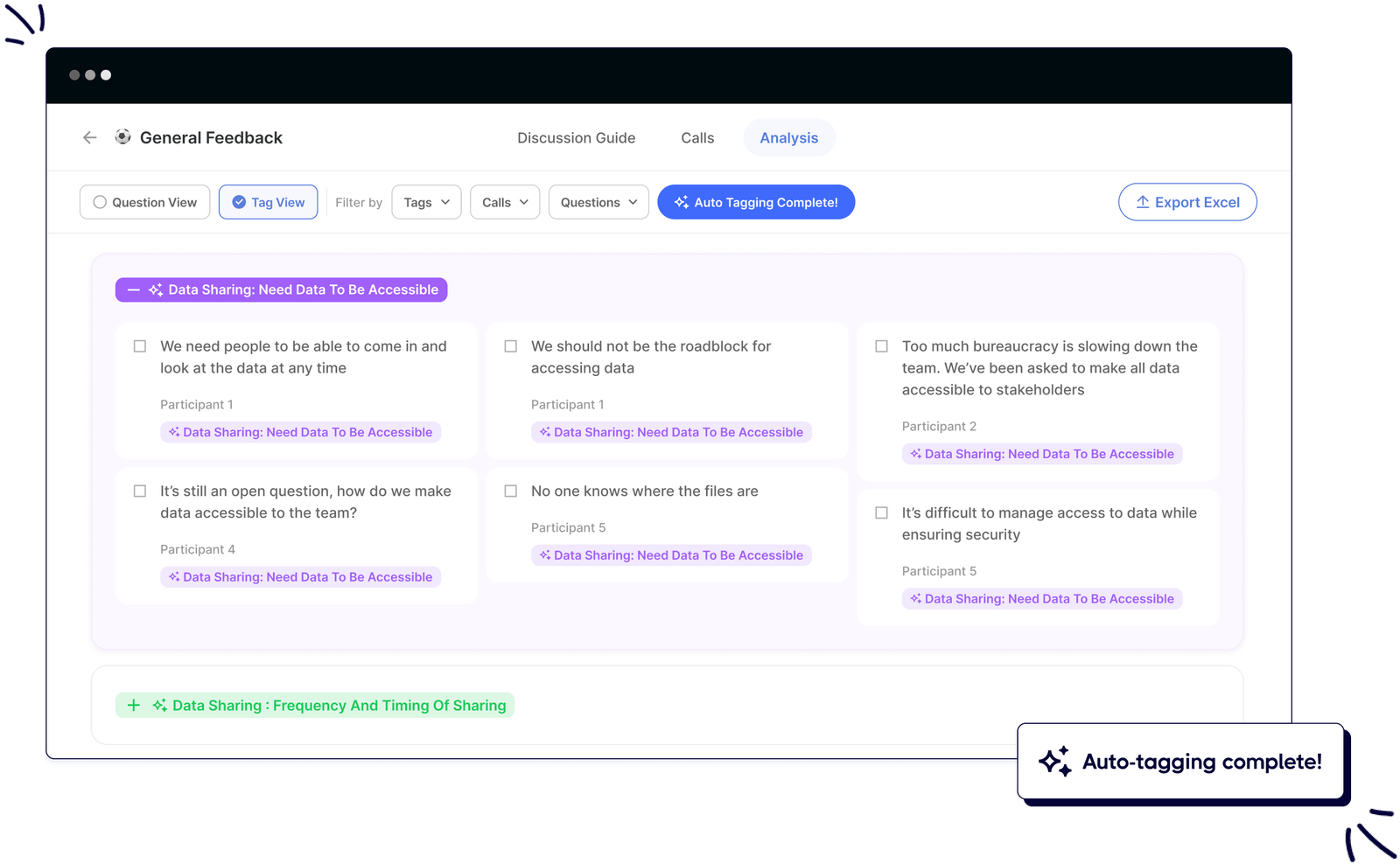
Looppanel is an AI-powered remote usability testing tool that streamlines usability testing and analysis, especially when integrated with video conferencing platforms like Google Meet or Zoom. Users can conduct live sessions with participants and use Looppanel to auto-record, auto-transcribe and auto-analyze the recordings in detail.
Its features include:
- AI research assistant for automated note-taking
- Real-time transcription of interviews
- Easy synthesis of feedback with insights
- Centralized repository for research data
- Seamless integration with video conferencing tools
Pricing: Starts at $30/month with a free 15-day trial.
2. Trymata

Trymata is a user analytics platform tailored for UX research and product analytics. It helps businesses gain insights into user interactions and optimize their experiences.
- Allows targeting of test participants based on demographics like age and location.
- Provides detailed UX diagnostics and metrics for assessing user experiences.
- Supports mobile testing to ensure usability across devices.
- Offers tools to analyze user flows and navigation patterns.
- Enables the creation of highlight reels to showcase key user interactions.
Pricing: Starts at $399/month.
3. Userfeel

Userfeel is a usability testing tool that operates on a pay-as-you-go model, eliminating the need for monthly subscriptions.
- Supports testing of websites and apps across desktop, tablet, and smartphone platforms.
- Provides multilingual support, facilitating tests in various languages.
- Offers both moderated and unmoderated testing options to suit diverse research needs.
- Delivers comprehensive reports, including video recordings and detailed analytics.
- Allows integration with popular project management tools for streamlined workflows.
Pricing: Starts at $60 per credit and $30 per user test.
4. Lookback

Lookback is a remote usability testing tool designed to analyze user behavior effectively.
- Provides a centralized hub for all research activities, promoting organized data management.
- Enables real-time remote observation of user sessions for immediate insights.
- Offers automated transcriptions in multiple languages, enhancing accessibility.
- Facilitates seamless collaboration with team members through integrated feedback loops.
- Supports integration with various recruitment platforms to streamline participant sourcing.
Pricing: The 'Freelance' plan starts at $25 per month (billed annually), which includes 10 sessions per year.
5. Userlytics

Userlytics is a usability testing software that offers both moderated and unmoderated testing options.
- Integrates sentiment analysis to gauge participant emotions during tests.
- Allows the use of invisible observers in moderated sessions for unbiased insights.
- Supports multi-platform testing, including websites and mobile applications.
- Provides advanced analytics for in-depth data interpretation.
- Offers a global panel of participants for diverse user feedback.
Pricing: The Premium plan is priced at $34 per session.
6. Optimal Workshop

Optimal Workshop is a remote user research platform tailored for information architects and UX designers.
- Offers tools for card sorting to understand user content organization.
- Provides tree testing to evaluate the findability of content within a site's structure.
- Includes first-click testing to identify usability issues with initial user interactions.
- Supports prototype testing to assess design concepts early in the development process.
- Facilitates qualitative insights through user interviews and open-ended feedback.
Pricing: The Individual plan starts at $107 per month, which includes access to all tools and features.
7. Lyssna- formerly known as UsabilityHub

Lyssna/UsabilityHub is a remote user research tool aimed at validating design decisions.
- Offers card sorting exercises to help understand user content organization.
- Provides preference tests to gather user opinions on design alternatives.
- Includes first-click tests to assess the intuitiveness of initial user interactions.
- Supports survey creation for collecting quantitative user feedback.
- Allows testing with a diverse panel of participants to ensure varied insights.
Pricing: The Basic plan starts at $75 per month, offering core features and limited responses.
8. Maze

Maze is a continuous discovery platform designed for product teams.
- Integrates seamlessly with design tools like Adobe XD and Figma for efficient prototype feedback.
- Supports usability testing to identify user experience issues early in the design process.
- Offers participant recruitment services to source diverse user feedback.
- Provides in-depth analytics to inform data-driven design decisions.
- Facilitates collaboration among team members with shared workspaces and reporting.
Pricing: The premium plan is available at $99 per month, with a free starter plan too.
9. Hotjar

Hotjar is a comprehensive tool for analyzing user interactions on websites through heatmaps and behavioral analytics.
- Generates heatmaps to visualize user engagement on specific pages.
- Records user sessions for in-depth analysis of navigation patterns.
- Collects direct user feedback via surveys and polls.
- Integrates with various platforms, including Google Analytics and HubSpot.
- Provides data storage for 365 days, allowing extensive historical analysis.
Pricing: The 'Observe' plan starts at $32 per month with monthly billing.
10. UXtweak

UXtweak is an all-in-one user research platform offering a suite of usability testing tools.
- Facilitates testing of websites and apps across desktop, tablet, and smartphone platforms.
- Provides features such as card sorting and tree testing to evaluate information architecture.
- Offers session recording to analyze real user interactions.
- Includes tools for conducting live interviews and surveys.
- Supports participant recruitment through a global user panel.
Pricing: The Starter plan is free, allowing 1 user while the premium plan starts at $49/month.
Best practices for unmoderated usability testing
Unmoderated usability testing can provide valuable insights, but to maximize its effectiveness, it’s essential to follow best practices throughout the testing process.
Creating effective tests
To ensure useful results, keep your unmoderated usability testing simple by avoiding complex tasks that might confuse participants. Short tests help prevent fatigue, while clear instructions ensure participants understand their tasks and expectations.
Recruiting participants
Effective participant recruitment is crucial. Use specialized recruitment platforms to find participants that match your target audience. Offering incentives can encourage participation and help you gather diverse insights that enhance your testing data.
Analyzing and interpreting results
Once testing is complete, analyze the results by looking for patterns that highlight usability issues. Utilizing analytics tools like Looppanel can help interpret the collected data, allowing you to identify trends and gain actionable insights to improve user experience.
When to use unmoderated usability testing?
Unmoderated usability testing can be a powerful tool in your UX research toolkit, but knowing when to use it is key to maximizing its benefits. This method is particularly effective in specific scenarios where flexibility and speed are essential.
Scenarios where unmoderated testing is most effective
Unmoderated usability testing shines in several situations, allowing you to gather insights efficiently.
- You need feedback on specific components or recent changes in your product.
- You're looking to identify small usability issues on a live website or app.
- You want to discover if users can easily find relevant product information.
- Staying on a tight budget is important, as this method is generally more cost-effective.
- You aim to obtain a large sample size for your study, enhancing the validity of your findings.
- It's crucial to determine if users understand the product's value proposition quickly.
- You need to collect feedback swiftly to inform immediate design decisions.
Limitations of unmoderated testing for certain research goals
While unmoderated usability testing is useful, it does have limitations that are important to consider.
- For complex topics, this method may not provide the guidance and support participants need to navigate intricate tasks.
- Early prototypes might benefit from moderated usability testing, where real-time feedback can inform iterations and improvements.
- If your goal is to gain a deeper understanding of user behavior and motivations, unmoderated usability testing might not provide the nuanced insights you require.
Common types of unmoderated usability tests
Unmoderated usability testing encompasses various methods tailored to assess user interactions and preferences effectively. Understanding these common types can help you select the right approach for your research needs.
- Prototype testing
Prototype testing is an essential method for evaluating digital products, allowing designers to assess their designs and gather valuable feedback from users early in the development process.
- Design surveys
Design surveys serve as a remote unmoderated usability testing tool that enables you to present different static designs to users and gather their feedback, helping refine visual elements.
- Five-second tests
Five-second tests are a quick remote unmoderated testing method designed to measure users’ first impressions of a design or product, offering insights into immediate user reactions.
- Preference tests
Preference tests, another form of remote unmoderated testing, allow you to compare different design options and gather feedback on user preferences, guiding decision-making.
- First-click tests
First-click tests are used to assess the physical usability of your product by measuring where users click first, providing insight into navigation effectiveness and user expectations.
- Card sorting
Card sorting is a valuable remote unmoderated testing tool that helps you understand the mental models of your target users, allowing you to gather feedback on information architecture and organization.
Remote usability testing considerations
When conducting remote usability testing, it's crucial to weigh both the advantages and challenges associated with this method. Understanding these aspects can help ensure successful outcomes in your research.
Advantages of remote testing
- Saves time and money: Remote usability testing is typically more cost-effective than in-person testing, reducing travel and logistical expenses.
- More data to make business decisions: This approach allows for the collection of a larger volume of data, enabling informed business decisions based on user feedback.
- Ability to scale better: Remote testing can accommodate a larger number of participants, making it easier to reach diverse user groups.
Challenges of remote testing
- Technical issues: Remote usability testing may encounter technical problems, such as connectivity issues, that can disrupt the testing process.
- Participant motivation: Engagement levels can vary among participants, potentially impacting the quality of the feedback gathered.
Strategies for overcoming remote testing challenges
- Use reliable technology: Select reliable tools and platforms to minimize the risk of technical disruptions during testing.
- Provide clear instructions: Ensure participants receive clear, concise instructions to help them understand their tasks and expectations.
- Offer incentives: Consider providing incentives to motivate participants, encouraging higher engagement and participation rates.
Frequently asked questions about unmoderated usability testing
What is unmoderated usability testing?
Unmoderated usability testing evaluates user interfaces without real-time supervision, allowing participants to complete tests independently. This method enables users to interact with prototypes or live websites at their own pace, yielding valuable usability feedback.
What are the benefits of unmoderated usability testing?
Benefits include saving time and money, gathering extensive data for business decisions, and scaling to a larger number of participants, making it an efficient choice for user research.
What are the drawbacks of unmoderated usability testing?
Drawbacks include limited participant guidance, potentially leading to unrealistic behaviors, and a lack of deeper insights into user motivations and complex issues compared to moderated tests.
How do I choose the right tool for unmoderated usability testing?
Choose the right unmoderated usability testing tool by evaluating cost, features that meet your testing needs, and ease of use. Look for tools that collect both qualitative and quantitative data to enhance your research.
Conclusion
In conclusion, unmoderated usability testing emerges as a powerful method for gathering invaluable insights into user behavior, all while saving time and resources. Its flexibility and scalability make it an ideal choice for modern product teams looking to refine their designs and enhance user experiences.
As you explore moderated and unmoderated usability testing, consider how tools like Looppanel can seamlessly support your research needs. For those looking to elevate their usability testing efforts, a quick demo of Looppanel might just be the next step toward unlocking a deeper understanding of your users.











.svg)


