Usability is like love. You have to care, you have to listen, and you have to be willing to change. You'll make mistakes along the way, but that's where growth and forgiveness come in - Jeffrey Zeldman, Principal Designer at Automattic
What is usability testing?
Usability testing is a method of evaluating a product or website’s user experience by testing it directly with real users. The idea is simple: observe how people interact with your product to see if they can use it as intended. The primary goal is to spot any usability issues and pinpoint areas for improvement that might not be obvious from a designer's perspective.
Usability testing services help designers and developers understand the interaction between the user and the product, ensuring that the product is built according to the needs and capabilities of its users.
Rather than making assumptions about user behaviour, usability testing methods provide direct input on how real users use the system under realistic scenarios.
What usability testing is not?
Usability testing isn't just about gathering opinions or feedback, as in market research or qualitative studies. It goes beyond surface-level reactions, focusing instead on how well users can actually interact with the product. Unlike casual surveys, usability testing involves systematic observation under controlled conditions to identify specific areas where the product's usability can be improved.
When to conduct usability testing?
Usability testing should be conducted at multiple stages of product development:
- Early-stage (concept testing): Identify user needs before designing.
- Prototype testing: Validate design decisions before development.
- Pre-launch testing: Detect and fix usability issues before release.
- Post-launch testing: Continuously improve the product based on real user feedback.
What are the elements of usability testing
A well-structured usability test includes:
- Defined objectives – What are you testing, and what do you want to learn?
- Target users – Participants should represent your actual audience.
- Test scenarios & tasks – Realistic activities that users would perform.
- Observation & data collection – Using tools like Looppanel to analyze user interactions.
- Analysis & reporting – Identifying patterns and making data-driven improvements.
What are the different types of usability testing?
Usability testing includes various methodologies designed to evaluate how users interact with a product. The key types include:.
1. Moderated vs. unmoderated usability testing
Moderated usability testing involves a researcher guiding participants through tasks in real-time, either in person or remotely. This method allows for direct observation, follow-up questions, and in-depth feedback. Moderated testing is ideal for complex products or when researchers need to capture non-verbal cues such as hesitation or frustration. However, it requires more resources and time.
Unmoderated usability testing is a research method that allows participants to complete tasks independently, following pre-set instructions. This method is cost-effective, scalable, and minimizes bias, as users interact with the product naturally without a moderator's influence. It’s best suited for straightforward interfaces, large-scale data collection, and remote studies. However, it lacks real-time interaction, making it less effective for testing highly interactive or complex designs.
What Is the difference between moderated and unmoderated testing?
2. Remote vs. in-person usability testing
Remote usability testing is conducted online, allowing participants to complete tasks from their natural environment. It is more cost-effective, scalable, and geographically diverse, making it ideal for reaching a wider audience. Remote usability testing tools like Looppanel, Google Meet, or Zoom enable live session recordings, automated transcription, and AI-driven insights to streamline research.
In-person usability testing takes place in a controlled environment where researchers can directly observe user behavior, capture body language, facial expressions, and real-time reactions, and provide technical support if needed. This method is valuable for in-depth studies but is logistically intensive and costly compared to remote alternatives.
3. Explorative vs. comparative usability testing
Explorative usability testing is used early in the design process to identify user needs, pain points, and expectations before a product is fully developed. It involves open-ended tasks, interviews, and observational studies to uncover usability issues and inform product development.
Comparative usability testing evaluates two or more designs to determine which performs better in terms of user experience. This method is useful for A/B testing, comparing different UI layouts, navigation structures, or feature implementations. By analyzing metrics such as task success rates, completion times, and user satisfaction scores, teams can make data-driven decisions.
4. Quantitative vs. qualitative usability testing
Quantitative usability testing focuses on measurable data, such as task success rates, error rates, completion times, and heatmaps. This user testing research approach helps validate usability issues at scale and is best suited for benchmarking and statistical analysis.
Qualitative usability testing gathers context-rich insights through user interviews, session recordings, and open-ended feedback. It helps researchers understand the why behind user behaviors, providing a deeper look into user frustration, confusion, and overall experience.
How to choose the right usability testing method?
The best usability testing approach depends on the stage of product development, the complexity of the interface, and research goals. Combining multiple methods—such as moderated testing tools like Looppanel for deep insights and unmoderated testing tools for large-scale validation—can provide a comprehensive view of user experience and usability issues.
What are the 7 Methods of Usability Testing?
The several key methods to conduct usability testing:
- Hallway testing: Using random people to test the product to ensure it's intuitive to new users.
- Remote usability testing: Conducting tests with participants in their natural environment, typically using user testing software that records the user's screen and audio.
- Expert review: Involving usability experts to evaluate and identify usability flaws based on their knowledge and experience.
- Paper prototype testing: Testing early product designs without coding, using paper versions of interfaces.
- Moderated In-person testing: Direct interaction with participants to observe their behaviour and gain real-time feedback.
- Unmoderated online testing: Participants complete tasks independently, providing flexibility and a broad geographic range.
- A/B Testing: Comparing two product versions to see which performs better on specific usability metrics.
Want a deeper dive into usability testing methods? Explore 14 Must-Know Usability Testing Methods to Perfect Your UX to learn more.
How to conduct usability testing - step-by-step
Performing usability testing UX the right way allows teams to identify potential issues and user frustrations before the product goes to market. Here's how to do it:
1. Define the scope
Clarify what you’re testing and why. Are you evaluating the entire product, a new feature, or a specific user journey? Define success criteria—what makes an experience "usable"?
2. Choose the right method
Select a usability testing approach based on your goals:
- Moderated vs. unmoderated – Moderated allows real-time guidance; unmoderated is more scalable.
- Remote vs. in-person – Remote testing is more flexible, while in-person allows deeper observation.
- Qualitative vs. quantitative – Qualitative focuses on user insights, while quantitative measures success rates and completion times.
3. Develop the test plan
A structured plan ensures consistent results. To create a test plan, outline the below:
- Test objectives – What are you trying to learn?
- User tasks – Realistic scenarios users will complete.
- Success metrics – How will usability be measured?
- Follow-up questions – To gather deeper insights.
4. Recruit the right participants
Test with users who match your actual audience. Typically, 5-8 participants per user group can uncover most usability issues. If you need statistical significance, increase the sample size.
5. Pilot the test
Before full deployment, run a small pilot test to catch unclear instructions, technical issues, or bias in tasks.
6. Conduct the test
Provide clear, concise instructions to guide participants without leading them. Observe how users interact with the product, noting any confusion, frustration, or navigation struggles. Record sessions (with user consent) to capture valuable insights. Tools like Looppanel can streamline this user testing process by recording and transcribing user sessions, allowing you to quickly identify key issues and extract relevant feedback.
7. Analyze results
Look for usability patterns:
- Quantitative insights – Task success rates, time-on-task, error rates.
- Qualitative insights – User pain points, frustrations, and navigation struggles.
Prioritize issues based on impact and frequency.
8. Report and iterate
Summarize findings in a UX report with actionable recommendations. Work with designers and developers to refine the product and repeat testing as needed. Usability testing should be an ongoing process, not a one-time event.
User Testing vs Usability Testing: What's the Difference?
While usability testing and user testing are often used interchangeably, they can serve different product testing phases. Usability testing methods are usually more focused on the functional aspects of a product before it reaches the market.
User testing, on the other hand, might follow usability testing UX and can include a broader range of tests, such as beta testing, where the product is evaluated in the natural environment in which it will be used.
Why is user testing an important part of the design process?
User testing helps teams create intuitive, user-friendly products by identifying pain points early. It ensures that real users can navigate, understand, and interact with a product as intended. By gathering feedback before launch, companies can reduce costly redesigns, improve user satisfaction, and increase conversion rates. Regular testing throughout development ensures the final product aligns with user needs.
What are the 5 Components Included in Usability Testing?
Usability testing typically includes five key components:
- Objectives define what the test aims to achieve, such as improving navigation or checking content clarity.
- Planning involves creating detailed procedures and deciding on the methodology—whether moderated or unmoderated, remote or in-person.
- Participant selection is essential as it consists of choosing users representing the target audience to ensure relevant results. Usability testing with as few as 5-7 participants can reveal approximately 85% of usability issues.
- Test execution is the actual conducting of the test where users perform tasks while observers gather data.
- Data analysis involves reviewing and interpreting the collected data to identify usability issues and areas for improvement.
10 benefits of usability testing
Usability testing UX offers significant benefits:
- Early Issue Detection – Identifies and fixes usability problems before launch, reducing costly post-release fixes.
- Improved User Satisfaction – Enhances ease of use, leading to better adoption and retention.
- Data-Driven Decisions – Provides insights into user behavior, helping teams refine product design.
- Higher Conversion Rates – Streamlines interactions, making it easier for users to complete desired actions.
- Reduced Development Costs – Prevents expensive redesigns by catching issues early.
- Competitive Advantage – Delivers a more user-friendly product, improving market position.
- Accessibility Improvements – Helps ensure usability for diverse users, including those with disabilities.
- Optimized Workflows – Improves efficiency by reducing friction in user tasks.
- Lower Support Costs – Reduces customer support inquiries by making the product intuitive.
- Enhanced Brand Trust – A smooth user experience fosters customer confidence and loyalty.
Curious about how usability testing differs from concept testing? Learn more in our guide on Concept Testing vs Usability Testing: Critical Differences.
Usability testing template

Steve Krug, a user experience expert and author of Rocket Surgery Made Easy: The Do-It-Yourself Guide to Finding and Fixing Usability Problems, provides valuable resources on his website, Advanced Common Sense. Among his offerings, the collection of usability testing template stands out, guiding users through each testing task. These checklists cover essential details for in-person tests, such as setting up participant seating and arranging lunch for debriefing.
However, it's important to note that this resource is primarily focused on moderated in-person testing, making it less applicable for remote testing.
Need help structuring your usability tests? Check out The Only 10 Usability Testing Templates You'll Ever Need to streamline your test planning and execution.
What are usability testing questions?
The types of usability testing questions you should ask can be classified into two categories:
- Open-ended: These encourage detailed responses and provide depth and insight into the user's thoughts and feelings. Example: What did you like most about the interface?
- Close-ended: These require specific, often one-word or yes/no answers, which is helpful for quantifying feedback and making direct comparisons. Example: Did you find the navigation easy to use?
Not sure what usability testing questions to ask during the process? We have gathered a list of essential questions below:
1. Questions to Ask Before the Usability Test
Before the test begins, ask these usability testing questions:
- What similar tools or websites have you used in the past?
- What are your primary goals when using this type of product?
- How often do you use these kinds of products or services?
- What specific features do you typically look for in this type of product?
2. Questions to Ask During the Usability Test
During the test, consider these usability testing questions:
- What are you trying to accomplish right now?
- Can you describe what you're thinking as you look at this page?
- What do you think will happen if you click on this part?
- How do you feel about the layout and organization of the information?
What are usability testing examples?
Here's a look at some usability testing examples, i.e. how companies use user testing in UX research:
1. Spotify: Improving Podcast Discovery

Spotify conducted usability testing to improve podcast discovery on its platform in 2019.
Methods used:
- In-depth user interviews
- Prototype testing
- A/B testing
Key findings:
- Users struggled to find new podcasts they might enjoy
- The existing categorization system was not intuitive
Outcome: Spotify implemented personalized podcast recommendations and improved categorization.
2. NASA: Redesigning the NASA Website

NASA conducted extensive usability testing when redesigning its website in 2020.
Methods used:
- Card sorting
- Tree testing
- Prototype testing
Key findings:
- Users had difficulty finding specific mission information
- The search function was not meeting user needs
Outcome: Improved information architecture and enhanced search functionality.
5 best user testing tools for usability testing
Below, we are sharing 4 best usability testing tools to enhance user adoption and provide you with detailed insights into user interactions with digital products.
1. Google Meet/Zoom + Looppanel
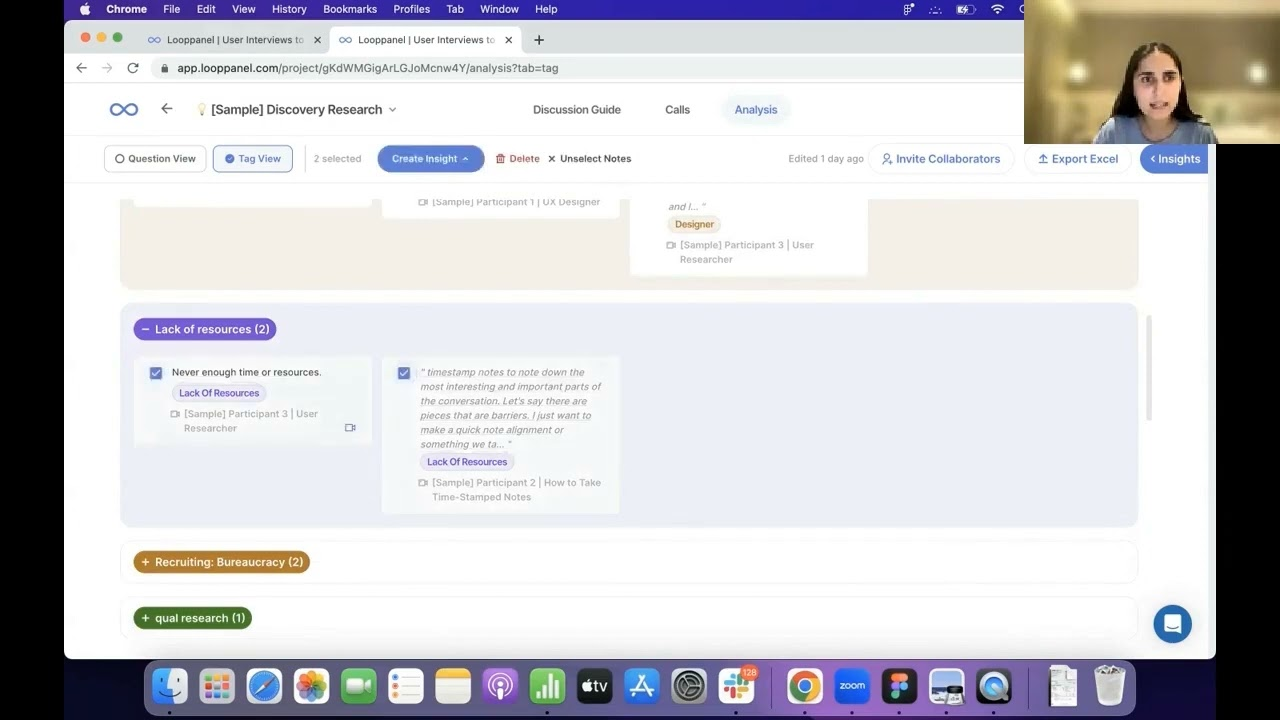
Google Meet or Zoom, combined with Looppanel, offers a powerful setup for conducting and analyzing remote usability tests. This combination allows researchers to facilitate live sessions while leveraging Looppanel’s AI-powered features for streamlined analysis.
Features
Facilitating remote usability tests
Google Meet/Zoom coupled with Looppanel is one of the best remote user testing tools that enable live, moderated usability sessions, allowing researchers to observe participants in real time. Features like screen sharing help testers watch user interactions directly, providing valuable insights into usability challenges.
Recording and storing sessions

Both platforms offer built-in recording features, capturing video, audio, and screen activity. These recordings can be imported into Looppanel, where researchers can analyze user behavior, extract insights, and collaborate with their team. Looppanel’s 90%+ accurate transcripts ensure clarity, making it easier to review key moments without rewatching entire sessions.
Analyzing usability test results

Looppanel enhances usability testing by automating analysis:
- AI-generated notes, organized by interview question, save hours of manual work.
- AI thematic tagging groups similar insights, helping teams identify recurring usability patterns.
- Smart search allows researchers to quickly find relevant insights without sifting through hours of footage.
Extracting insights and sharing findings

Looppanel’s AI executive summary provides a high-level report of key takeaways, making it easier to communicate findings with stakeholders. Timestamped annotations and tagged user quotes ensure that insights are backed by real user interactions.
Pricing:
- Google Meet: Free, with paid plans starting at $6 monthly
- Zoom: Free, with paid plans starting at $12.49 monthly
- Looppanel: Free, with paid plans starting at $30 monthly
Book a demo to learn more about Looppanel!
2. Optimal Workshop

Optimal Workshop offers a specialized suite of usability testing tools, focusing on task completion assessments, moderated testing sessions, and information architecture evaluation. Their platform helps teams refine navigation structures and improve overall user experience.
Features
Information architecture testing
With a strong emphasis on information architecture, Optimal Workshop enables teams to analyze how users categorize and navigate content. Card sorting helps understand how users mentally group information, while tree testing evaluates how easily users find their way through a site’s structure.
User interaction analysis
Understanding how users interact with a digital product is essential for optimizing usability. First-click testing reveals where users instinctively click when attempting to complete a task, helping design teams refine page layouts and navigation to align with user expectations.
User feedback collection
Gathering direct user input is crucial for identifying pain points and improving usability. Optimal Workshop includes online surveys that allow researchers to collect qualitative feedback, helping teams make informed design decisions based on real user preferences and needs.
Pricing: Free, with paid plans from $129/month
3. UserTesting

UserTesting is one of the most established platforms for gathering customer insights, catering to designers, product managers, marketers, and executives. It enables teams to observe and interact with real users as they navigate websites, applications, or prototypes through moderated and unmoderated testing.
Features
Testing variety and flexibility
UserTesting supports a wide range of usability testing methods, including card sorting, tree testing, prototype testing, and standard usability tests. The platform specializes in facilitating user interviews, making it a valuable tool for in-depth qualitative research.
Access to a large user pool
One of UserTesting’s biggest strengths is its extensive participant recruitment panel, particularly in the U.S. market. The platform offers pre-screened, qualified users for an additional fee, helping researchers connect with their target audience quickly and efficiently.
Efficiency and automation
To streamline the research process, UserTesting provides a template library for faster test creation and a Quick Answers feature, which allows teams to recruit participants and receive responses within hours. However, its usability has been described as somewhat clunky, though it remains a comprehensive, all-in-one solution.
Advanced analytics and reporting
The platform includes AI-powered sentiment analysis to help researchers identify recurring pain points and streamline reporting. Its Human Insights platform offers features such as video transcript analysis with highlighting, automated insight summaries, and data visualization, making it easier to extract key takeaways.
Comprehensive but costly
As a single-platform solution for various usability testing needs, UserTesting is a convenient option for teams looking for a consistent research workflow. However, it comes at a premium price, often costing tens of thousands of dollars per year. Additionally, transcript availability depends on the plan, and post-test analysis features are not as robust as its recruitment and testing capabilities.
Pricing: Custom
4. Lookback

Lookback is a usability testing platform designed for real-time user interaction analysis, with a strong focus on mobile usability testing. Ideal for designers and product managers, it enables teams to capture, observe, and analyze user experiences across both desktop and mobile applications.
Features
Real-time user insight and screen recording
Lookback specializes in screen recording and live reaction capture, allowing researchers to see exactly what users experience during a test. Its real-time observation feature enables teams to watch as participants navigate an application, providing an unfiltered view of user behavior.
Moderated and unmoderated testing flexibility
The platform supports both moderated and unmoderated usability sessions, making it adaptable to different research needs. Teams can conduct live interviews or let participants complete tasks independently while capturing every interaction.
Collaborative research environment
Lookback fosters seamless team collaboration through its internal research hub, where team members can observe sessions, add comments, and tag key insights without disrupting the participant's experience. Live sharing features allow stakeholders to join and watch usability sessions remotely, ensuring alignment across teams.
Streamlined session management and analysis
The platform provides centralized recording storage, ensuring all usability test sessions are easily accessible. A built-in tagging system helps teams categorize interviews, highlight critical moments, and quickly retrieve relevant recordings. While Lookback offers basic transcription and note-taking features, its analytical capabilities are not as advanced as some enterprise-level platforms.
Pricing: Free Trial, $25/mo billed annually
5. Maze

Maze is a usability testing platform that helps teams evaluate digital products at various stages, from early prototypes to live websites. It supports a range of research methodologies, including usability testing, preference testing, and information architecture studies, enabling rapid feedback collection to inform design decisions.
Features
AI-powered adaptive research
Maze enhances research efficiency with intelligent questioning, where AI dynamically generates contextual follow-ups based on user responses. This ensures deeper insights by adapting inquiries in real-time, improving the relevance of collected data. The platform also analyzes responses to refine question flow, ensuring a more natural user experience during testing.
Test optimization and real-time guidance
To improve study design, Maze offers AI-driven recommendations for task structuring and question formulation. Researchers receive real-time guidance, helping them refine tests as they run. This feature minimizes errors and enhances the quality of usability studies, making it easier to extract actionable insights.
Reducing bias and improving participant diversity
Maze helps ensure research objectivity by detecting potential biases in test design. Its AI tools analyze participant sampling and suggest ways to improve demographic diversity, leading to more representative and reliable results.
Comprehensive reporting and data visualization
Maze automates the analysis process, generating detailed usability reports with key metrics and insights. It presents findings through intuitive charts and visual data representations, making it easier for teams to interpret results and communicate findings with stakeholders.
Pricing: Free. with paid plans from $99 monthly
What is website usability testing?
Website usability testing involves evaluating a website with real users to understand how easily they can navigate it, complete tasks, and find information. The primary objective is to identify any usability issues that might hinder the user experience and may involve using a usability testing template.
Why is live website usability testing important?
Live website usability testing methods are essential because they provide real-time insights into how users interact with a website under normal conditions. This method can uncover issues that may not be evident in a controlled testing environment.
How to conduct live usability testing on a website
To conduct live website usability testing effectively;
- Outline what aspects of the website you want to test, such as specific tasks or overall navigation.
- Choose participants who represent your target audience.
- Create realistic scenarios requiring participants to perform tasks that users might need to complete.
- Decide whether the testing will be remote or in-person. Make sure all technical aspects are in place.
- During the testing, observe the participants, take notes, and ideally, use screen recording software to capture sessions for further analysis.
- After each session, ask participants for feedback on any difficulties they encountered.
What to Do After Website Usability Testing is Complete
Once website usability testing is complete, consider performing analysis and implementation. You can also use a usability testing template for this.
- Review all the data collected during the testing sessions to identify common usability issues and patterns.
- Next, these findings will be compiled into a comprehensive report that prioritizes issues based on their impact on the user experience.
- Collaborate with the design and development teams to implement these changes efficiently.
- Once modifications are made, conduct follow-up tests to ensure the changes have effectively resolved the issues.
4 Best Practices for Testing Your Website Usability
To effectively identify and resolve usability issues, here are 4 best practices you can use:
- Regular testing: Conduct usability testing regularly, especially after major updates to the website.
- Involve real users: Always test with real users who represent your audience.
- Focus on critical tasks: Prioritize testing the most crucial tasks for user success.
- Iterative approach: Treat usability testing as an iterative process. Make changes based on testing, then test again to continually refine the user experience.
How to Use AI for usability testing methods
AI usability testing automates analysis, predicts user behavior, and improves accessibility. It can quickly process large datasets, identify patterns, and generate insights that would take human researchers significantly longer to uncover. Key applications include sentiment analysis, heatmap generation, accessibility testing, and continuous monitoring to detect usability issues in real-time. AI can also personalize testing by adapting scenarios based on user behavior, making studies more dynamic and insightful.
How to Use ChatGPT for usability testing methods?
You can primarily use ChatGPT in usability testing for creating test scenarios, structuring user interviews, developing personas, and analyzing usability data. It can generate realistic user interactions, suggest insightful questions for interviews, and categorize user feedback into meaningful themes.
1. Generating test scenarios
ChatGPT can assist in creating detailed usability test scenarios. Describe the product and the user journey you want to test, and ChatGPT can suggest tasks for users to complete.
- Example: "Create a scenario for a user navigating an e-commerce website to buy a product, check out, and track their order."
2. Creating interview questions
You can ask ChatGPT to generate a list of questions for user interviews or surveys. Tailor these questions to uncover insights about the user’s experience.
- Example: "What questions should I ask during user interviews to understand their pain points with a mobile banking app?"
3. Developing personas
Use ChatGPT to help develop user personas based on your target audience. This helps in testing for specific groups with different needs and behaviors.
- Example: "Create personas for a usability test for a health-tracking app targeting people aged 18-45."
4. Analyzing test results
After conducting usability tests, you can summarize your findings in bullet points and ask ChatGPT to help identify common themes or issues.
- Example: "Here are the main issues reported by users in our testing of a productivity app. Can you help categorize them by severity?"
5. Testing remote usability
For remote usability testing, ChatGPT can help structure tasks and guide setting up user tasks that can be performed at home. It can also suggest feedback methods.
- Example: "How can I create a remote usability test for a mobile app and ensure users provide detailed feedback?"
Frequently asked questions (FAQs)
1. What is QA usability testing?
QA usability testing focuses on a software product's functional and user-friendly aspects. It's a quality assurance process that tests an application's usability, efficiency, and user interface to ensure it meets the specified requirements.
2. What is UAT and usability testing?
User Acceptance Testing (UAT) and usability testing are methodologies used to ensure software meets user requirements and is user-friendly. Usability testing, however, primarily focuses on the user's ease of using the application and overall user interaction.
3. What is the difference between user testing and playtesting?
User testing involves evaluating a product by testing it with potential users to identify any usability issues and gather feedback on the user experience. Playtesting, specifically used in game development, focuses on assessing the entertainment value, engagement level, and game mechanics to ensure it is enjoyable and functions as intended.
4. What is the difference between UX testing and usability testing?
UX testing encompasses a broader range of evaluations, including usability, to ensure the overall experience meets the user's needs. It may involve aspects like emotional response and long-term engagement. Usability testing, a subset of UX testing, focuses explicitly on how easy and efficient the product is for user interface and interaction.
5. What is the rule of 5 usability testing?
The rule of 5 in usability testing states that testing with five users generally uncovers about 85% of a product's usability problems. This rule is based on the principle that the fifth user identifies most usability issues, making it a cost-effective strategy to quickly and efficiently improve a product's design and functionality.
6. How do I find someone to do usability testing?
You can use social media, company websites, online forums, or professional services that specialize in recruiting test users. Offering incentives like gift cards or discounts can also attract participants.
7. What does a usability tester do?
A usability tester primarily evaluates software applications, websites, or other products to ensure they are user-friendly, intuitive, and efficient. They conduct tests where they, or recruited users, complete specific tasks while observers note any usability issues.
8. Who performs usability testing?
Usability testing is typically performed by UX researchers, usability specialists, or dedicated usability testing firms. They provide usability testing services and are trained to design, execute, and analyze usability tests.
9. What is the difference between user acceptance test and usability test?
User acceptance testing verifies if a system meets business requirements and is ready for deployment, conducted by end-users near project completion. Usability testing evaluates how user-friendly and intuitive a system is, focusing on user experience and can be done throughout development. UAT validates functionality, while usability testing improves interface design.
10. What is the cost of usability testing?
The cost of usability testing services can vary widely depending on several factors, including the method used, the number of participants, the complexity of the product, and whether testing is moderated or unmoderated.
11. What are the four stages of usability testing?
Usability testing methods generally follow four main stages:
- Planning: Determine the objectives, define user profiles, decide the number of participants, and prepare usability testing questions or tasks.
- Recruiting: Select participants who represent the target user base of the product.
- Testing: Conduct the test sessions where participants perform predetermined tasks while observers note problems and measure performance based on specific criteria.
- Reporting: Analyze the data, document the findings, and provide actionable recommendations to improve product usability.
12. What are the 3 purposes of usability testing?
Usability testing UX serves three fundamental purposes critical to any product's success.
- First, it assesses how intuitive and user-friendly a product is so that users can navigate and use it without difficulties.
- Second, it provides insights into how real users interact with the product and highlights what works well and what doesn't.
- Lastly, usability testing helps pinpoint specific issues and areas where changes are needed.
13. What are the four most common types of usability evaluations?
Four common types of usability evaluations widely used across industries include:
- Usability testing: Where real users are observed using the product to identify usability defects.
- Expert reviews: Experts use their knowledge and experience to identify potential usability issues in a product.
- Surveys and questionnaires: Gathering user feedback on their experience using the product through structured forms.
- Field studies: Observing users in their natural environment to understand how they use the product in real-world settings.
14. When should you do usability testing?
You now know what usability testing is; let's now have a look at when usability testing methods are essential:
- Conceptualization: Early testing can validate ideas before significant resources are invested.
- Development: Iterative testing during development helps catch and fix issues as the product evolves.
- Pre-launch: Before the product goes to market, testing ensures that most usability issues have been identified and resolved.
- Post-launch: Continuous testing after release can help refine the product and improve user satisfaction.
15. What are the methods of usability review?
Usability reviews involve various methodologies focused on assessing a product's user interface and interaction design without actual user testing. Common methods include:
- Heuristic Evaluation: Using a set of established criteria, experts judge a product's usability.
- Cognitive Walkthrough: Experts simulate a user's problem-solving process at each step within the user interface.
- Pluralistic Walkthrough: A group of people, including developers, usability experts, and users, go through a product's interface while discussing usability issues.
- Consistency Inspection: Checking for uniformity in the user interface's visual and interactive elements.
- Standards Inspection: Ensuring the product meets predefined usability standards and guidelines.
16. What is user testing?
User testing is a method used to evaluate a product or service by testing it with real users. This process involves observing and analyzing how potential users interact with the product to identify usability problems, gather qualitative data, and understand user behaviour and preferences. The aim is to ensure that the product is user-friendly and meets the needs of its target audience.











.svg)


