User interviews sit at the heart of great product development. But between scheduling participants, recording conversations, and making sense of all that qualitative data, the process can quickly become overwhelming.
That's where user interview tools come in.
User research tools and platforms transform hours of manual work into streamlined workflows that help you focus on what matters most—understanding your users.
Why you need user interview tools
Think about your last user interview project. How much time did you spend on administrative tasks versus actually analyzing insights?
If you're like most researchers, you probably spent countless hours wrestling with scheduling, transcription, and organizing scattered notes across various documents.
User interview software exists to solve these pain points. The best UX research tools handle the tedious parts—from automated transcription to AI-powered analysis—so you can spend more time extracting meaningful insights from your conversations.
Modern UX research platforms have evolved far beyond simple recording tools into comprehensive solutions that support the entire interview lifecycle.
Types of user interview tools
The best UX research tools often excel in one area while integrating smoothly with other platforms to create a cohesive workflow. Each of these categories serves a distinct purpose in your research toolkit.
Repository and analysis tools
These form the backbone of your research operations. They store your interviews, transcripts, and insights in one searchable hub. Advanced tools like Looppanel use AI to automatically tag themes and generate summaries from your conversations.
Participant recruitment tools
Finding the right participants is half the battle in user research. Dedicated recruitment platforms help you source participants matching your exact criteria, often within 24-48 hours. They handle screening, scheduling, and even compensation.
Unmoderated testing tools
While not strictly interview tools, these platforms complement your user interview process by allowing you to gather feedback asynchronously. They're particularly useful for validating insights from your in-depth interviews at scale.
Survey and meeting software
The foundational tools that enable remote interviews. While general-purpose video conferencing platforms like Zoom work well for basic needs, specialized user interview software offers features like built-in recording, transcription, and research-specific workflows.
8 essential user interview tools for researchers
Modern user research tools now offer capabilities that seemed like science fiction just a few years ago - from real-time transcription across 17 languages to AI-powered theme detection that works while you sleep.
Here’s our top picks among tools that can help with user interviews.
Read: 23 top UX research tools reviewed, for every step of your research workflow.
1. Looppanel

Best for: Research teams seeking AI-powered analysis and repository capabilities
Looppanel is a UX research analysis & repository solution for the modern UX team. Looppanel helps you analyze research data 10x faster, centralize feedback in one searchable hub, and surface insights in seconds.
Teams like PandaDoc, Thumbtack, and Beigene use Looppanel to make faster, insight-backed product decisions.
Looppanel represents the next generation of user interview tools, combining cutting-edge AI capabilities with robust research management features. It's designed to transform scattered interview data into a centralized insights hub where customer feedback becomes clear, actionable, and impossible to ignore.
Features:
- Industry-leading transcription with over 95% accuracy across accents
- AI-powered note-taking organized by interview questions
- Automatic theme detection and tagging
- Smart search capabilities across your entire research repository
- Instant video clip creation and reels for stakeholder sharing
- Real-time collaboration during interviews
Pros:
- The platform shines in its ability to make analysis 10x faster through AI assistance.
- Teams particularly love the automatic note organization by interview questions and the ability to search across all historical research with Google-like search.
- The transcription accuracy (+95%) consistently outperforms major meeting platforms.
Book a demo with Looppanel to see it in action!
Cons:
While Looppanel excels at analysis and repository functions, it doesn't handle participant recruitment directly. Teams need to pair it with recruitment solutions for a complete research workflow.
2. User Interviews

Best for: Teams struggling with participant recruitment and management
User Interviews serves as a matchmaking service between researchers and participants, with robust quality control measures. Their platform can connect you with specific user segments within 24-48 hours, handling everything from screening to scheduling and compensation.
Features:
- Large, pre-screened participant database
- Automated scheduling and reminders
- Built-in incentive distribution
- Research hub for managing your own participant panel
- Integration capabilities with major research platforms
Pros:
- The platform excels at reducing the administrative burden of participant management.
- Their customer support receives consistent praise, and the quick turnaround times for participant sourcing can be a lifesaver for tight research deadlines.
Cons:
- The screening capabilities have some limitations, particularly for complex qualification criteria.
- Some users report occasional issues with "professional testers" who may not provide authentic feedback.
3. Maze

Best for: Teams needing to complement user interviews with rapid unmoderated testing
While not strictly a user interview tool, Maze has become an essential complement to interview-based research. This UX research platform lets you validate interview insights through unmoderated tests, creating a powerful feedback loop between in-depth interviews and broader user testing.
Features:
- Seamless Figma prototype integration
- Built-in participant recruitment
- Automatic reporting generation
- Multiple testing methods (usability, card sorting, surveys)
- Heatmap visualization
Pros:
- Makes prototype testing incredibly straightforward
- Auto-generates shareable reports with minimal effort
- Integrates smoothly with major design tools
- Offers participant recruitment for quick testing
- Creates beautiful, stakeholder-ready reports automatically
Cons:
- Learning curve can be steep for new users
- Complex prototypes sometimes load slowly
- Limited to one prototype link per study
- Recruitment panel quality can be inconsistent
- Heatmap features need refinement
4. UserTesting/UserZoom

Best for: Enterprise organizations seeking a comprehensive research platform that combines moderated interviews with extensive testing capabilities
Following their strategic merger, UserTesting and UserZoom have created a powerhouse platform that handles everything from live interviews to complex usability testing. The platform now serves as a complete research ecosystem, though it's clearly designed with enterprise needs in mind.
Features:
- Comprehensive research capabilities spanning both moderated and unmoderated methodologies
- Sophisticated participant recruitment across global markets
- Advanced mobile testing functionality that supports both iOS and Android
- Real-time collaboration tools for research teams
- Enterprise-grade security and compliance measures
Pros:
- The platform excels at providing a unified research environment where teams can seamlessly switch between different research methodologies without changing tools
- Their global participant pool is particularly robust, offering access to users across various demographics and regions
- The mobile testing capabilities are outstanding, offering crystal-clear recordings and detailed interaction tracking
- Teams can collaborate in real-time during sessions, with observers able to suggest questions or flag important moments
- The integration between UserTesting and UserZoom features creates a smooth workflow for complex research projects
Cons:
- The platform requires a significant financial investment that may be prohibitive for smaller organizations or research teams
- New users often report feeling overwhelmed by the sheer number of features and options available
- Some teams report challenges with "professional testers" in the participant pool who may provide rehearsed rather than authentic feedback
5. Respondent
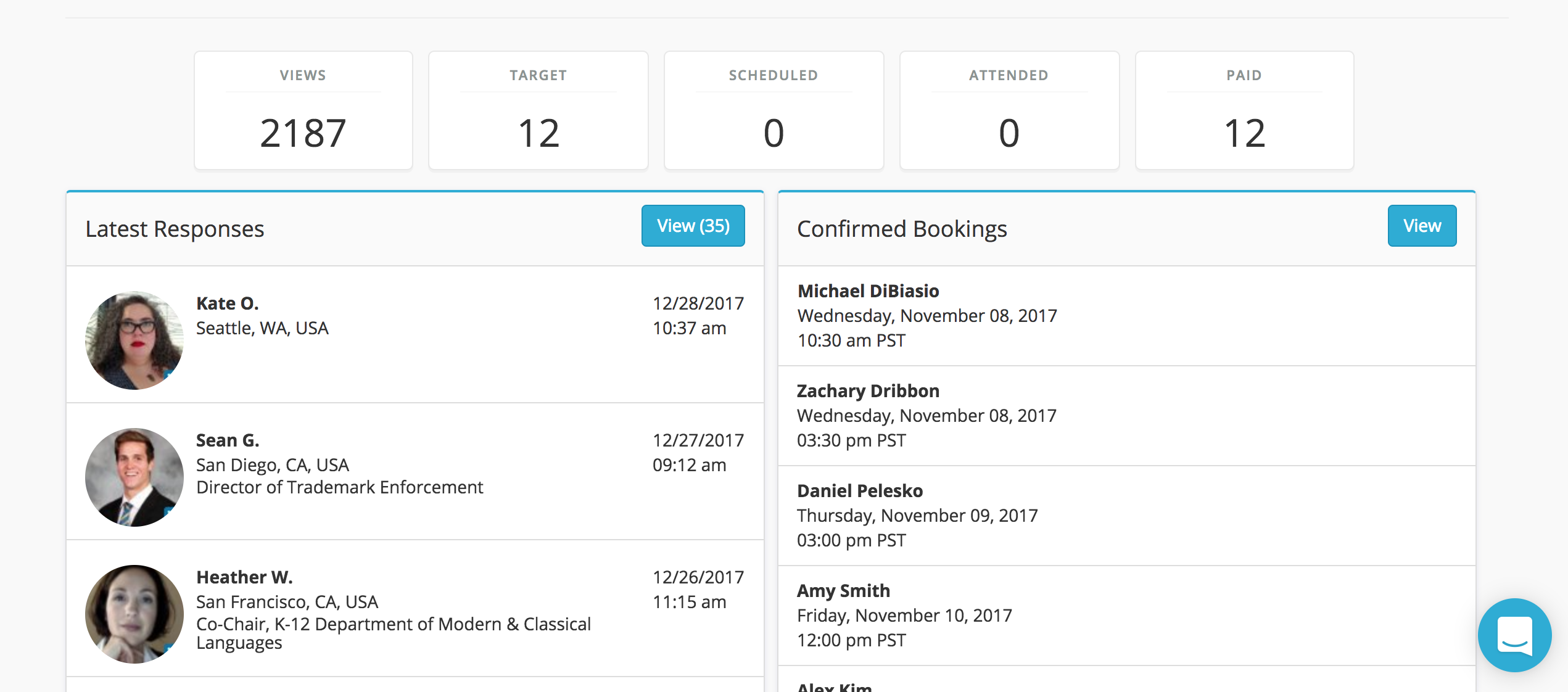
Best for: Research teams looking for a cost-effective recruitment solution while maintaining quality participant sourcing
Think of Respondent as the scrappy, efficient cousin in the participant recruitment family. They've built a platform that connects researchers with participants sourced primarily through professional networks like LinkedIn, offering a refreshing balance between quality and affordability.
Features:
- Smart participant matching using professional network data
- Flexible incentive management system
- Self-service project posting with quick turnaround
- Custom screening capabilities
- Built-in scheduling and communication tools
Pros:
- The platform offers remarkably budget-friendly recruitment options compared to enterprise alternatives
- You can launch projects immediately and only pay after successful sessions
- The incentive system provides great flexibility, letting you adjust compensation based on participant criteria
- Participants come primarily from professional networks, often leading to higher quality conversations
- The self-service model gives you more control over your recruitment process
Cons:
- The interface takes some getting used to, with navigation that isn't always intuitive at first
- The platform sometimes sacrifices polish for functionality, which can impact the user experience
- Quality control can be inconsistent, requiring more careful screening from researchers
- The scheduling system could use refinement to be more user-friendly
- Support response times can vary significantly depending on your needs
6. Lookback

Best for: Teams focused on mobile app testing and user interviews who need robust observer capabilities
Lookback shines as a specialized platform for mobile usability testing and user interviews. It's built around the idea that great research happens when teams can collaborate seamlessly, offering unique features like "observation rooms" where stakeholders can watch sessions without disrupting the flow.
Features:
- High-quality mobile screen recording capability
- Real-time note-taking and timestamping
- Unique observer room functionality
- Integration with major recruitment platforms
- Comprehensive session recording and management
Pros:
- The platform makes mobile testing remarkably straightforward, solving many common technical hurdles
- Their observer room feature is a game-changer for getting stakeholder buy-in
- Real-time note-taking with timestamps makes post-session analysis much more efficient
- The free trial lets teams properly evaluate the platform before committing
- Integration with tools like User Interviews streamlines the entire research workflow
Cons:
- Users often struggle with the unmoderated testing features, particularly around task recording
- The platform can face stability issues during live sessions, sometimes causing disruptions
- Participant no-show rates can be higher due to unfamiliarity with the platform
- The analysis features are relatively basic, often requiring additional tools for proper synthesis
- Not all iOS versions are supported, which can limit testing capabilities
7. SurveyMonkey

Best for: Research teams looking to complement their interview data with scalable quantitative insights
SurveyMonkey has evolved far beyond its simple survey roots into a sophisticated research companion. While it's not a dedicated user interview tool, it's become an essential part of many researchers' toolkits for gathering preliminary insights that inform deeper interview conversations. Think of it as the reconnaissance team that helps you know where to dig deeper in your interviews. 🎯
Features:
- Multi-language survey capabilities that break down global barriers
- Integration with popular research and analytics platforms
- Rich template library for various research scenarios
- Advanced logic and branching capabilities
- Built-in analysis and visualization tools
Pros:
- The platform makes it incredibly easy to launch surveys in multiple languages, perfect for international research projects
- Their integration ecosystem means your survey data can flow seamlessly into your broader research workflow
- The interface strikes that sweet spot between power and simplicity - you can create basic surveys in minutes or build complex logic flows when needed
- The analysis tools help you quickly spot patterns that deserve deeper exploration in interviews
- The template library saves hours of setup time, especially for common research scenarios
Cons:
- The free version has significant limitations that can frustrate serious researchers
- Advanced features like complex branching logic have a steeper learning curve than expected
- Pricing can escalate quickly as you add features or increase response volumes
- The platform sometimes sacrifices depth for breadth in its feature set
- Some users report that the more sophisticated analysis tools feel bolted on rather than integrated
8. Zoom

Best for: Teams seeking a familiar, reliable platform for conducting remote user interviews
In the world of user interview software, sometimes the best tool is the one your participants already know and trust. Zoom has become the de facto standard for remote interviews, not because it's the most feature-rich research platform, but because it removes the friction from the interview process. When paired with dedicated analysis tools like Looppanel, it becomes a powerful component of your research tech stack.
Features:
- Crystal-clear video and audio quality
- Built-in recording capabilities
- Screen sharing with annotation tools
- Breakout rooms for focus groups
- Cloud storage for recordings
Pros:
- The platform's ubiquity means participants rarely face technical hurdles joining sessions
- Video quality consistently outperforms other meeting platforms, crucial for picking up on subtle participant reactions
- The recording feature is reliable and straightforward, essential for post-session analysis
- Screen sharing works seamlessly across devices, perfect for prototype testing
- Integration with calendar tools makes scheduling painless
Cons:
- The built-in transcription quality leaves much to be desired compared to specialized UX research software
- Storage limitations can force frequent archiving of research recordings
- The free plan's 40-minute limit can disrupt longer research sessions
- Basic analysis features mean you'll need additional tools for proper research synthesis
- The platform lacks research-specific features like automated note-taking or theme detection
How to select the right user interview tool for your UX Research 🎯
Choosing the right user interview tools isn't just about feature lists - it's about finding technology that enhances rather than complicates your research workflow. Let's break down the key considerations that should guide your decision.
Scale and scope of research
First, consider your research cadence. Are you running occasional interviews, or is user research a constant rhythm in your organization? For teams conducting regular sessions, investing in tools with AI-powered analysis like Looppanel can dramatically reduce time spent on manual tasks. However, if you're just dipping your toes into user research, you might start with familiar platforms like Zoom combined with basic analysis tools.
Budget considerations
While the best UX research software often come with premium price tags, the ROI calculation isn't just about dollars. Consider how much time your team spends on:
- Transcribing interviews manually
- Organizing scattered research notes
- Searching through old studies for insights
- Creating highlight reels for stakeholders
A seemingly expensive tool might actually save money by automating these time-intensive tasks.
Integration requirements
Modern UX research platforms should play nice with your existing tech stack. Think about your critical workflows:
- Does it integrate with your participant recruitment process?
- Can it connect with your preferred meeting software?
- Does it support your team's preferred note-taking methods?
- Will it feed insights into your product development tools?
How Looppanel helps run user interviews 10x faster 🚀
Here’s how Looppanel can help you run a user interview 10x faster, with detailed notes and reports that don’t miss a single insight.
Pre-interview preparation
On the Looppanel app, you can toggle on recording for any scheduled calls you want to capture. The toggle will show green when a call is set to record. You can also assign your discussion guide to the call - this ensures your guide automatically appears during the interview and the call gets stored in the correct project folder.
During the interview
Looppanel integrates directly with major meeting platforms like Zoom, Google Meet, and Teams. The platform's note-taker bot will join your call two minutes before the scheduled start time - just remember to admit it like any other participant.
Once your call begins, you can:
- Take time-stamped notes that automatically sync with the recording
- Bookmark important moments or key quotes with a single click
- Reference your discussion guide without switching windows
- Collaborate with team members taking notes simultaneously
Post-interview analysis
This is where Looppanel's AI capabilities truly shine. The platform automatically processes your interview recordings to provide:
- AI-Generated Notes: The system organizes notes by interview questions, providing succinct summaries of participant responses. These notes are directly linked to the relevant parts of the recording and transcript.
- Automatic Theme Detection: Instead of manually sorting through notes, Looppanel automatically identifies emerging themes across your interviews. You can edit or override these themes as needed, saving hours of manual processing work.
- Executive Summaries: Get shareable key takeaways immediately after your study ends. These summaries include supporting quotes and are formatted for stakeholder presentation.
- Smart Search: Ask natural language questions about your research and receive insights with citations to source material. This works both within individual projects and across your entire research repository.
Post-interview collaboration
After completing interviews, Looppanel makes it easy to share insights with your broader team. You can invite collaborators to specific projects, giving them access to discussion guides, call recordings, interview notes or analysis.
Team members can be granted view-only access or full editing capabilities for analysis, depending on your needs.
This structured approach transforms what was once a complex juggling act into a streamlined workflow that lets you focus on what matters most—-understanding your users.
Frequently Asked Questions (FAQs)
Does user interview really pay?
Yes, most user interview tools that handle recruitment (like User Interviews and Respondent) offer genuine compensation to participants. Rates typically range from $50-200 per hour, depending on the participant's expertise and study requirements. However, remember that these platforms take a service fee, which affects your total research budget.
What is the user interviews platform?
User Interviews is a dedicated UX research platform that serves two main functions: participant recruitment (through their Recruit product) and participant management (via Research Hub). It's designed to solve one of the biggest challenges in user research - finding and managing the right participants for your studies. The platform handles everything from screening to scheduling and compensation.
Is user interview free?
While some user interview tools offer free tiers or trials, most require investment for serious research work. Here's a quick breakdown:
- Meeting tools like Zoom offer limited free plans
- Recruitment platforms typically charge per participant
- Analysis tools like Looppanel offer free trials but require subscription for ongoing use
- Enterprise solutions like UserTesting require significant investment
The key is finding the right balance between cost and value for your specific research needs.
Want to explore how modern user research tools can transform your interview process? Book a demo with Looppanel to see AI-powered research analysis in action!










.png)
.svg)


